Loading ...
Loading ...
Loading ...
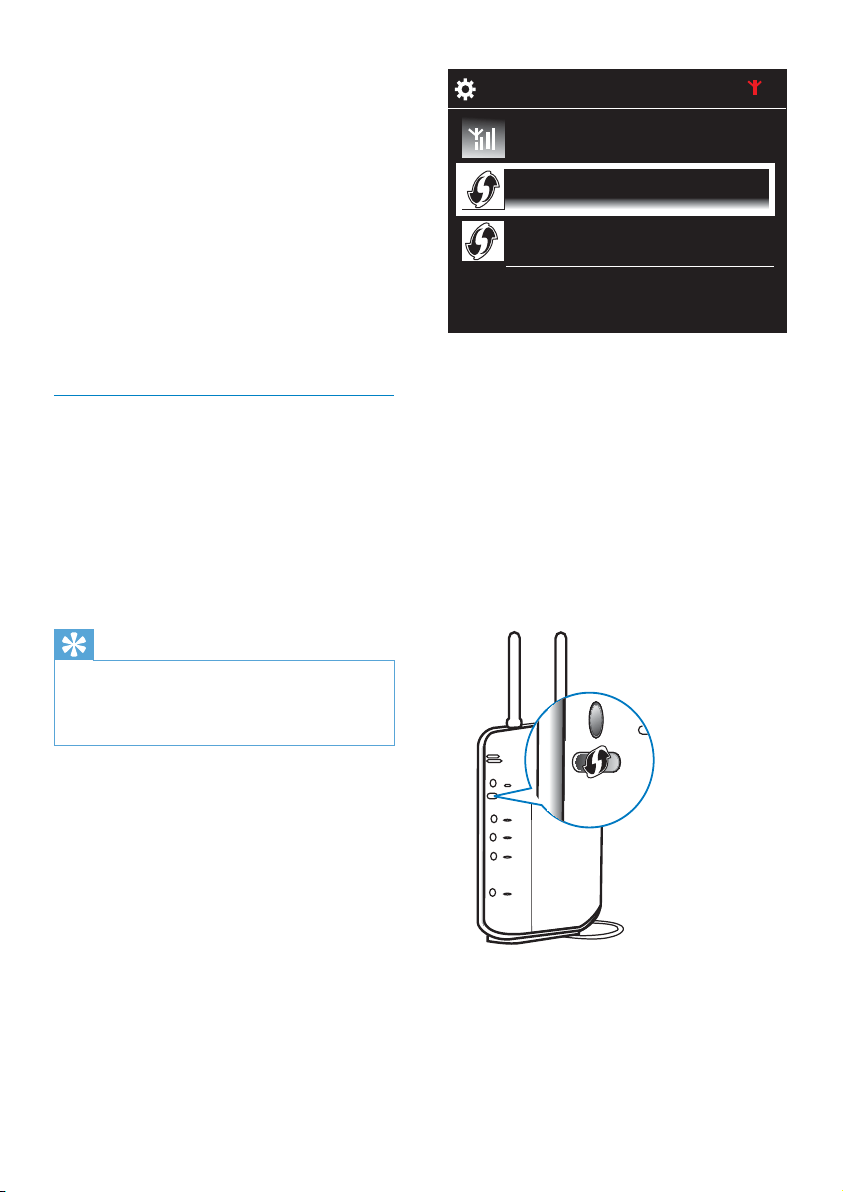
18
Add MCi298on the router
Consult the user manual of the router to
learn how to add a WPS device to the
router. For example:
press and hold the WPS push button.
» The router starts to search for a WPS
device.
» On MCi298, a message appears
when the connection is completed
successfully.
Look for network
Push button (WPS...
Pin entry (WPS - PIN)
Use a router (or Access Point) for home
network. That is, connect computers/
devices to a router.
Connect MCi298 to the router wirelessly
or through an Ethernet cable.
To have the unit connected to the
Internet over home network, ensure
that the router connects to the Internet
directly and no dial-up is required on the
computer.
To switch between different connection
methods, or switch between different
routers, go to [Settings] > [Network
settings] > [Setup network].
Wireless connection: One-touch Wi-
MCi298 supports Wi-Fi Protected
Setup(WPS). You can quickly and securely
connect MCi298 to a wireless router that also
supports the WPS.
You can select one of the two setup methods:
Tip
Wi-Fi Protected Setup(WPS) is a standard
created by Wi-Fi Alliance for easy
establishment of secure wireless home
network.
Turn on WPS-PBC on MCi298
1 Select [Yes], when asked whether to set
up network connection (see ‘First-time
setup’ on page 17).
2 Select > [Push button
.
EN
Loading ...
Loading ...
Loading ...
