Loading ...
Loading ...
Loading ...
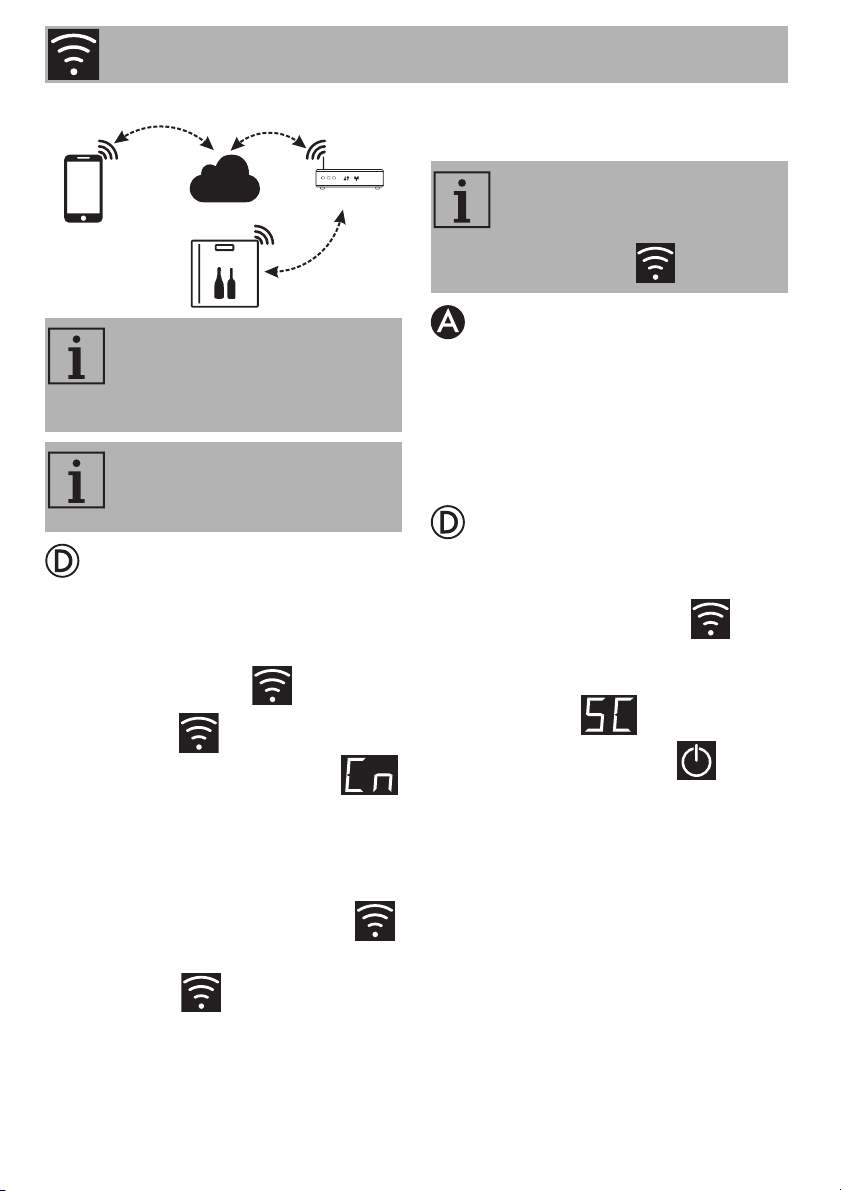
SmegConnect
22
2.5 Remote connection
To connect the device:
1. Press any key to activate the control
panel.
2. Press the Connection key.
The Connection key starts flashing. For
a few seconds the display will show
alternately with the value of the
temperature, until the Internet connection is
completed.
Disconnect the device:
3. At any time, press the Connection
key.
The Connection key stops flashing
and becomes solid again.
2.6 Change of the Access Point
access rights
To change your Access Point credentials
(network name or password):
1. Log in.
2. Access the App, go to the Settings menu
of the product pages and select
Change Access Point.
3. Press any key on the device to activate
the control panel.
4. Hold down the Connection key
for a few seconds.
The device enters the SmegConnect menu:
the display shows ,
5. Hold down the ON/OFF key
within 30 seconds.
Once the appliance has been
registered, it can be connected or
disconnected from the Internet at
any time.
The remote connection is only
available when the appliance has
been registered.
The access right change
procedure can be interrupted at
any time by pressing the
Connection key .
Loading ...
Loading ...
Loading ...