Loading ...
Loading ...
Loading ...
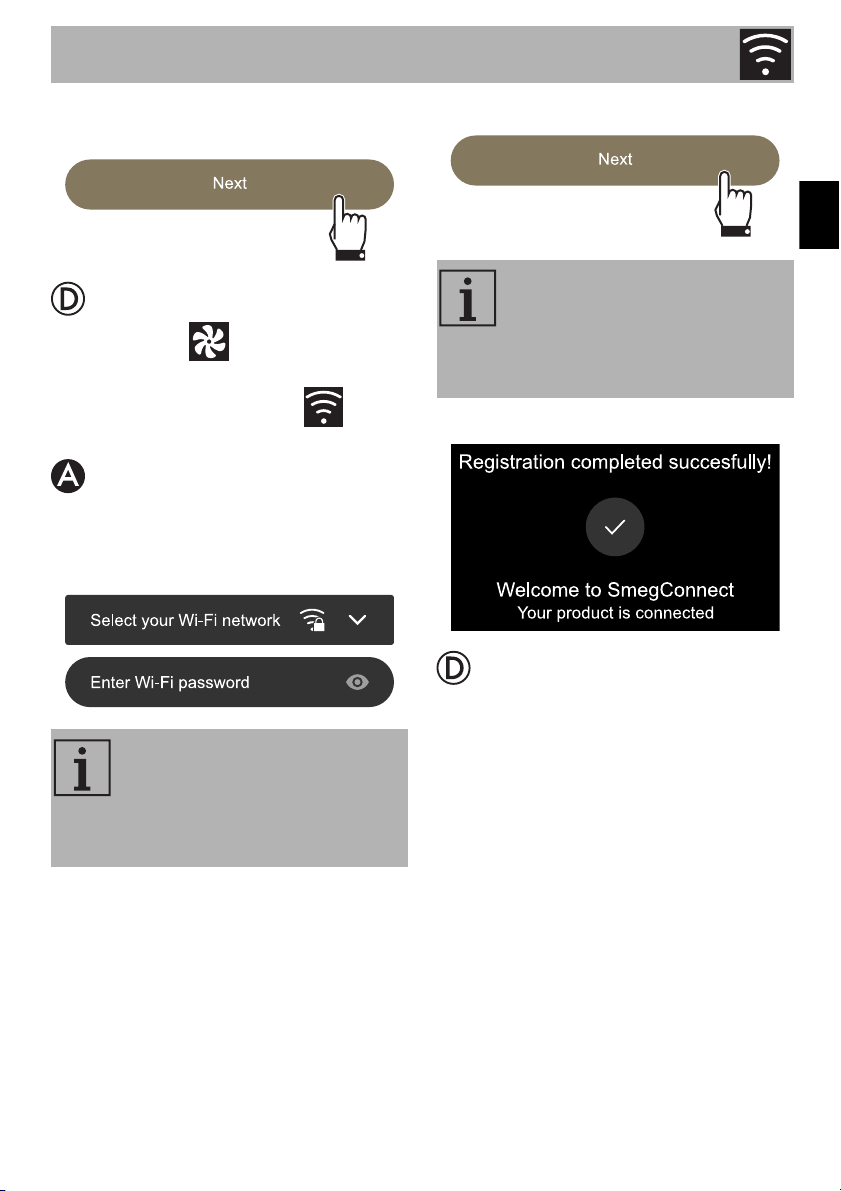
SmegConnect
21
EN
5. Go back to the SmegConnect App and
touch Next.
6. Press the Fan key on the appliance
within one minute, to confirm your
presence. The Connection key
starts flashing.
7. Enter the Access Point information:
• Name of the home Wi-Fi network.
• Wi-Fi password.
8. Touch Next and wait.
9. Wait for the welcome screen to appear.
10.Wait for the beep.
The product registration procedure is
completed.
The device is connected to the Internet and
can be remotely controlled.
The appliance supports network
names (SSID) of up to 24
characters (spaces included) and
WPA2 security settings (not WEP
or WPA).
During this phase, the mobile
device automatically reconnects to
the Wi-Fi network or the initial data
network. No action is required by
the user.
Loading ...
Loading ...
Loading ...