Documents: Go to download!
User Manual
- User Manual - (English, French, Spanish)
- Energy Guide - (English)
- Specification - (English)
- Spec Sheet (web) - (English)
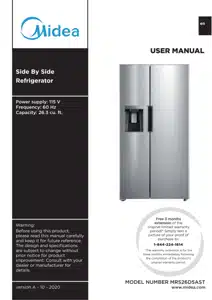
- OPERATION REQUIREMENTS
- PARTS AND FEATURES
- INSTALLATION
- BEFORE USE
- REFRIGERATOR USE
- REFRIGERATOR CARE
- TROUBLESHOOTING
- PERFORMANCE DATA SHEET
Table of contents
User manual Refrigerator
OPERATION REQUIREMENTS
Location Requirements
WARNING - Explosion and Fire Hazard
- Keep flammable materials and vapors. such as gasoline, away from appliance.
- Failure to do so, can result in death, explosion or fire.
This refrigerator is designed to be freestanding only, and should not be recessed or built-in.
- Place your refrigerator on a floor that is level and strong enough to support the refrigerator when it is fully loaded.
- Place your refrigerator where there is access to the required electrical connection. See “Electrical Requirements.”
- Locate the refrigerator away from direct sunlight and sources of heat, such as a stove, heater or radiator.
NOTES: Direct sunlight may affect the acrylic coating and heat sources may increase electrical consumption. Extremely cold temperatures may also prevent the refrigerator from performing properly.
- Avoid locating the refrigerator in areas with high humidity.
- Adequate air circulation is required for efficient operation. Maintain the recommended clearance to ensure adequate air circulation.
RECOMMENDED CLEARANCE
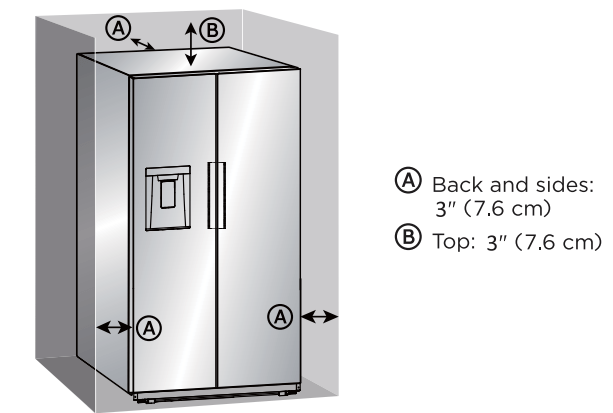
NOTE: If you place the refrigerator next to a fixed wall, allow sufficient space for the door to swing open.
ELECTRICAL REQUIREMENTS
WARNING - Electrical Shock Hazard
- Plug into a grounded 3 prong outlet.
- Do not remove the ground prong from the power cord plug.
- Do not use an adapter.
- Do not use an extension cord.
- Failure to do so can result in death, fire or electrical shock.
IMPORTANT: A 115 Volt, 60 Hz., AC only, 15-amp fused, grounded electrical supply is required.
- Use an electrical outlet that accepts the grounding prong. NOTE: The power cord is equipped with a 3-prong (grounding) plug which mates with a standard 3-prong (grounding) electrical outlet.
- We recommend that the refrigerator be plugged into an electrical circuit serving ONLY this appliance.
- Use an electrical outlet that cannot be turned off with a switch or pullchain.
- DO NOT use an extension cord.
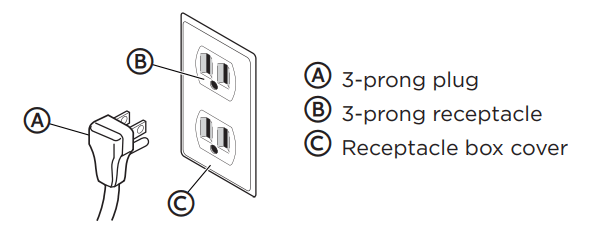
WATER SUPPLY REQUIREMENTS
- A cold water supply with water pressure between 30 and 100 psi (207 and 689 kPa) is required to operate the water dispenser and ice maker. If you have questions about your water pressure, call a licensed, qualified plumber.
- IMPORTANT: Operation outside the water pressure range may cause malfunction and severe, damaging water leaks.
- NOTE: If the water pressure is less than what is required, the flow of water from the water dispenser could decrease or ice cubes could be hollow or irregularly shaped.
- Reverse Osmosis Water Supply (if applicable)
- IMPORTANT: The pressure of the water supply coming out of a reverse osmosis system going to the water inlet valve of the refrigerator needs to be between 30 and 100 psi (207 and 689 kPa).
- If water pressure is too low:
- Check to see whether the sediment filter in the reverse osmosis system is blocked. Replace the filter if necessary.
- Allow the storage tank on the reverse osmosis system to refill after heavy use. The tank capacity could be too small to keep up with the requirements of the refrigerator.
- If your refrigerator has a water filter, it may further reduce the water pressure when used in conjunction with a reverse osmosis system. Remove the water filter.
PARTS AND FEATURES
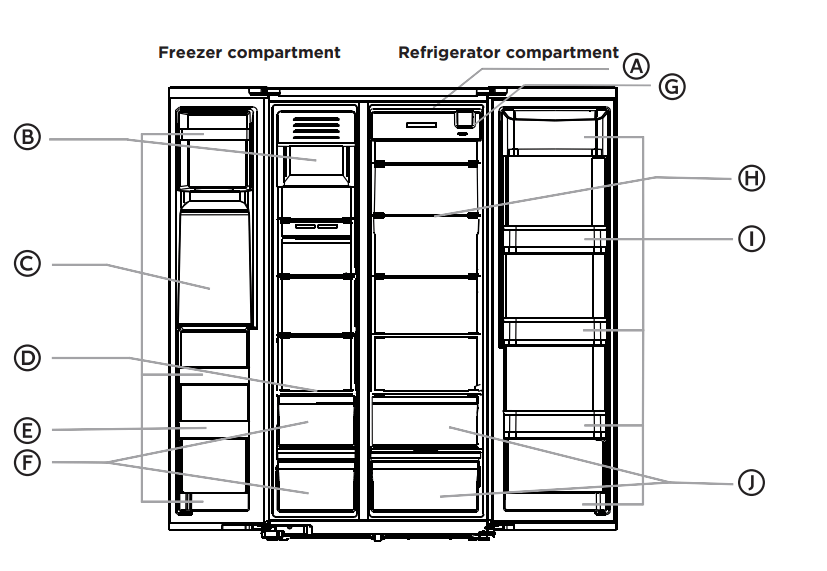
A. LED Light
B. Ice Storage Bin
C. Ice / Water Dispenser
D. Glass Shelf
E. Door Bin
F. Drawer Bin
G. Water Filter
H. Glass Shelf
I. Door Bin
J. Drawer Bin
SPECIFICATIONS
- Dimension (WxDxH): 35.8" x 33.9" x 69.9" (91 x 86 x 178 cm)
- Width with door open: 90° 40.9" (104 cm)
- Width with door open: 130° 61.4" (156 cm)
- Weight: 284 lbs. (129 kg)
- Power requirements: 115 V ~ 60 Hz, 15A minimum requirement
- Power cord length: 66.9" (170 cm)
INSTALLATION
UNPACK
WARNING - Fire or Explosion Hazard
- Do not puncture refrigerant tubing.
- Follow handling instructions carefully.
- Flammable refrigerant used.
- Failure to do so can result in death, explosion or fire.
IMPORTANT: Remove ALL exterior and interior packing materials including the foam packing between the exterior condenser and the refrigerator cabinet.
DOOR REMOVAL (ONLY IF NEEDED)
Measure the refrigerator to make sure it will fit through the doorway. If the refrigerator cannot pass easily through the doorway, follow the instructions to remove the refrigerator compartment doors and the freezer compartment doors.
WARNING - Electrical Shock Hazard
- Disconnect power before removing doors.
- Reconnect ground wire before operating.
- Failure to do so could result in death or electric shock.
TOOLS NEEDED
- Phillips screwdriver
- 8 mm Socket wrench
REMOVE DOORS
IMPORTANT: Keep the refrigerator doors closed until you are ready to lift them from the cabinet.
1. Remove the Freezer bottom hinge cover screws and hinge cover.
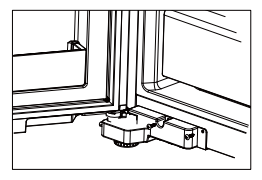
2. Pull out the locking washer from the water pipe connector and the pull out the freezer door water pipe from quick connector. Note: please be noted the fast connector can’t be left at the end of water pipe of door.
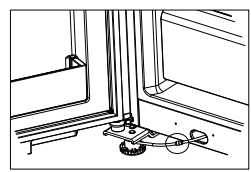
3. Using a Phillips screwdriver, remove the four screws attaching the hinge cover to the top of the cabinet.
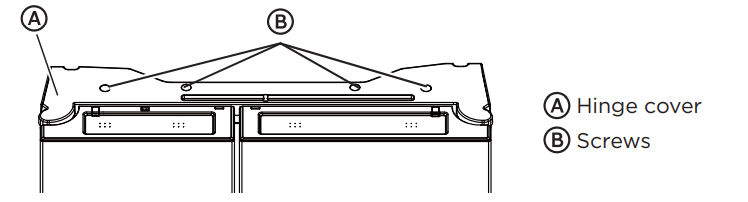
4. Slowly lift the hinge cover, keeping the wire harnesses attached.
5. Disconnect the wiring harnesses by pressing the release catch on each wire harness connector, and then pulling the ends apart (lefthand door hinge only).
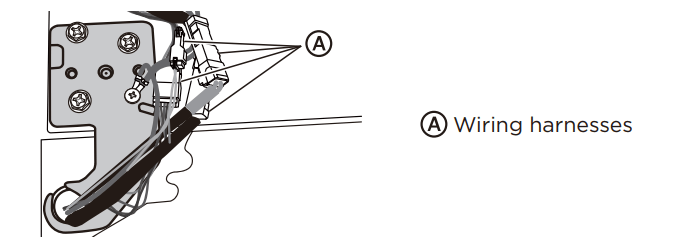
6. Using an 8 mm socket wrench, remove the three hinge screws.
7. Using a Phillips screwdriver, remove the ground screw (left freezer door ).
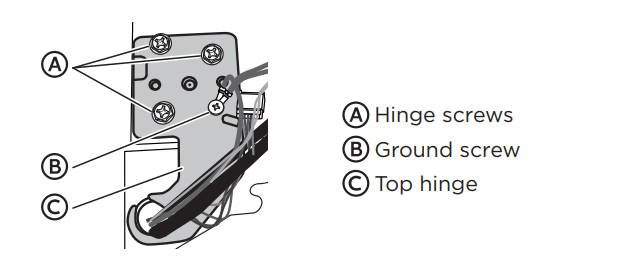
NOTE: Provide additional support for the door while the hinge is being removed. Do not depend on the door gasket magnets to hold the door in place while you are working.
8. Remove the top left freezer door hinge.
9. Using both hands, slowly swing the door until it is open to a 90° angle to the cabinet, and then lift the door off the bottom hinge. Set the door onto a soft surface to protect the finish.
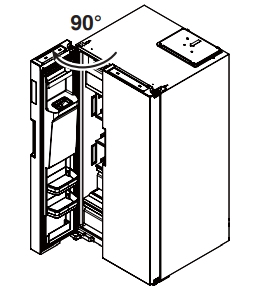
10.Repeat this procedure to remove the right refrigerator door.
REPLACE DOORS NOTE: The hinge pin extends from the bottom edge of the door.
- Insert the hinge pin into the opening in the bottom hinge.
- Insert the top hinge into the top of the door.
- Using the hinge screws removed earlier, fasten the top hinge to the top of the cabinet.
- Replace the ground screw (left door).
- Reconnect the water tube.
- Replace the left door following steps 1 through 3.
- Using the four screws removed earlier, fasten the hinge cover to the top of the cabinet.
CONNECT TO WATER
A cold water supply with water pressure of between 30 and 100 psi (207 and 689 kPa) is required to operate the water dispenser and ice maker. If you have questions about your water pressure, call a licensed, qualified plumber.
IMPORTANT:
- Connect only to a drinking (potable) water supply.
- Plumbing shall be installed in accordance with the International Plumbing Code and any local codes and ordinances.
Connect to Water Line: Gather the required tools and parts before starting installation.
- Flat-blade screwdriver
- 1/2" Wrench or 2 Adjustable wrenches
- Cordless drill
- 1/4" Drill bit
- 1/4" Compression nut
- Ferrule (sleeve)
1. Find a 1/2" to 1 1/4" (12.7 mm to 31.8 mm) vertical cold water pipe near the refrigerator.
- IMPORTANT: Make sure it is a cold water pipe.
- NOTE: Horizontal pipe will work; however, you must drill on the top side of the pipe, not the bottom. Drilling on the top side will keep water away from the drill and keep normal sediment from collecting in the valve.
2. Determine the length of copper tubing you need. Measure from the connection on the back of the refrigerator to the water pipe. Add 7 ft (2.1 m) to allow for cleaning. Use 1/4" (6.35 mm) O.D. (outside diameter) copper tubing. Be sure both ends of copper tubing are cut square.
3. Using a cordless drill, drill a 1/4" (6.35 mm) hole in the cold water pipe.
4. Fasten the shutoff valve to the cold water pipe with the pipe clamp. Be sure the outlet end is solidly in the 1/4" (6.35 mm) drilled hole in the water pipe and that the washer is under the pipe clamp.
5. Tighten the packing nut. Tighten the pipe clamp screws slowly and evenly so the washer makes a watertight seal. Do not overtighten.
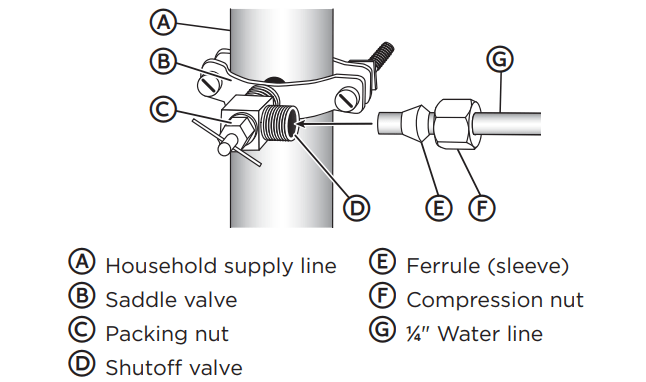
6. Slip the compression sleeve and compression nut on the copper tubing as shown. Insert the end of the tubing into the outlet end squarely as far as it will go. Screw compression nut onto outlet end with adjustable wrench. Do not overtighten or you may crush the water line.
7. Place the free end of the tubing in a container or sink, and then turn ON the main water supply. Flush the tubing until water is clear. Turn OFF the shutoff valve on the water pipe.
Connect to Refrigerator
1. Unplug refrigerator or disconnect power.
2. Close shut-off valve.
3. Thread a brass compression nut and ferrule (sleeve) onto the free end of the water line.
4. Remove the plastic cap from the end of the refrigerator water line.
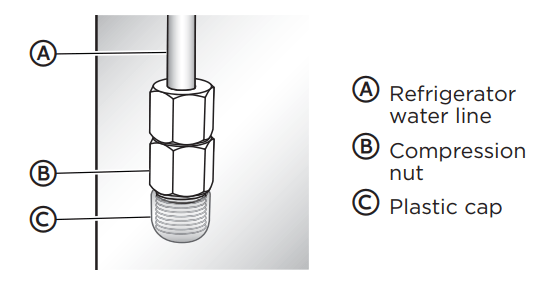
5. Insert the water line directly into the fitting on the end of the refrigerator water line. Tighten the compression nut. Do not overtighten.
6. Confirm connection is secure by gently pulling on the water line.
7. Turn on the water supply to refrigerator and check for leaks. Correct any leaks.
Complete the Installation
WARNING - Electrical Shock Hazard
- Plug into a grounded 3 prong outlet.
- Do not remove the ground prong from the power cord plug.
- Do not use an adapter.
- Do not use an extension cord.
- Failure to do so can result in death, fire or electrical shock.
1. Plug into a grounded 3 prong outlet. NOTE: This refrigerator begins operating as soon as it is connected to the power supply.
2. Move the refrigerator into its final location, making sure to maintain the recommended clearance.
MOVE TO FINAL LOCATION
WARNING - Fire or Explosion Hazard
- Do not puncture refrigerant tubing.
- Follow handling instructions carefully.
- Flammable refrigerant used.
- Failure to do so can result in death, explosion or fire
IMPORTANT:
- If the refrigerator has been in a horizontal position for any period of time, wait 24 hours to allow the refrigerant to settle before plugging in the refrigerator.
- When moving the refrigerator, DO NOT tilt it beyond 45° from upright. NOTE: Tilting the refrigerator more than 45° could damage the compressor and the sealed system.
- Avoid placing excessive stress on the doors or top when moving the refrigerator.
INSTALL WATER FILTER
REMOVE BYPASS PLUG
1. Turn off the water supply to refrigerator.
2. Squeeze the sides of the filter cover where marked, and then pull downward to open the cover.
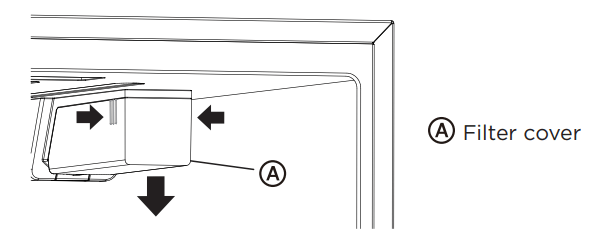
3. Turn the bypass plug counterclockwise, and then pull out to remove. IMPORTANT: Keep the bypass plug for later use. The ice maker and dispenser will not operate unless either a water filter or the bypass plug is properly installed.
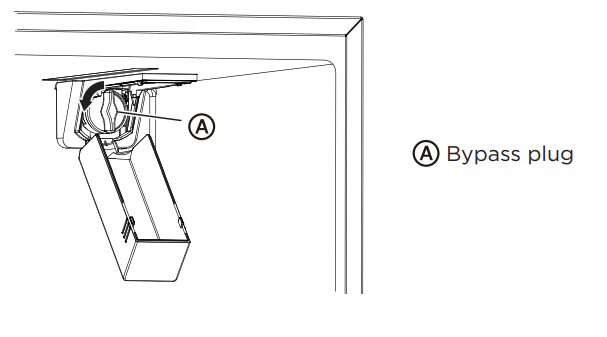
INSTALL WATER FILTER
4. Remove the water filter from its packaging, and then remove the clear, plastic cap from the filter head.
5. Align the tabs on the filter head with the notches in the opening, and then insert the water filter into the opening. Press inward, while turning the filter clockwise to install. NOTE: The housing allows the filter to move slightly upward and downward.
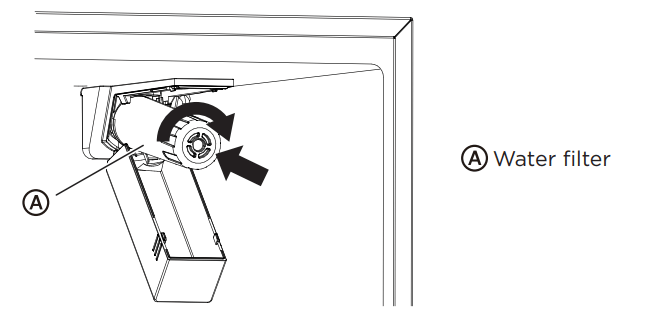
6. Turn on the water supply to refrigerator.
7. Close the filter cover.
REPLACE WATER FILTER
The Water Filter icon on the control panel will illuminate after 150+ days to indicate that it is time to order a replacement water filter. After 180+ days the icon will illuminate and flash to indicate it is time to replace the water filter.
- Turn off the water supply to refrigerator.
- Turn the water filter counterclockwise, and then pull out to remove.
- Install a new water filter following steps 4 to 7 in the previous section.
- Press and hold the Water Filter control for 3 seconds to clear and reset the filter status clock.
NOTE: The light will turn off and 3 beeps will sound
FLUSH THE WATER SYSTEM
After installing the replacement water filter it is important to flush air from the water line so that water will not drip from the water dispenser.
- Turn on the main water supply.
- Dispense 2.5 gallons of water (flush for approximately 5 minutes) to remove trapped air and contaminants from the system. NOTE: Do not dispense the entire 2.5 gallon amount continuously. Depress and release the dispenser pad for cycles of 30 seconds ON and 60 seconds OFF. In some homes, additional flushing may be required.
- Open the refrigerator door to make sure there are no water leaks coming from the water filter.
DOOR ALIGNMENT (IF NEEDED)
Door alignment or adjustment can be done on side-by-side model refrigerators.
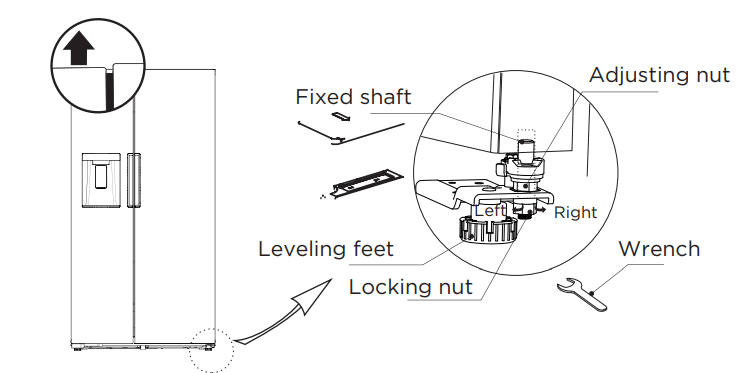
- Locate the adjusting screws found on the underside of the bottom corner of the refrigerator door.
- After loosening the locking nut by turning it clockwise, turn the door adjusting screw clockwise to raise the door or counter-clockwise to lower it.
- After one or two turns of the wrench, open and close the refrigerator door, and check the alignment at the top of the doors. .
- Tighten the locking nut by turning it counter-clockwise.
NOTE: If necessary, repeat the above steps until the doors are aligned.
LEVEL REFRIGERATOR
IMPORTANT: Level the refrigerator for proper operation and to avoid cooling, frost and moisture problems that can occur if the doors do not close completely.
- Move the refrigerator to its final location. See “Move to Final Location.”
- Place a carpenter's level on the top of the cabinet to check that the refrigerator is level from side to side and tilted slightly downward toward the back. If the refrigerator is not level, go to steps 3 and 4 to adjust. NOTE: The doors will close easier when the front of the refrigerator is slightly higher than the back of the refrigerator.
- Using two or more people, adjust the leveling feet (one foot located at each of the two front corners of the refrigerator cabinet).
- With one person pressing against the top front of the refrigerator to take weight off the leveling feet, the other(s) can then turn the leveling feet to adjust the height of each side.
- Use the carpenter's level to check the level and tilt.
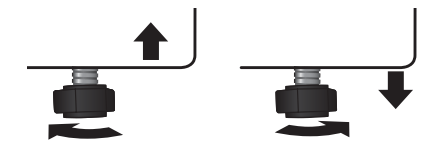
To Raise - Turn the leveling feet clockwise.
To Lower - Turn the leveling feet counterclockwise
BEFORE USE
WAITING PERIOD
- Before plugging the refrigerator into a grounded 3-prong electrical outlet, allow it to stand upright for approximately 2 hours. NOTE: This reduces the possibility of a malfunction in the cooling system caused by improper handling during transportation.
- Allow the refrigerator to cool for 2 to 3 hours before adding food.
CLEANING
- Wash the refrigerator interior using a soft cloth dampened with a baking soda solution (2 tablespoons baking soda mixed with 1 quart of warm water).
- Using a soft cloth, thoroughly dry all surfaces
REFRIGERATOR USE
GENERAL
- The storage life of frozen foods varies and the recommended storage time should not be exceeded.
- Place frozen food into the freezer as quickly as possible after purchase.
- Do not refreeze frozen foods which have thawed completely.
WARNING - Electrical Shock Hazard
- Plug into a grounded 3 prong outlet.
- Do not remove the ground prong from the power cord plug.
- Do not use an adapter.
- Do not use an extension cord.
- Failure to do so can result in death, fire or electrical shock.
1. Plug refrigerator into a grounded 3 prong outlet.
2. Wait 30 minutes, and then open the refrigerator door to determine if the refrigerator is cooling.
3. Load items into the refrigerator and freezer compartments.
ENERGY SAVING TIPS
- Allow hot foods to cool to room temperature before placing them in the freezer. Foods that freeze too slowly may lose quality or spoil.
- Do not overload the refrigerator with a large amount of unfrozen food. Overloading forces the compressor to run longer, which decreases the cooling efficiency of the refrigerator.
- Wrap foods properly and wipe containers dry before placing them in the refrigerator. This decreases frost build-up inside the refrigerator.
- Do not line refrigerator storage shelves with aluminum foil, wax paper or paper toweling. Liners interfere with cold air circulation, making the refrigerator less efficient.
- Organize and label food to reduce the number of door openings, and length of time the door or drawer is open. Remove the items needed at one time, and then close the door as soon as possible.
CONTROLS
- The control panel is located on right side of freezer door.
- When the refrigerator is first plugged into the electrical outlet, the display will begin to illuminate and scroll; after which the display icons will fully illuminate for 3 seconds and a tone will sound.
- Under normal conditions, if no door is opened or no control is pressed for 30 seconds, the display will turn off and clock
- When the display is not illuminated, press any control to illuminate, and then press and hold
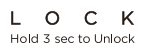 for 3 seconds to unlock the control panel.
for 3 seconds to unlock the control panel.
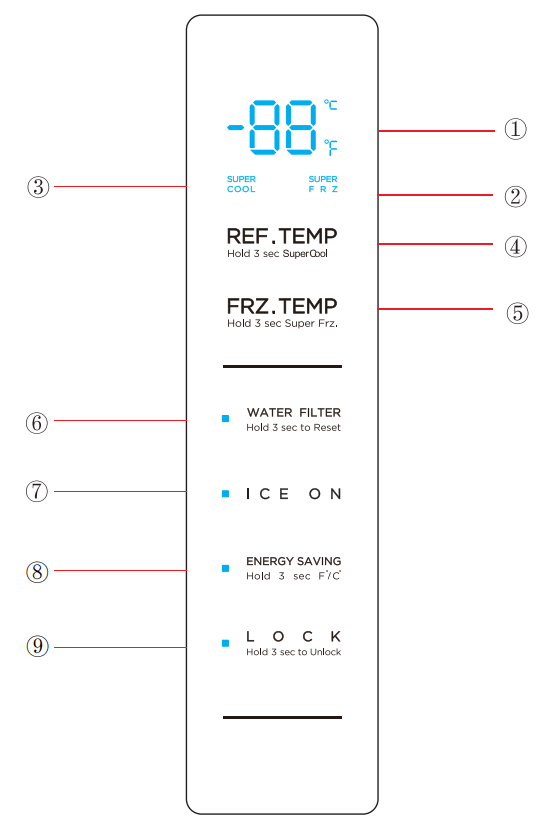
1. Temp indicator
2. Super freezer indicator
3. Super cool indicator
4. Refrigerator temperature button
5. Freezer temperature button
6. Water filter reset indicator and button
7. Ice maker ON/ OFF indicator and button
8. ENERGY SAVING indicator and button
9. Lock/unlock indicator and button
(The picture above is only for reference. The actual configuration will depend on the physical product or statement by the distributor)
TEMPERATURE
When the refrigerator is first plugged into a power source, the default temperature settings will be displayed.
The temperature of each compartment is adjustable within its specified range.
Refrigerator Compartment 
- Default temperature setting: 39°F (4°C).
- The temperature range for the refrigerator compartment is 34°F to 44°F (1°C to 7°C).
Freezer Compartment 
- Default temperature setting: 0°F (-18°C).
- The temperature range for the freezer compartment is -7°F to 7°F (-22°C to -14°C).
To adjust the temperature of the refrigerator and/or freezer compartments:
- Select the compartment by pressing either
 or
or 
- Press
 or
or  to either raise or lower the temperature in increments of 1° until the desired temperature is reached.
to either raise or lower the temperature in increments of 1° until the desired temperature is reached.
TEMPERATURE UNIT DISPLAY
- The compartment temperatures can be viewed in either degrees Fahrenheit (°F) or degrees Celsius (°C).
- Press and hold
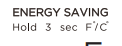 controls for 3 seconds to change the unit display from degrees Fahrenheit (°F) to degrees Celsius (°C) or vice versa.
controls for 3 seconds to change the unit display from degrees Fahrenheit (°F) to degrees Celsius (°C) or vice versa.
LOCK/UNLOCK CONTROLS
- To Unlock the Controls: Press and hold
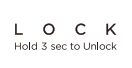 for 3 seconds. A tone will sound,and the display will illuminate.
for 3 seconds. A tone will sound,and the display will illuminate. - To Lock the Controls: Press and hold
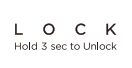 for 3 seconds. A tone will sound,and the display will turn off. NOTE: After 30 seconds, if no control is pressed, the controls will automatically lock
for 3 seconds. A tone will sound,and the display will turn off. NOTE: After 30 seconds, if no control is pressed, the controls will automatically lock
SUPER COOL MODE
- Press and hold
 for 3 seconds to enter Super Cool mode,the temperature in the compartment will lower to 34°F (1°C).
for 3 seconds to enter Super Cool mode,the temperature in the compartment will lower to 34°F (1°C). 
- Press and hold
 again for 3 seconds to exit the Super Cool mode. The light will turn o , and the refrigerator compartment temperature will return to the previously set temperature
again for 3 seconds to exit the Super Cool mode. The light will turn o , and the refrigerator compartment temperature will return to the previously set temperature
SUPER FREEZE MODE
- Press and hold
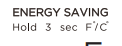 for 3 seconds to enter the Super Freeze mode,the temperature in the compartment will lower to -7°F (-22°C).
for 3 seconds to enter the Super Freeze mode,the temperature in the compartment will lower to -7°F (-22°C). 
- Press and hold
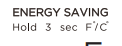 again for 3 seconds to exit the Super Freeze mode. The light will turn off , and the freezer compartment temperature will return to the previously set temperature.
again for 3 seconds to exit the Super Freeze mode. The light will turn off , and the freezer compartment temperature will return to the previously set temperature.
ENERGY SAVING MODE
- Press to enter and exit Energy Saving mode. Energy Saving will illuminate to indicate the mode is activated and turn off when it is not activated .
- When Energy Saving mode is activated, the refrigerator compartment temperature is 44°F (7°C) and the freezer compartment temperature is 7°F (-14°C).
- When Energy Saving mode is turned off, the refrigerator and freezer compartment temperatures will revert to the previously set temperatures.
- NOTE: If a temperature was set to either Super Freeze or Super Cool mode, it will be automatically cancelled.
ICE MAKER
Freezer Ice Maker
- Press
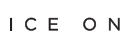 to turn ON/OFF the freezer compartment ice maker. When the freezer ice maker is on, the control will be illuminated
to turn ON/OFF the freezer compartment ice maker. When the freezer ice maker is on, the control will be illuminated
Freezer Ice Bin
- The freezer compartment ice bin is removable for cleaning or emptying when a large amount of cubed ice is needed.
- After emptying and/or cleaning, replace the ice bin immediately. The ice maker will continue to make ice, and the cubes will drop into the ice making compartment if the ice bin is not properly installed.
To Remove the Ice Bin:
- Open the freezer door as soon as possible .
- Grasp the Ice storage bin and pull the bin out of the compartment.
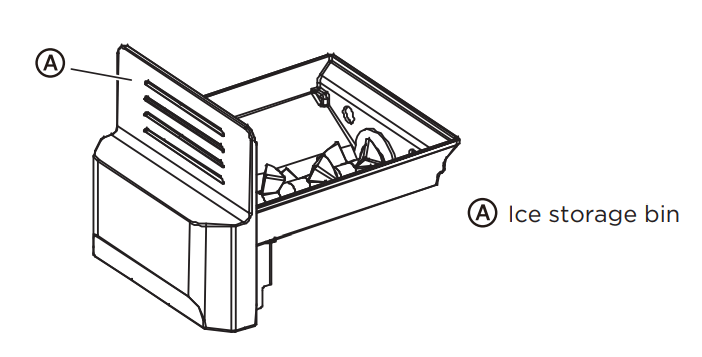
To Replace the Ice Bin:
- Remove any ice cubes that may have fallen into the ice compartment.
- Slide the ice bin into the compartment.
DISPENSER
- The dispenser control incorporates backlit LED icons to designate the operating mode of the dispenser. There are two display modes that you can choose between. Standby Mode and Active Mode. You can switch the modes by following the instruction in below. As the factory default. the dispense control is in Standby Mode.
- In Active Mode, the dispenser icons (Cubed, Water, Crushed) are always on, the control uses brighter LED icon to indicate what dispensing mode is selected.
- Switching between Active Mode and Standby Mode: Press and hold WATER and CRUSHED icons for 3 seconds. The dispenser control will flash for 2 seconds, confirming the mode is change
- The water and ice dispenser, located on the front of the refrigerator compartment door. dispenses cold water. cubed ice or crushed ice.
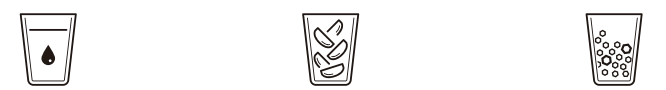
- The dispensing function will operate only when the refrigerator door is fully closed.
- When the refrigerator is first plugged into an electrical outlet, the dispenser control display will illuminate for 3 seconds. Dispensing water is the default dispensing option.
- When the refrigerator is first connected to water, water may not dispense if there is air in the water line.
1. Press the dispenser pad for at least 5 minutes to remove trapped air from the water line and to fill the water system. See “Flush the Water System.”
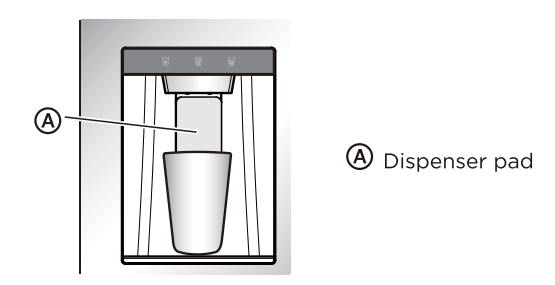
2. Discard the first six full glasses of water to flush out impurities in the water line.
Dispenser Light
- Dispenser light turns on when dispensing water and ice. The LED light will turn off after 3 seconds.
- To use as a night light or extend the duration that the dispenser light is on, press and hold Water and Cubed icons together for 3 seconds. The dispenser light will turn off automatically after 12 hours. To turn off, hold the same buttons again for 3 seconds.
Dispensing Crushed Ice
- Press the Crushed button
 . The Crushed indicator will illuminate.
. The Crushed indicator will illuminate. - Using your finger or container. press the pad to dispense crushed ice.
- Release the dispensing pad to stop dispensing ice.
DRIP TRAY
The drip tray is removable for cleaning.
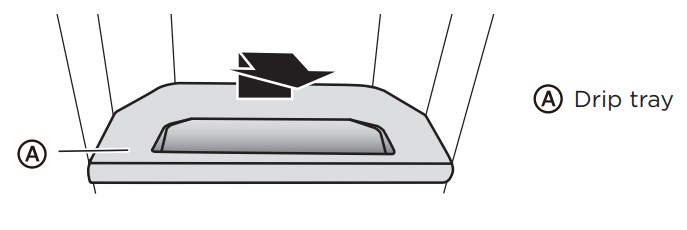
REMOVABLE DOOR BINS
The door bins are removable for easier cleaning.
To Remove:
- Remove all items from the door bin.
- Grasp the sides of the bin, lift the bin up and pull it outward.
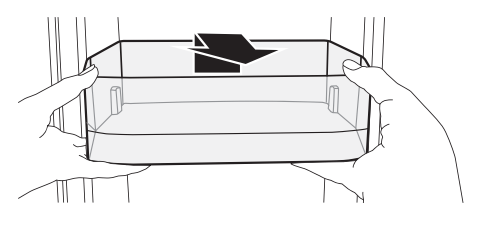
To Replace:
- Insert bin into the door liner above the support, and then press downward to engage.
REFRIGERATOR CARE
Both the refrigerator and freezer compartments defrost automatically and require minimal cleaning and maintenance. To keep your refrigerator running efficiently and odor free, we recommend that you wipe up spills immediately and clean the refrigerator regularly.
CLEANING
WARNING - Electrical Shock Hazard
- Unplug your appliance or disconnect power before cleaning.
- Failure to do so can result in death, electric shock or personal injury
WARNING - Explosion Hazard
- Use nonflammable cleaner.
- Failure to do so can result in death, explosion or fire.
IMPORTANT: To prevent damage to the finish, DO NOT use gasoline, benzine, thinner or other solvents, and DO NOT use abrasive cleaners.
- Unplug the refrigerator from the electrical outlet.
- Remove all food.
- Remove and wash the shelves with a mild detergent solution.
- Wash the refrigerator interior using a soft cloth dampened with a baking soda solution (2 tablespoons baking soda mixed with 1 quart of warm water).
- Clean the gasket around the door. Gently wipe the gasket using a soft cloth dampened with a mild detergent solution. NOTE: Gaskets must be kept clean and pliable to assure a proper seal.
- Using a soft cloth, thoroughly dry all surfaces.
- Plug in or reconnect power.
MOVING
IMPORTANT: When moving your refrigerator, DO NOT tilt it beyond 45° from upright.
- Unplug your refrigerator from the wall outlet.
- Remove all food.
- Securely tape down all loose items inside your refrigerator.
- Tape the door shut.
STORAGE
IMPORTANT: Do not store refrigerator in a location that is accessible to children.
- Unplug your refrigerator from the electrical outlet.
- Remove all food.
- Clean the refrigerator.
- Leave the door open slightly to avoid possible formation of condensation, mold or odor.
REPLACING LIGHTS
- Any replacement or maintenance of the LED lights is intended to be made by the manufacturer, its service agent or similarly qualified person.
TROUBLESHOOTING
IMPORTANT: DO NOT try to repair your refrigerator yourself. Doing so invalidates the warranty.
GENERAL
1. The refrigerator is not on or is not cooling
POSSIBLE CAUSE
- The refrigerator is unplugged.
- Make sure that the refrigerator power cord is fully plugged into the electrical outlet.
- The fuse on the circuit is blown or the circuit breaker is tripped.
- Check the house fuse / circuit breaker box and replace the fuse or reset the circuit breaker.
- Power failure.
- If a power failure occurs, the refrigerator turns off. Wait until the power is restored.
- Temperature control is not set to correct temperature.
- Adjust the temperature to a lower setting.
- The clearance between the refrigerator and surrounding cabinets or wall is insufficient
- Make sure there is adequate clearance around the refrigerator, and remove all items from the top of the refrigerator to maximize air circulation. See “Location Requirements.”
2. The refrigerator door does not close completely
POSSIBLE CAUSE
- Food packages are interfering with the door.
- Move or remove some food items.
- The door gaskets are dirty.
- Clean the door gaskets.
- The refrigerator may not be level.
- Level the refrigerator.
3. The LED lights do not come on
POSSIBLE CAUSE
- The refrigerator is unplugged.
- Plug refrigerator into a grounded 3 prong outlet.
- LED light is burned out.
- Contact a qualified technician to replace the burned out LED.
4. Food in the refrigerator is not cold
POSSIBLE CAUSE
- The door has been opened too often or was not closed properly
- Make sure that the door is closed properly
- A large amount of food was recently added.
- Allow time for the recently added food to cool, and then check again.
- The door is not closed completely.
- Check the door gasket and food distribution, and make sure that the door closes completely.
- The refrigerator has been disconnected for a period of time.
- Allow 4 hours for the refrigerator to cool completely before adding food.
- The temperature control is set too warm.
- Set the temperature control to a colder setting.
5. Items in the refrigerator compartment are freezing
POSSIBLE CAUSE
- The air vents are blocked.
SOLUTION
- Place large items on the sides of the top shelf so that they are not blocking the air circulating from the vent in the center
6. The refrigerator makes unusual noises or vibrations
POSSIBLE CAUSE
- The refrigerator may not be level.
- Adjust the leveling feet located on the front corners of the refrigerator until the refrigerator is level.
- The refrigerator cabinet is touching a wall.
- Move the refrigerator away from the wall.
- Metal parts undergo expansion and contraction.
- This is normal.
- Refrigerant is circulating throughout the system.
- This is normal.
7. Moisture is building up in the interior of the refrigerator
- The door has been opened too often or was not closed properly.
- Make sure that the door is closed properly.
- The refrigerator is located in a humid area.
- Move the refrigerator to a drier location.
- The weather is hot and humid.
- This is normal.
8. The compressor turns on and off frequently
- The room temperature is hotter than normal.
- This is normal.
- A large amount of food was recently added.
- Allow time for the recently added food to cool, and then check again.
- The door is not closed completely or was opened too often.
- Check the door gasket and food distribution to make sure the door will close completely.
- The refrigerator has been disconnected for a period of time.
- Allow 4 hours for the refrigerator to cool completely before adding food.
- The temperature control was not set correctly.
- Set the temperature control to the correct setting.
9. Refrigerator has an odor
- Refrigerator needs cleaning.
- Clean the refrigerator. See, “Cleaning.”
- Improperly wrapped food is giving off an odor.
- Wrap food tightly or seal before storing it in the refrigerator.
ICE AND WATER
1. The ice maker is not producing ice or is not producing enough ice
- The refrigerator is not connected to a water supply or the water supply shutoff valve is not turned on.
- Connect refrigerator to water supply and turn water shutoff valve fully open.
- The ice maker(s) are turned off.
- Turn on the ice maker(s). See “Controls.”
- The refrigerator has just been installed.
- Wait 12 hours after ice maker installation for ice production to begin.
- The ice storage bin is not in place.
- Make sure the ice storage bin is correctly installed.
- A large amount of ice was recently removed.
- Allow sufficient time for ice maker to produce more ice.
- An ice cube is jammed in the ice maker ejector arm.
- Remove ice from the ejector arm with a plastic utensil.
2. The ice cubes are hollow or small NOTE: This is an indication of low water pressure.
- The water shutoff valve is not fully open.
- Turn the water shutoff valve fully open.
- There is a kink in the water source line.
- A kink in the line can reduce water flow.
- Straighten the water source line.
- A water filter is installed on the refrigerator. Remove the water filter and operate the ice maker. If ice volume improves, then the filter may be clogged or incorrectly installed. Replace filter or reinstall it correctly
3. The water and ice dispenser do not operate properly
- The refrigerator is not connected to a water supply or the water supply shutoff valve is not turned on.
- Connect the refrigerator to the water supply and turn the water shutoff valve fully open.
- There is a kink in the water source line.
- A kink in the line can reduce water flow. Straighten the water source line.
- Inadequate water pressure to the house.
- The water pressure to the house determines the flow from the dispenser. See “Water Supply Requirements.”
- A refrigerator door is not closed completely.
- Make sure both doors to the refrigerator compartment are completely closed.
- The water filter or bypass plug is not installed properly.
- Water cannot be dispensed without a water filter or the bypass plug correctly installed. See “Water Filter.”
- Ice is blocking the ice delivery chute.
- Remove the ice bin from the upper ice compartment. Check the delivery chute and remove jammed ice using a plastic utensil, if necessary. Clean the ice delivery chute and the ice bin using a warm, damp cloth, and then dry both thoroughly.
- To avoid ice jams and to maintain a fresh supply of ice, empty the ice bin and clean both the bin and delivery chute regularly.
- Ice bin is not properly seated in the ice maker compartment.
- Check the position of the ice bin.
4. Water is leaking or dripping from the dispenser system NOTE: A few drops of water after dispensing is normal.
- The glass was not held under the dispenser long enough.
- Hold the glass under the dispenser 2 to 3 seconds after releasing the dispenser pad.
- The water filter was recently installed or replaced.
- Flushing the water system removes the air from the lines which causes the water dispenser to drip. Flush the water system. See “Flush the Water System.”
5. The water from the dispenser tastes bad
- Water has not been dispensed recently (approx. 4 days).
- Dispense and discard at least 1 gallon of water.
- The water filter needs to be replaced.
- Replace the water filter when indicated.
6. Water from the dispenser is warm
- The refrigerator has just been installed.
- Allow 24 hours after installation for the water supply to cool completely.
- The refrigerator is not connected to a cold water pipe.
- Make sure the refrigerator is connected to a cold water pipe.
- A large amount of water was recently dispensed.
- Allow 3 hours for the water supply to cool completely.
- Water has not been recently dispensed.
- The first glass of water may not be cool. Discard the first glass of water dispensed.
7. Water is leaking from the back of the refrigerator
- The water line connections were not fully tightened.
- See “Connect to Water.”
8. Water is leaking from the pan under the freezer drawer
- The refrigerator is automatically defrosting more frequently.
- Empty the drip pan. Make sure the refrigerator is not overcrowded and that stored food with a high liquid content, such as soups, are tightly sealed.
- The doors or drawers are not closed completely allowing warm air to enter.
- Make sure all doors and drawers are closed completely.
ERROR CODES
Error Code --- Error Description
- E0: Ice machine fault
- E1: Fault of temperature sensor in refrigerating chamber
- E2: Fault of temperature sensor in freezing chamber
- E5: Fault of defrosting sensor in freezing chamber
- E6: Communication fault of display board of main board
- E7: Ambient temperature fault
- EH: Temperature sensor fault
- EE: Ice machine sensor fault
- CA: Communication fault of ice making board of mainboard
- EP: Ice making machine off -ice fault
PERFORMANCE DATA SHEET
This system has been tested according to NSF/ANSI Standards 42 and 53 for the reduction of the substances listed below. The concentration of the indicated substances in water entering the system was reduced to a concentration less than or equal to the permissible limit for water leaving the system, as specified in NSF/ANSI Standards 42 and 53.
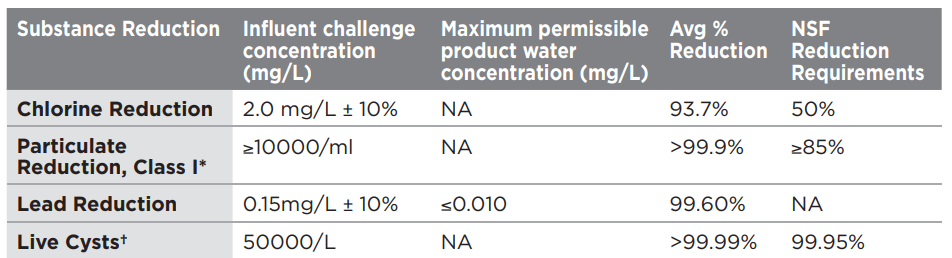
Test Parameters: pH = 7.69 ± 0.5 unless otherwise noted. Flow = 0.52 gpm (1.89 Lpm). Pressure = 60 psig (413.7 kPa).
Temp. = 68°F to 71.6°F (20°C to 22°C). Rated service capacity = 200 gallons (757 liters)
- It is important that operational, maintenance, and filter replacement requirements be carried out for the product to perform as advertised. Property damage can occur if all instructions are not followed.
- The disposable cartridge must be changed at least every 6 months.
- Use replacement filter MF-2008-R2.
- The filter monitor system measures the amount of water that passes through the filter and alerts you when it is time to replace the filter. See “Using the Controls.”
- After changing the water filter, flush the water system. See “Dispenser.”
- These contaminants are not necessarily in your water supply. While testing was performed under standard laboratory conditions, actual performance may vary.
- The product is for cold water use only.
- The water system must be installed in compliance with state and local laws and regulations.
- Do not use with water that is microbiologically unsafe or of unknown quality without adequate disinfection before or after the system. Systems certified for cyst reduction may be used on disinfected waters that may contain filterable cysts. EPA Est. No. 10350-MN005.
- Refer to the “Warranty” section for the Manufacturer’s limited warranty, name and telephone number.
Application Guidelines/ Water Supply Parameters
- Water Supply: Potable City or Well
- Water Pressure: 35 - 120 psi (241 - 827 kPa)
- Water Temperature: 33° - 100°F (1° - 38°C)
- Service Flow Rate: 0.52 gpm (1.89 L/min.) @ 60 psi
* Class I particle size: >0.5 to <1 μm.
† Based on the use of Cryptosporidium parvum oocysts.
® NSF is a registered trademark of NSF International.
See other models: MTM258W WHS-160RSS1 MWDBL WHS-65LW1 MAD35C1ZWS

