Loading ...
Loading ...
Loading ...
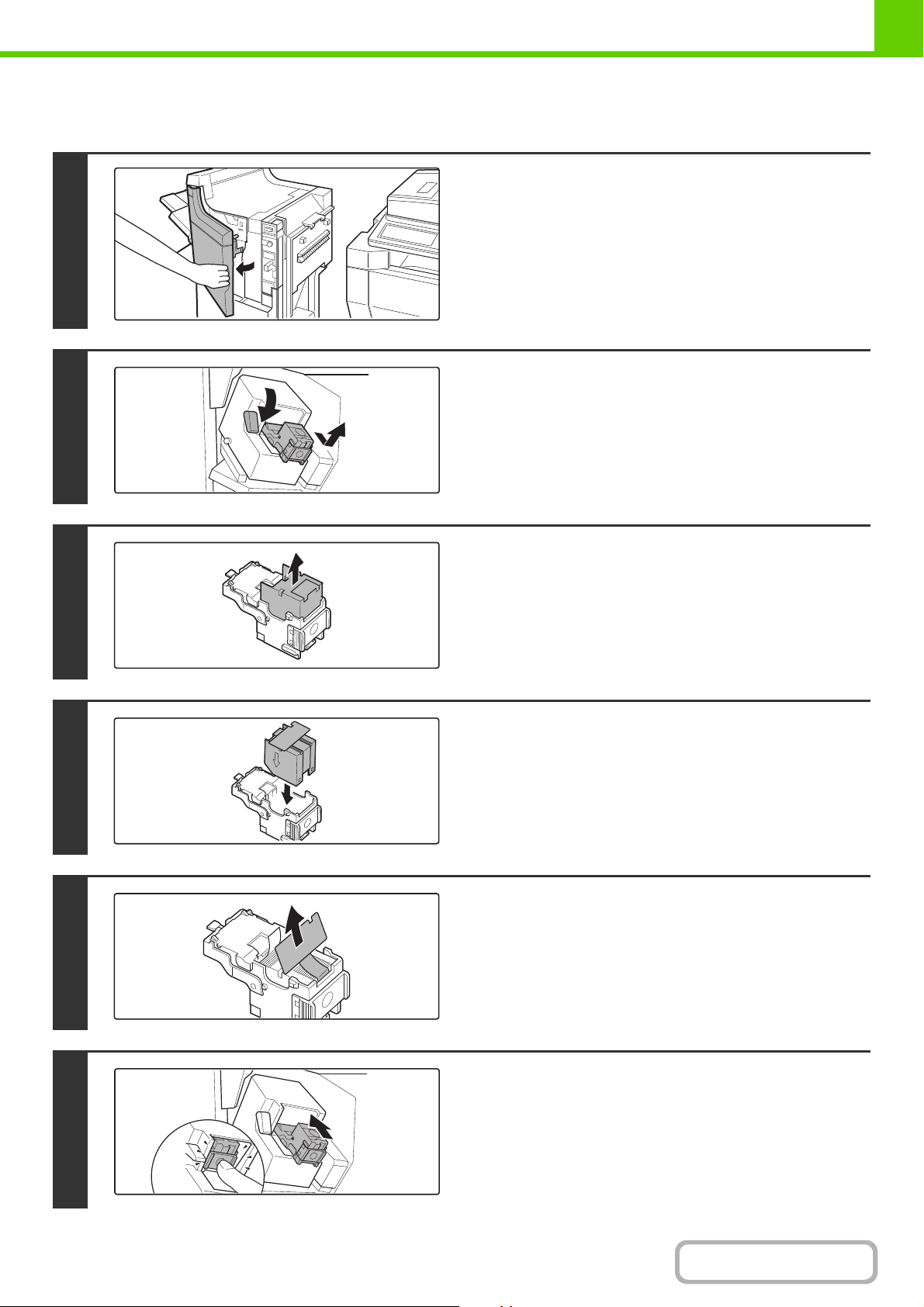
1-53
BEFORE USING THE MACHINE
Contents
Replacing the cartridge in the finisher
1
Open the front cover of the finisher.
2
Lower the blue lever in the stapler and
slide out the staple cartridge.
3
Pull the empty staple case straight up
and out of the cartridge.
4
Insert a new staple case into the
cartridge. Push the staple case all the
way in until it clicks into place.
Do not remove the seal holding the staples until the staple case
is set in the cartridge.
5
Pull the seal that holds the staples
straight out.
6
Insert the cartridge all the way in until it
clicks into place.
Insert the cartridge all the way in until it clicks into place.
Loading ...
Loading ...
Loading ...