Loading ...
Loading ...
Loading ...
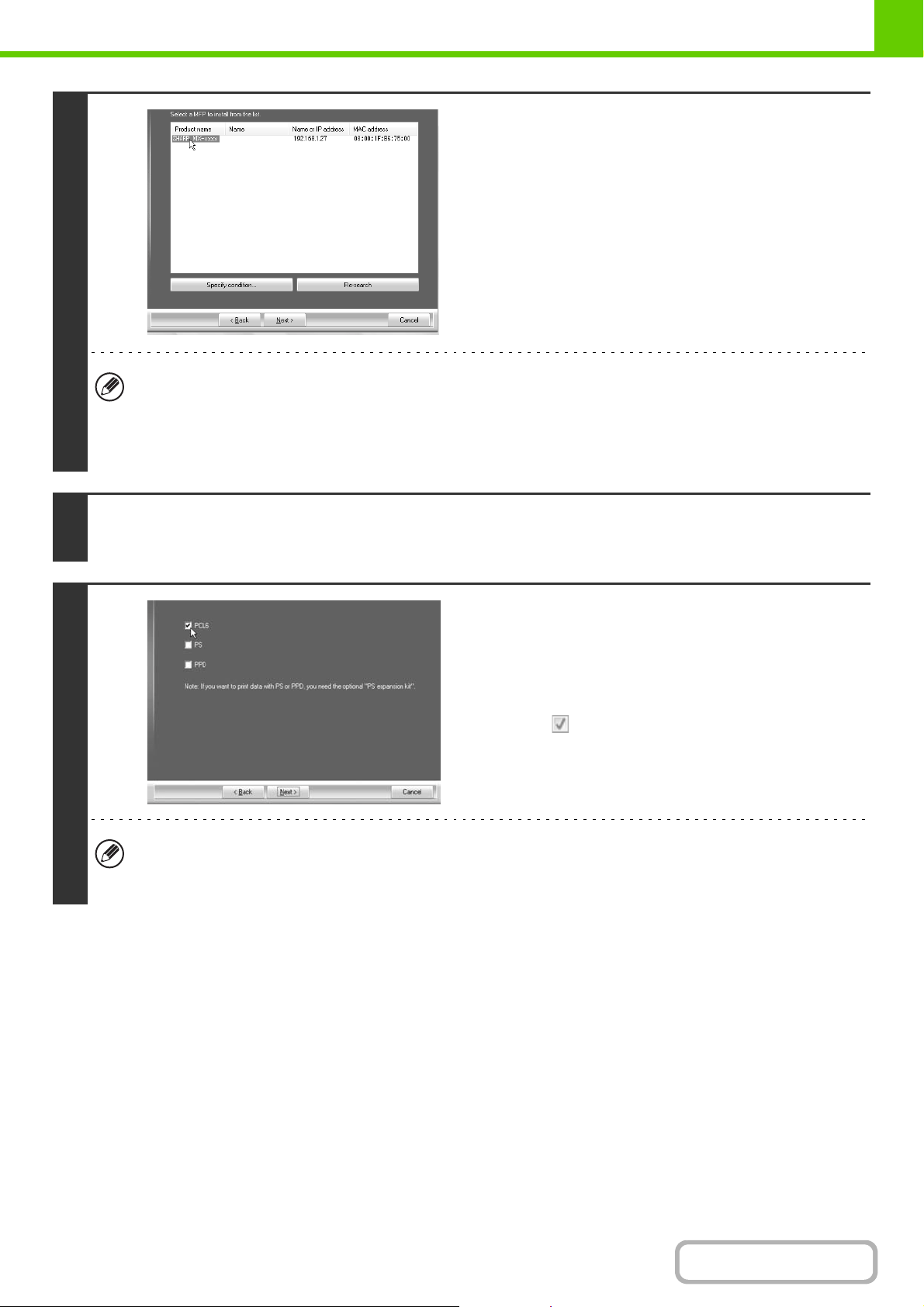
1-84
BEFORE USING THE MACHINE
Contents
3
Printers connected to the network are
detected. Select the machine and click
the [Next] button.
• If the machine is not found, make sure that the machine is powered on and that the machine is connected to the
network, and then click the [Re-search] button.
• You can also click the [Specify condition] button and search for the machine by entering the machine's name (host
name) or IP address.
☞ Start Guide "Checking the IP address of the machine"
4
A confirmation window appears. Check the contents and then click the [Next]
button.
5
When the printer driver selection
window appears, select the printer driver
to be installed and click the [Next]
button.
Click the checkbox of the printer driver to be installed so that a
checkmark ( ) appears.
• When the PC-Fax driver is being installed, this screen does not appear. Go to the next step.
• The PS3 expansion kit is required to use the PS printer driver or the PPD driver.
• The [PPD] checkbox only appears if you are using Windows 2000/XP/Server 2003/Vista/Server 2008/7.
Loading ...
Loading ...
Loading ...