Loading ...
Loading ...
Loading ...
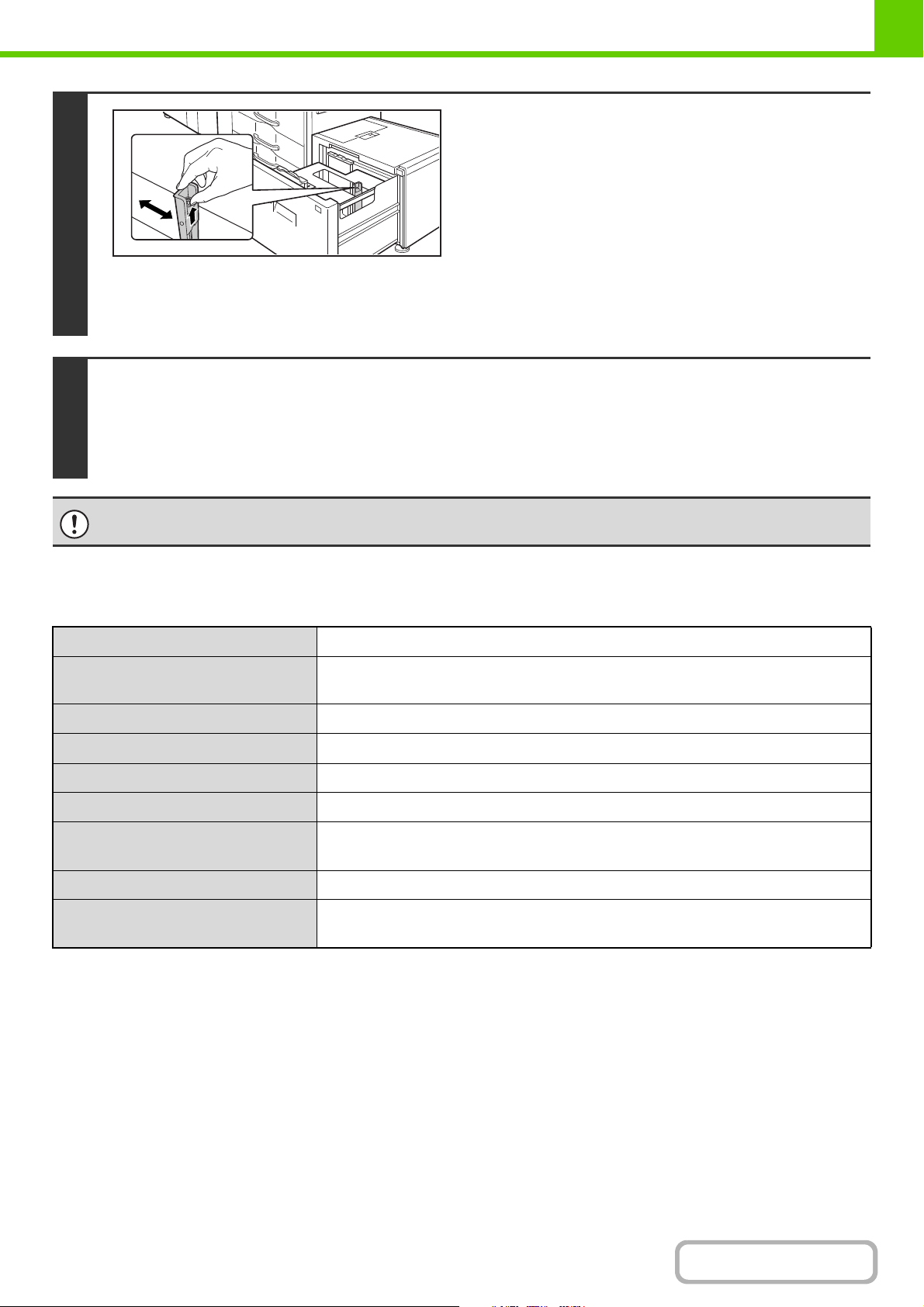
1-41
BEFORE USING THE MACHINE
Contents
Large capacity tray (MX-LCX3N) specifications
6
Change the right paper guide to the
paper size to be used.
(1) While holding up the paper guide lock, slide
the paper guide to the paper size to be
used.
(2) Release the paper guide lock.
(3) Move the paper guide slightly to the right
and left so that it locks into place.
You will hear a "click" when the paper guide locks.
7
Set the paper size and paper type.
Be sure to change the paper size and paper type settings as explained in "Paper Tray Settings" (page 7-13) in the System
Settings.
If the paper size setting is not configured correctly, automatic paper selection will not operate correctly and printing may take
place on the wrong size or type of paper or a misfeed may occur.
Do not place heavy objects on the tray or press down on the tray.
Model MX-LCX3N
Paper sizes 12" x 18", 11" x 17", 8-1/2" x 14", 8-1/2" x 13", 8-1/2" x 11", 8-1/2" x 11"R, A3W, A3,
B4, A4, A4R, B5
Paper weight 16 lbs. Bond to 110 lbs. Index (60 g/m
2
to 205 g/m
2
)
Paper capacity 3000 sheets (21 lbs. Bond (80 g/m
2
)
Paper types SHARP-recommended plain paper, recycled paper, colored paper, heavy paper
Power supply Supplied from the machine
Dimensions 27-11/64" (W) x 22-49/64" (D) x 20-35/64" (H)
(690 mm (W) x 578 mm (D) x 522 mm (H))
Weight Approx. 110.3 lbs. (50 kg)
Overall dimensions when attached to
macnine
61-5/8" (W) x 30-11/32" (D)
(1565 mm (W) x 771 mm (D))
Loading ...
Loading ...
Loading ...