Loading ...
Loading ...
Loading ...
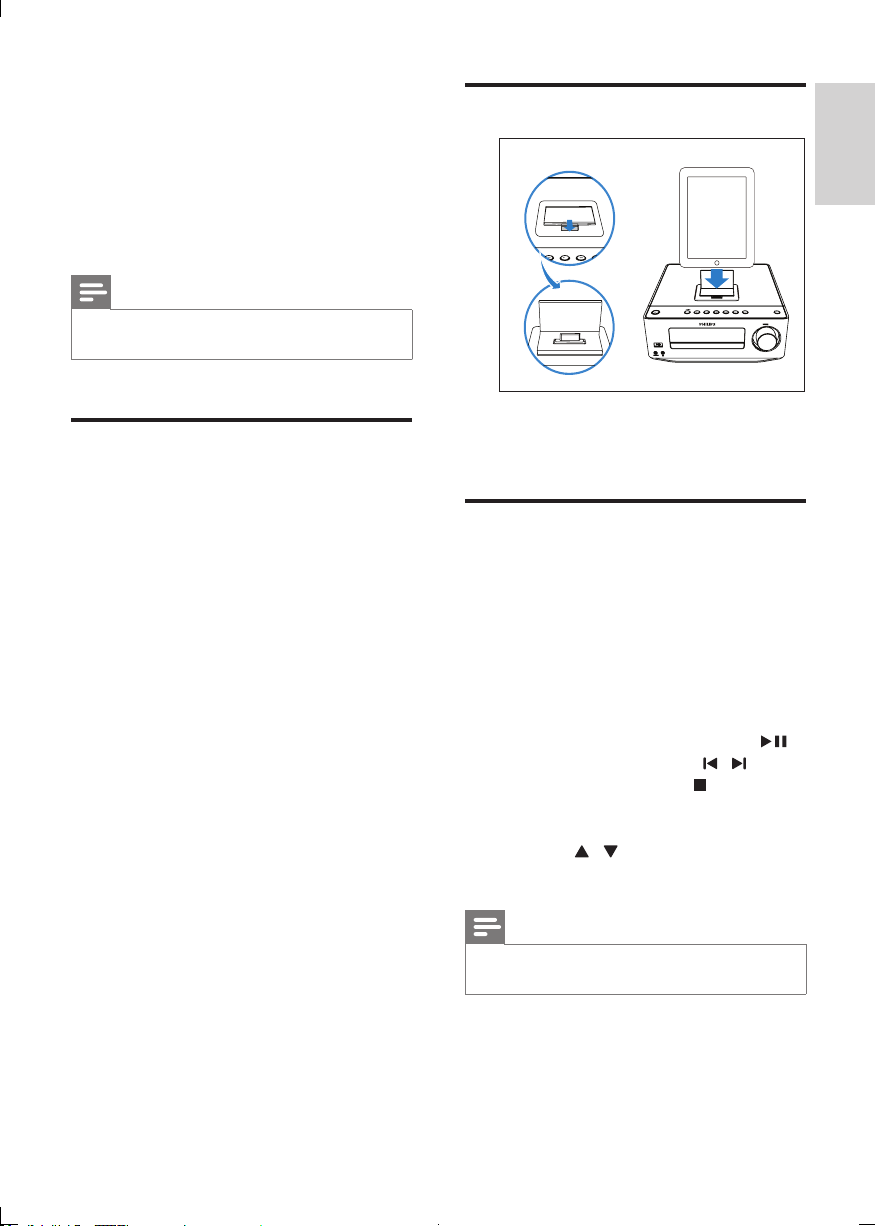
17
English
Load the iPod/iPhone/iPad
1 Release the dock on the top panel.
2 Connect the iPod/iPhone/iPad to the dock.
Listen to the iPhone/iPod/
iPad
1
Press DOCK to select iPhone/iPod/iPad
source.
2 Load your iPhone/iPod/iPad onto this
product.
3 Select and play a le on your iPhone/iPod/
iPad.
• To pause/resume the play, press
.
• To skip to a track, press
/ .
• To stop the play, press
.
• To select a le by the remote control:
press MENU to access the menu,
press
/ to select an item, and
then press OK to conrm.
Note
•
The music stops when the iPhone receives an incoming
call.
6 Play from iPod/
iPhone/iPad
You can enjoy audio from iPod/iPhone/iPad
through this unit.
Note
•
No audio output from the headphone jack in this
situation.
Compatible iPod/iPhone/iPad
The unit supports the following iPod, iPhone
and iPad models.
• iPad 2
• iPad
• iPhone 4
• iPhone 3GS
• iPhone 3G
• iPhone
• iPod touch (1st, 2nd, 3rd, and 4th
generation)
• iPod nano (1st, 2nd, 3rd, 4th, 5th, and 6th
generation)
• iPod classic
• iPod with video
• iPod with color display
• iPod mini
EN
Loading ...
Loading ...
Loading ...
