Loading ...
Loading ...
Loading ...
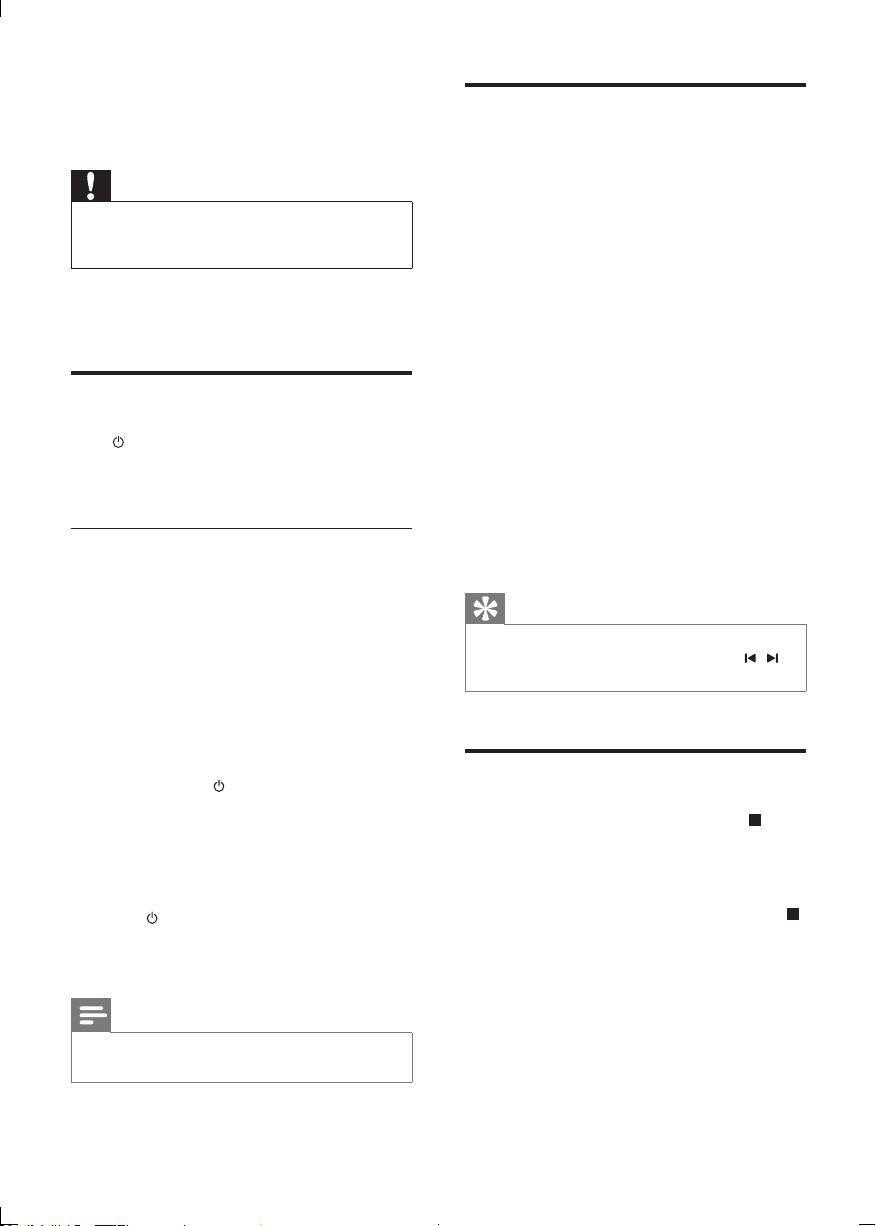
14
Set clock
1
In the normal standby mode, press and
hold CLOCK to activate the clock setting
mode.
» [CLOCK SET] scrolls on the display
panel, and then [CLOCK 24HR] (24-
hour time format) is displayed with
“24” blinking.
2 Press VOL +/- to select [CLOCK 24HR]
or [CLOCK 12HR] (12-hour time format),
and then press CLOCK to conrm.
» The hour digits begin to blink.
3 Press VOL +/- to set the hour.
4 Press CLOCK to conrm.
» The minute digits begin to blink.
5 Press VOL +/- to set the minute.
6 Press CLOCK to conrm.
» The set clock is displayed.
Tip
•
To adjust the digits of hour or minute, you can also turn
the VOLUME knob on the main unit or press
/ on
the remote control.
Demonstrate features
1
In the normal standby mode, press .
• [DEMO ON] is displayed, and then
feature names scroll on the display
panel one by one.
2 To exit the feature demonstration, press
again.
4 Get started
Caution
•
Use of controls or adjustments or performance of
procedures other than herein may result in hazardous
radiation exposure or other unsafe operation.
Always follow the instructions in this chapter in
sequence.
Turn on
Press .
» This product switches to the last selected
source.
Switch modes
Automatically switch the modes:
• After this product keeps inactive for 15
minutes, it automatically switches to the
normal standby mode.
• After this product keeps in the normal
standby mode for 15 minutes, it
automatically switches to the eco power
standby mode.
Manually switch the modes:
• Press and hold
to switch this product:
• from the working mode or normal
standby mode to the eco power
standby mode.
• from the eco power standby mode to
the normal standby mode.
• Press
to switch this product
• between the working mode and a
standby mode.
Note
•
When an iPod/iPhone/iPad is connected, this product
does not switch to the eco-power standby mode.
EN
Loading ...
Loading ...
Loading ...
