Loading ...
Loading ...
Loading ...
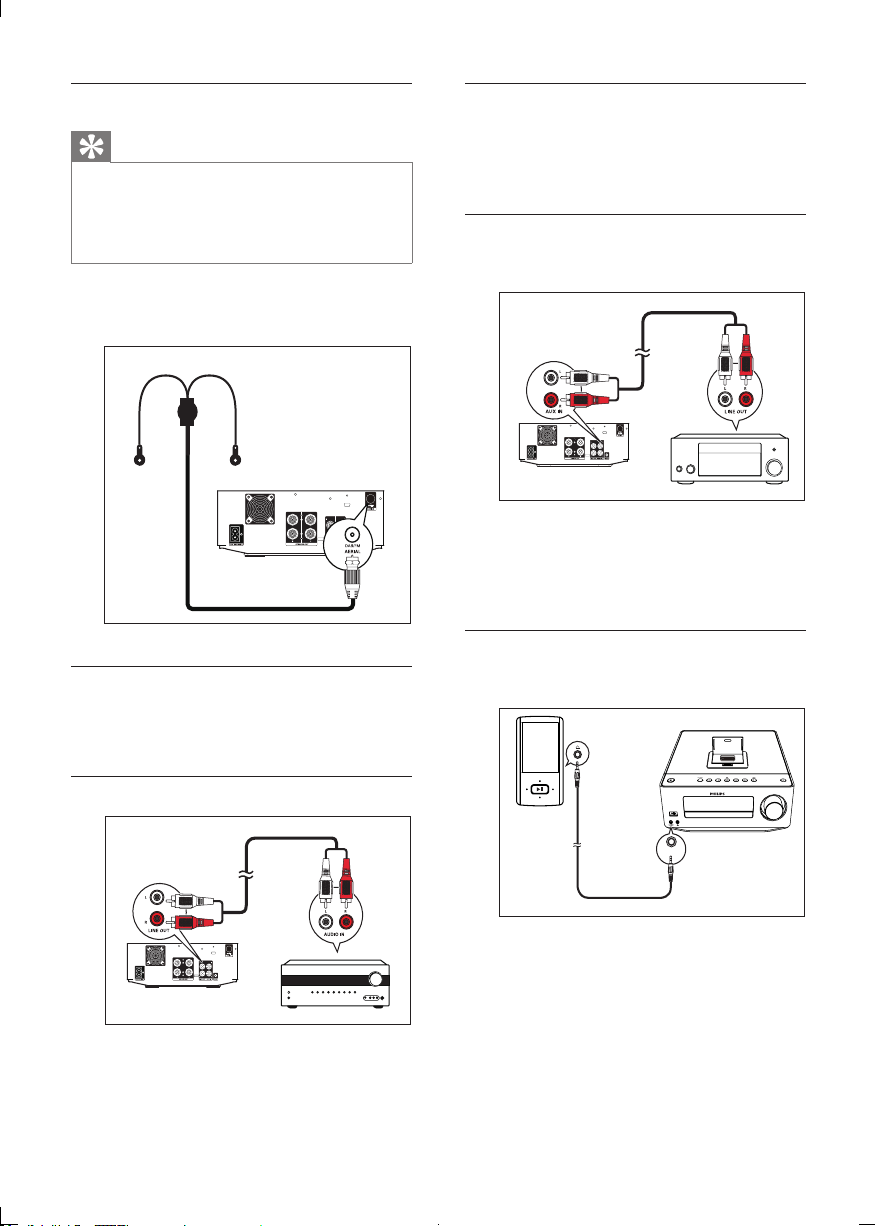
12
Route audio from other devices
Press MP3-LINK/AUX to select the audio input
through the MP3-LINK socket or the AUX IN
L/R sockets.
Route audio input through the AUX
IN sockets
Connect an audio cable to:
• the AUX IN L/R sockets on this product.
• the audio output sockets on the external
device (for example, TV, audio player).
Route audio input through the MP3
LINK socket
Connect an MP3 Link cable to:
• the MP3-LINK socket on this product.
• the headphone socket on the external
device (for example, MP3 player).
MP3
MP3-LINK
Connect the DAB/FM antenna
Tip
•
Make sure that you have connected and fully extended
the antenna before your connect the power supply.
• For better reception, connect an outdoor FM antenna
to the DAB/FM AERIAL socket.
• The unit does not support MW radio reception.
Connect the supplied DAB/FM wire antenna to
the DAB/FM AERIAL socket.
Route audio to other devices
You can route the audio from this product to
other devices.
Connect an analogue stereo system
Connect the audio cable to:
• the LINE OUT L/R jacks on this product.
• the audio input jacks on the device.
EN
Loading ...
Loading ...
Loading ...
