Loading ...
Loading ...
Loading ...
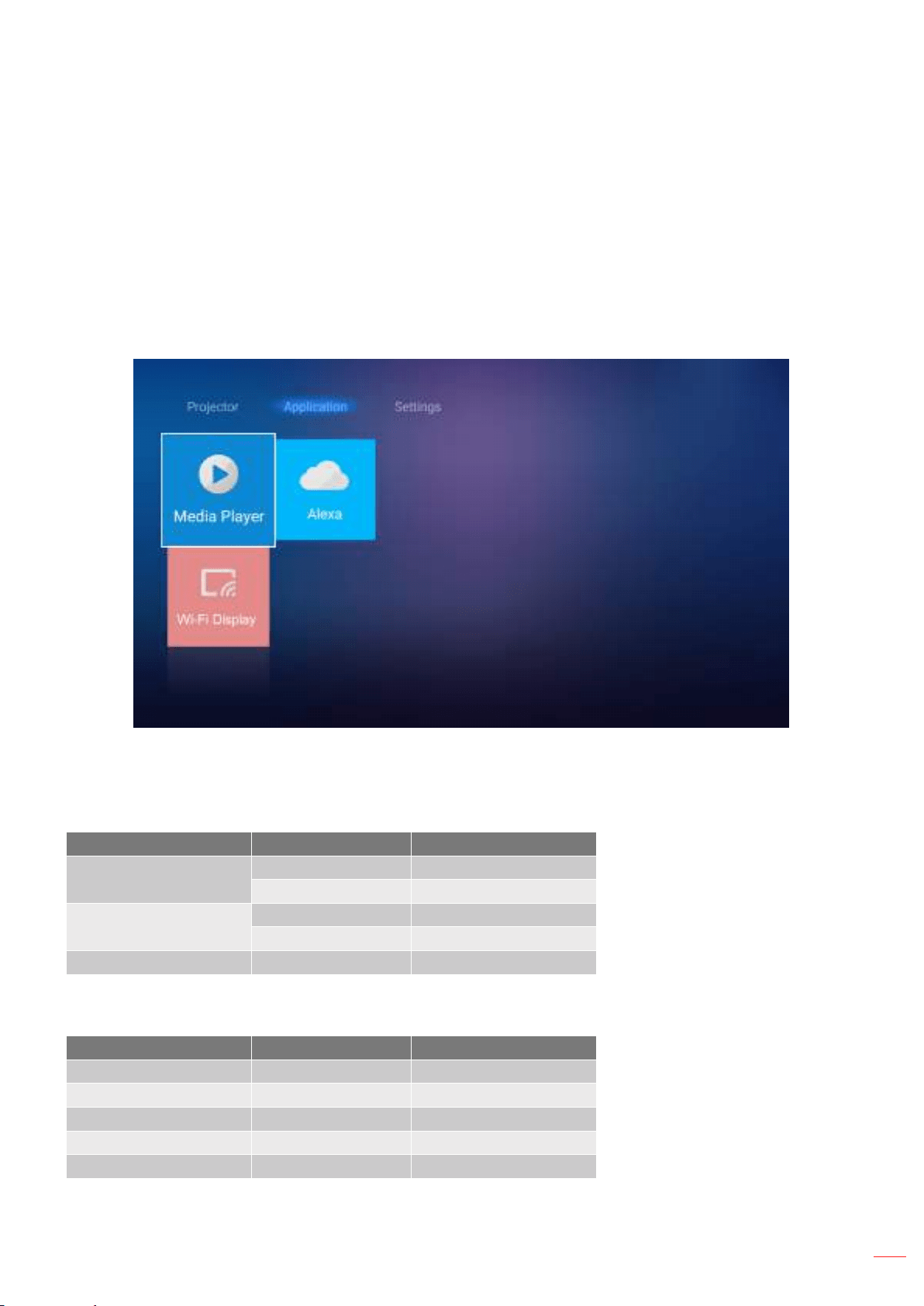
English
35
USING THE PROJECTOR
Application settings
On the Application home screen, you can view the multimedia les, register the projector to the Device Cloud, and
stream media les wirelessly. To switch to the Application home screen, select one of the main categories and use
tu keys to select Application.
Playing multimedia les
Select Media Player to browse multimedia les stored in the USB ash drive after connecting to projector.
Note: USB format is only supported on FAT and FAT32.
Multimedia support format
Photo
Image Type (Ext name) Sub Type Maximum Pixels
Jpeg / Jpg
Baseline 8000 x 8000
Progressive 6000 x 4000
PNG
Non-interlace 6000 x 4000
Interlace 6000 x 4000
BMP 6000 x 4000
Audio
Music Type (Ext name) Sample Rate (KHz) Bit Rate (Kbps)
MP3 16~48 8~320
WMA 8~48 128~320
ADPCM-WAV 8~48 32~384
PCM-WAV 8~48 64~1536
AAC 8~48 8~48
Loading ...
Loading ...
Loading ...