Loading ...
Loading ...
Loading ...
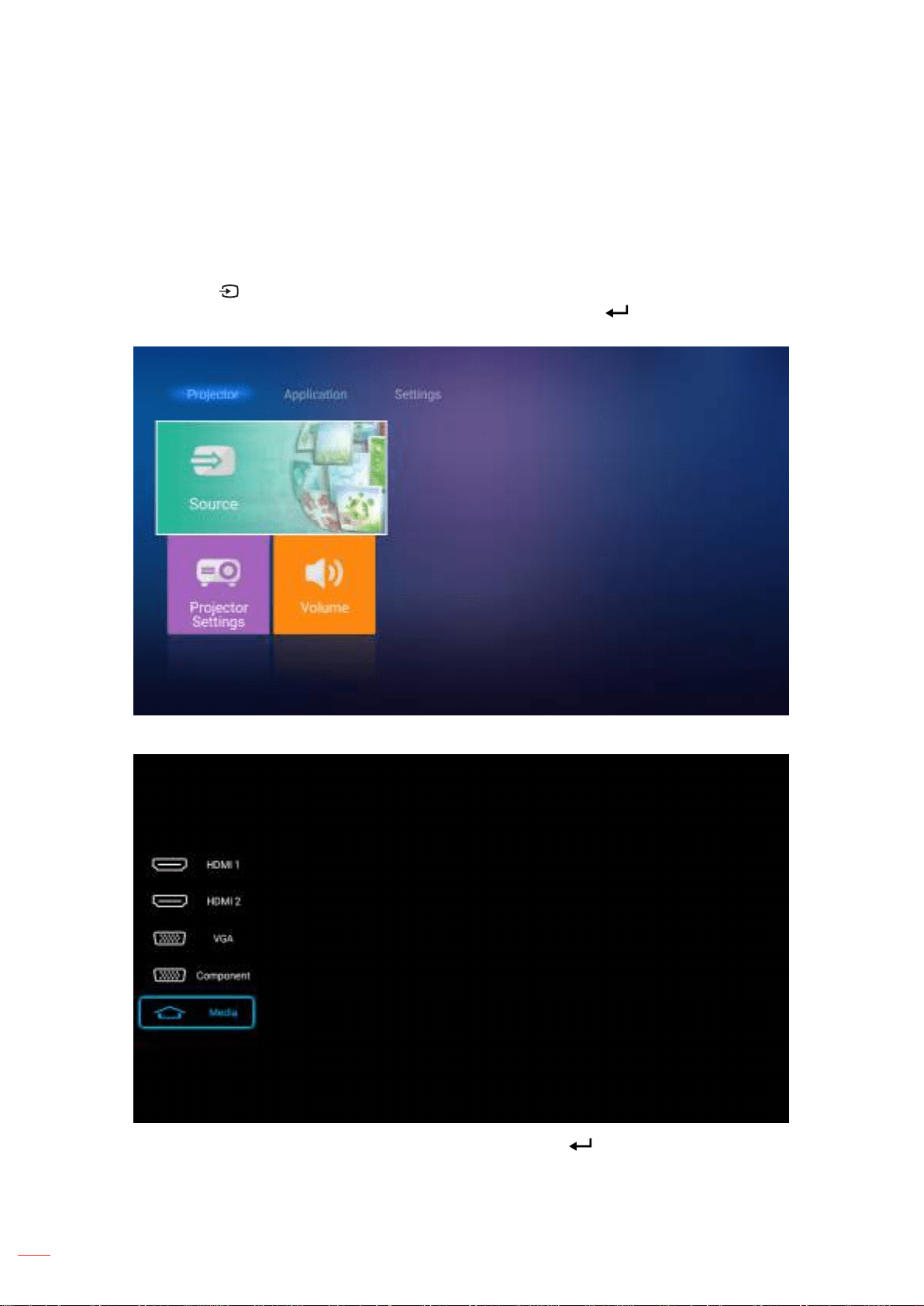
English
22
USING THE PROJECTOR
Projector settings
On the Projector home screen, you can change the input source, congure the projector settings, and adjust the
volume level.
Selecting an input source
Besides pressing the “ ” button on the remote control to select the desired input, you can also change the input
source by selecting Source option. Then press Enter on the remote control or on the projector keypad to enter
the Source menu.
The available input source options appear on the screen.
Select the desired input source and press Enter on the remote control or on the projector keypad to conrm the
selection.
Note: By default, the input source is set to Media.
Loading ...
Loading ...
Loading ...