Loading ...
Loading ...
Loading ...
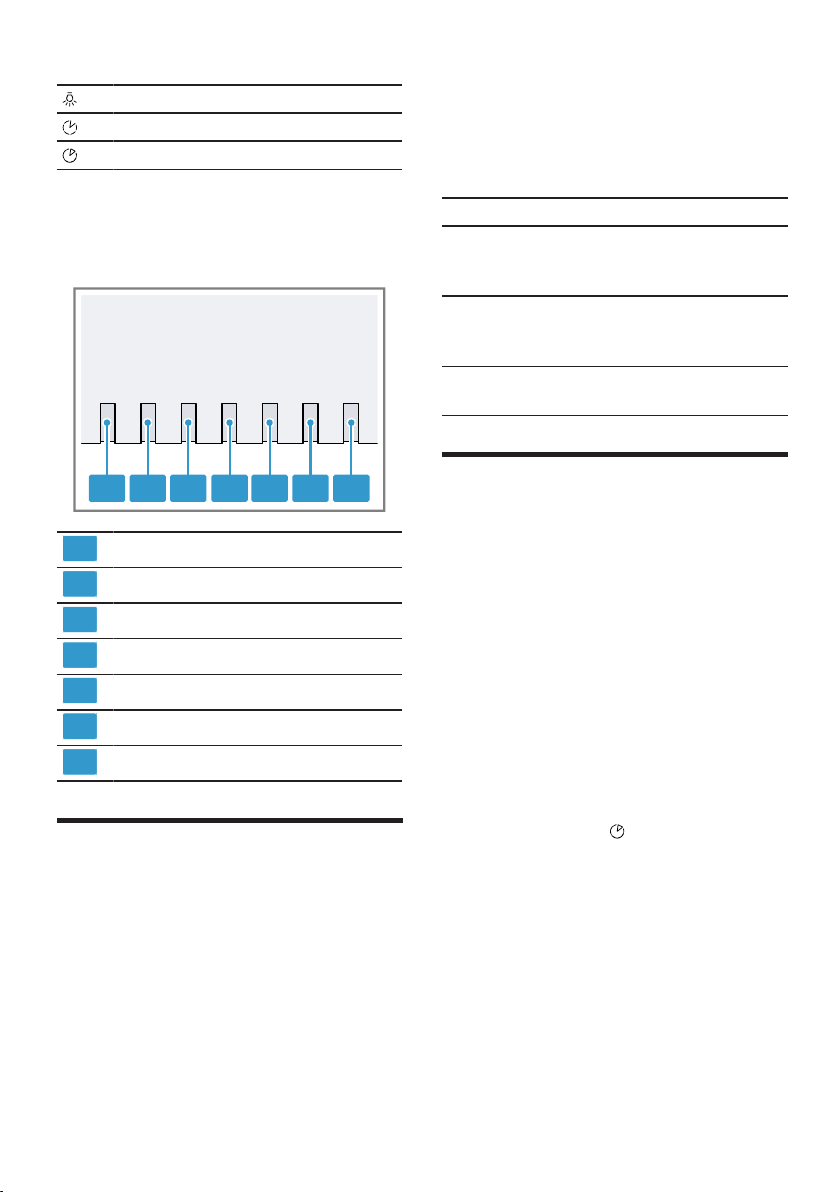
Accessories en
11
Lighting
Intermittent mode
Fan run-on
LED display
The displays show set values and
functions.
1 2 3 4 5 6 7
1
Fan setting 1
2
Fan setting 2
3
Fan setting 3
4
Intensive mode
5
Fan run-on
6
Intermittent mode
7
Saturation indicator
Accessories
Accessories
You can buy accessories from the
after-sales service, from specialist re-
tailers or online. Only use original ac-
cessories, as these have been spe-
cifically designed for your appliance.
Accessories vary from one appliance
to another. When purchasing ac-
cessories, always quote the exact
product number (E no.) of your appli-
ance. →Page20
You can find out which accessories
are available for your appliance in
our catalogue, in the online shop or
from our after-sales service.
www.neff-international.com
accessories Order number
Odour filter for the
CleanAir recirculation
module
Z52JCB1X1
CleanAir recirculation
module, stainless
steel
Z52JXC1N1
CleanAir recirculation
module, white
Z52JXC1W1
Before using for the first time
Before using for the
first time
Configure the settings for initial start-
up. Clean the appliance and ac-
cessories.
Setting the appliance to air re-
circulation mode
Your appliance is set to air extraction
mode by default. To use it in circulat-
ing-air mode, you must set the oper-
ating mode.
Requirement:The appliance is
switched off.
▶
Press and hold for four seconds.
a An audible signal sounds.
a The LEDs for fan settings 1, 2 and
3, the LED for intensive mode and
the LED for the saturation indicator
light up in the LED display.
a The appliance is set to circulating-
air mode.
Loading ...
Loading ...
Loading ...