Loading ...
Loading ...
Loading ...
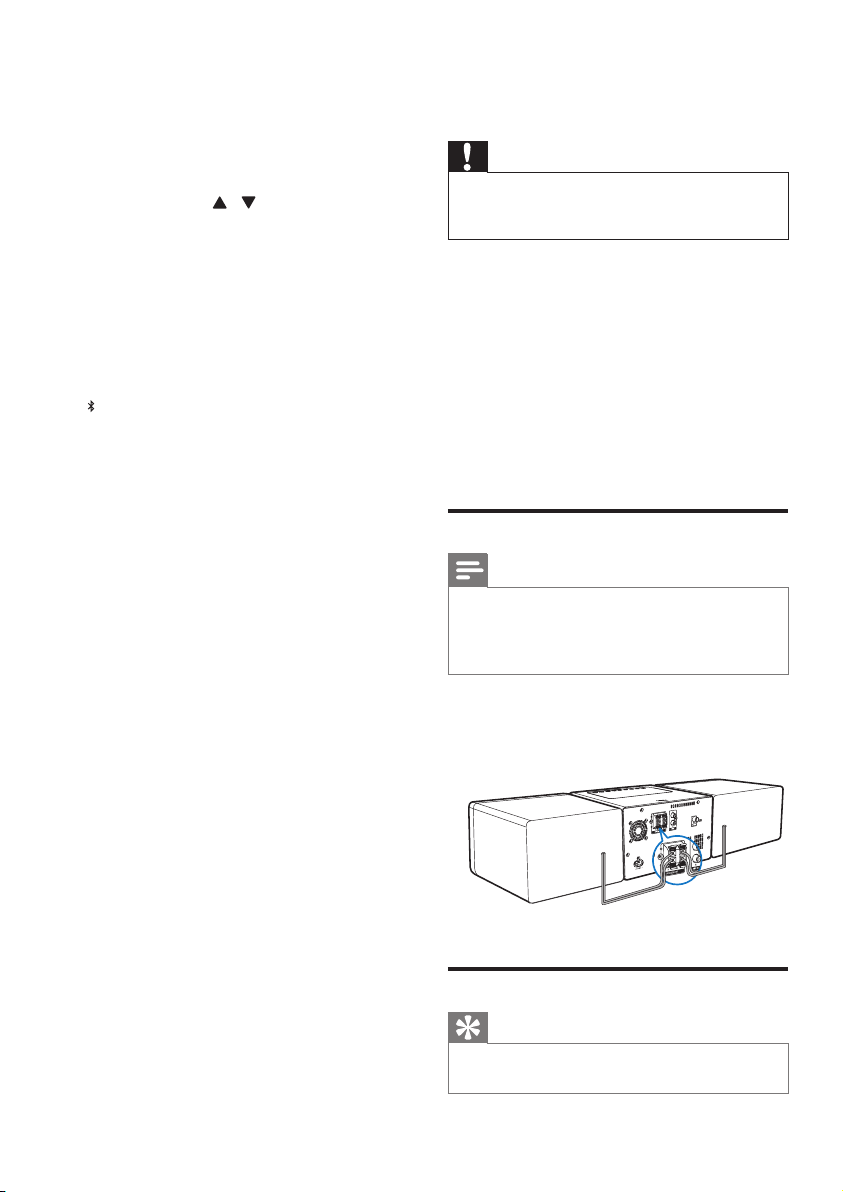
7EN
• Select display information during play.
• Adjust display brightness in standby
mode.
p FM
• Select the FM radio source.
q PRESET/ALBUM /
• Skip to the previous/next album.
• Select a preset radio station.
• Adjust time.
r OK
•
Conrmaselection.
• Switch between STEREO and MONO
in tuner source.
s /USB
• Select the Bluetooth source.
• Select the USB source.
3 Get started
Caution
• Use of controls or adjustments or performance of
procedures other than herein may result in hazardous
radiation exposure or other unsafe operation.
Always follow the instructions in this chapter in
sequence.
If you contact Philips, you will be asked for the
model and serial number of this apparatus. The
model number and serial number are on the
rear of the apparatus. Write the numbers here:
Model No. __________________________
Serial No. ___________________________
Connect speakers
Note
• For optimal sound, use the supplied speakers only.
• Connect only speakers with impedance that is the
same or higher than the supplied speakers. Refer to the
Specicationssectionofthismanual.
Insert the speaker wires completely into the
speaker input sockets on the back of the unit.
Connect FM antenna
Tip
• For optimal reception, fully extend and adjust the
position of the antenna.
Loading ...
Loading ...
Loading ...