Loading ...
Loading ...
Loading ...
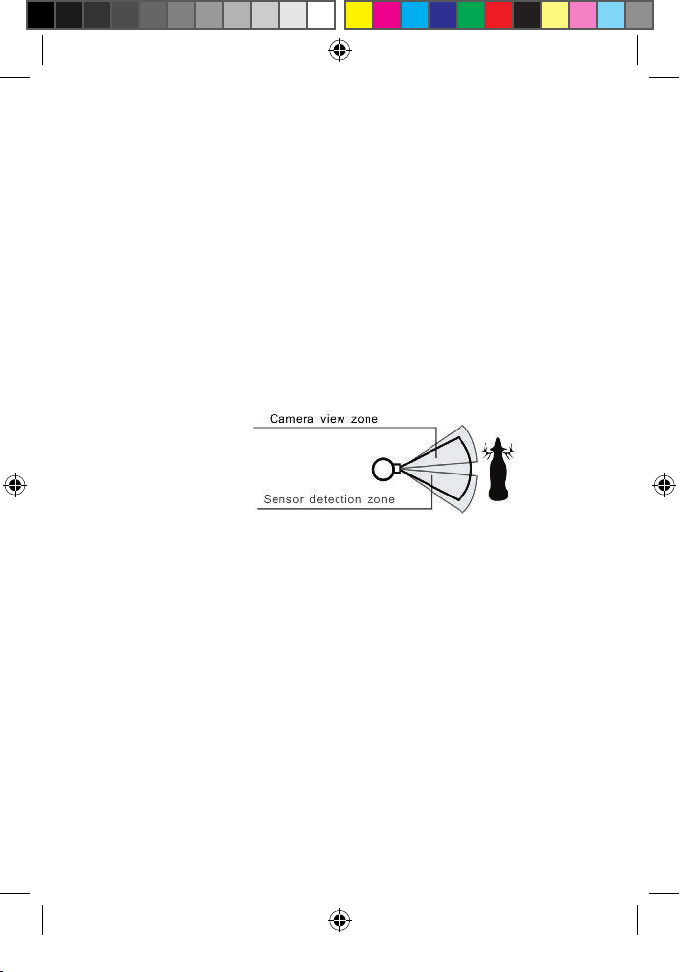
15
3. Test the Coverage Area
One of the BULLET PROOF 2 Game Camera’s most useful features is the
ability to test the coverage area.
• After mounting the camera, open the front housing and slide the
Power switch to the “PIC” position.
• The red Indicator LED above the lens will glow for 3 seconds when
you trigger the PIR by entering the coverage area.
• Adjust the camera position as needed and repeat the test until the
desired coverage area is achieved.
• After three minutes, the PIR indicator will not glow when you are
in the coverage area (to avoid being seen by animals or potential
thieves. The camera is now “sleeping” and waiting for the PIR sensor
to trigger the an image capture.
• Maximum PIR sensor range is approx. 13 meters (42 ft).
4. Secure the Camera
A standard padlock may be used in the camera’s lock hole to secure it and
prevent theft.
VIEWING THE PHOTOS/VIDEOS
After your camera has been operating for awhile, you will of course
want to review the photos it has been capturing. This can be done by
either of two methods, according to your preference or the availability of
accessory equipment:
Using an SD Card Reader
1. Push the SD card in slightly to release it, then pull it out of the
camera gently.
2. Put the SD card into a USB connected SD card reader (either a
dedicated SD card reader or “multi-card reader” that features slots
for dierent types of memory cards, including SD) or the SD card
slot on your computer if it has one.
Angle of PIR Coverage=42 degrees
Lens Angle of View=40 degrees
Primos 63063 BulletProof2 Cam_1LIM_rev5.indd 15 1/20/16 2:14 PM
Loading ...
Loading ...
Loading ...