Loading ...
Loading ...
Loading ...
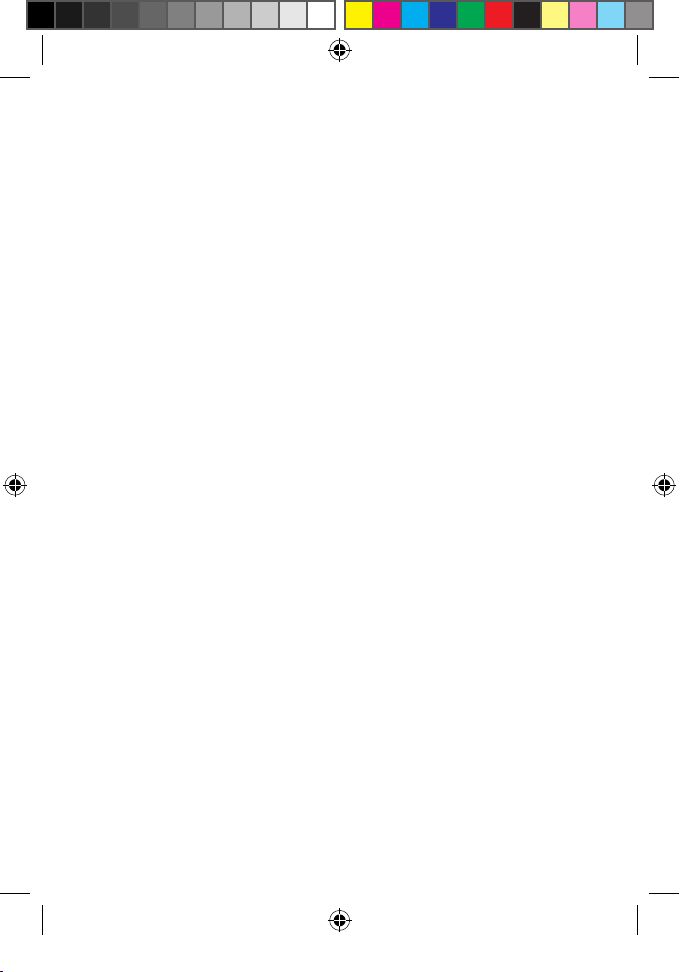
10
BATTERY INSTALLATION
To maximize battery life, you should install a set of 4 AA lithium (for
longest life) or alkaline batteries.
NOTE: Always set the power switch to the OFF position when installing or
removing batteries.
Please make sure the batteries are inserted correctly, as indicated inside
the battery compartment. Incorrect voltage or polarity (+/-) will damage
the camera.
Do not mix old and new batteries.
Do not mix battery types-use ALL lithium or ALL alkaline.
Rechargeable batteries are not recommended.
SD CARD INSTALLATION
Memory
Your BULLET PROOF 2 Game Camera has a memory card slot, to accept
SD cards up to 32 GB max. capacity (not included). When the SD card is full,
the camera will stop capturing images and the Operating Status Indicator
LED will blink.
Inserting an SD card
• Make sure the power switch is in the OFF position whenever adding
or removing memory.
• Insert an SD card into the card slot completely and oriented correctly
as shown by the icon above the slot (label up, contacts facing down
and notched corner on the right).
• To remove the SD memory card, depress the SD card and pull out
the card gently.
Using a new, blank SD card is recommended. If the SD card has been used
in another device, please be sure to do a “full” format (FAT 32) using your
computer before you set the camera to capture photos. If you experience
problems with a new SD card, do a full format from a computer and try
again.
Primos 63063 BulletProof2 Cam_1LIM_rev5.indd 10 1/20/16 2:14 PM
Loading ...
Loading ...
Loading ...