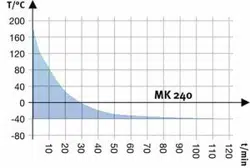Loading ...
Loading ...
Loading ...

MK / MKT (E5) 08/2020 page 92/162
14.5.2 Ethernet
14.5.2.1 Configuration
Path: Main menu > Settings > Ethernet
“Ethernet” submenu.
• In the field “IP address assignment” select the
desired setting “Automatic (DHCP)“ or “Man-
ual“.
With selection “Manual” you can enter the IP-
address, the subnet mask and the standard
gateway manually.
• Select “DNS device name” and enter the DNS device name. Confirm entry with Confirm icon.
• In the field “DNS server address” select the de-
sired setting “Automatic” or “Manual”.
With selection „Manual“ you can enter the DNS
server address manually.
After completing the settings, press the Confirm icon to take over the entries and exit the menu, or press
the Close icon to exit the menu without taking over the entries.
Loading ...
Loading ...
Loading ...