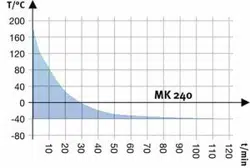Loading ...
Loading ...
Loading ...
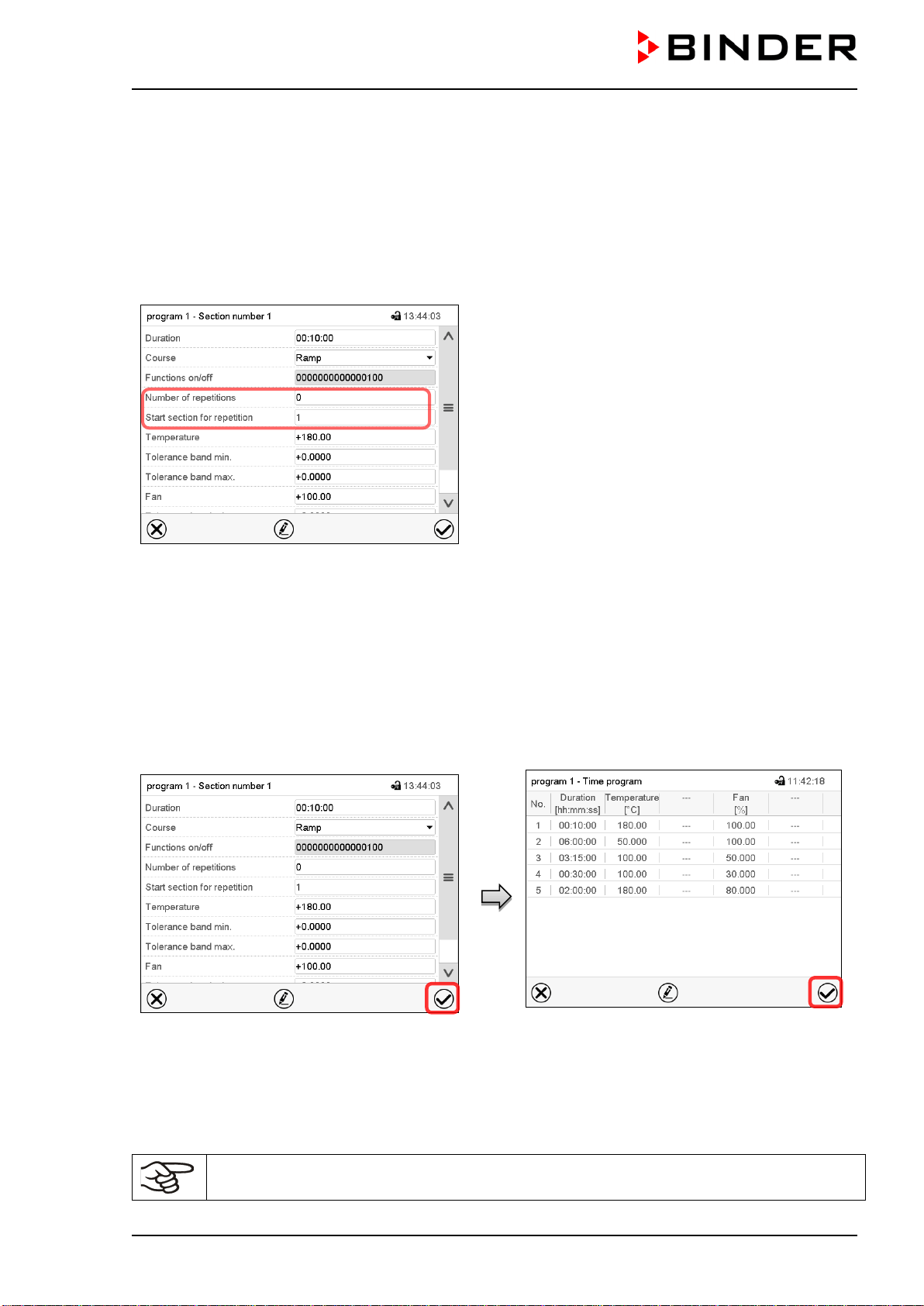
MK / MKT (E5) 08/2020 page 60/162
9.7.6 Repeating one or several sections within a time program
You can repeat several subsequent sections together. It is not possible to define the start section the same
time also as the target section, therefore you cannot repeat a single individual section.
Enter the desired number of repetitions in the field „Number of repetitions“ and the number of the section
to start the repetition cycle with in the field “Start section for repetition” To have sections repeated infinitely,
enter the number of repetitions as “-1”.
The selected sections are repeated as many times as selected. Then the program continues.
Section view, showing the repetition function.
• Select the field “Number of repetitions” and enter the desired number of repetitions. Setting range: 1 to
99, and -1 for infinite. Confirm entry with Confirm icon. The controller returns to the section view.
• Select the field “Start section for repetition” and enter the section number, at which the repetition should
start. Setting range: 1 up to the section before the currently selected section. Confirm entry with Confirm
icon. The controller returns to the section view.
9.7.7 Saving the time program
Section view.
After the all desired values of the program sec-
tion have been configured, press the Confirm
icon to take over the programming.
The controller changes to the program view.
Program view.
Press the Confirm icon to take over the pro-
gramming.
The controller changes to the Normal display.
To save the programming it is absolutely required to press the Confirm icon. Otherwise all
settings will be lost! There is no confirmation prompt!
Loading ...
Loading ...
Loading ...