Loading ...
Loading ...
Loading ...
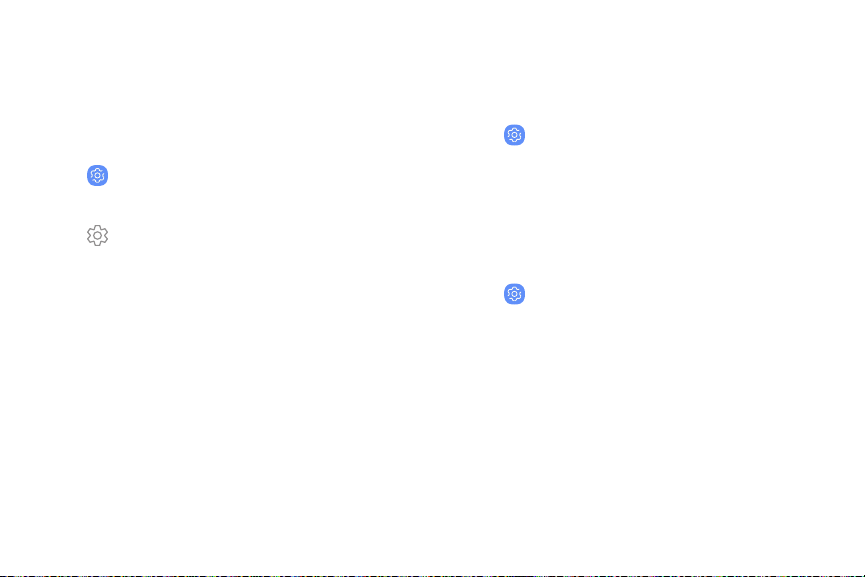
Unpair from a Bluetooth device
When you unpair from a Bluetooth device, the two
devices no longer recognize each other. To connect
again, you have to pair the devices.
1. From a Home screen, swipe up to access Apps.
2.
Tap
Settings > Connections > Bluetooth, and
then tap On/Off to turn on Bluetooth.
3.
Ta
p
Settings next to the paired device, and
th
en tap Unpair to delete the paired device.
Data usage
View your current mobile and Wi-Fi data usage.
1. From a Home screen, swipe up to access Apps.
2.
Tap
Settings > Con
nections > Data usage.
Enable Data saver
Prevent selected apps from sending or receiving data
in the background.
1. From a Home screen, swipe up to access Apps.
2.
Tap
Settings > Con
nections > Data usage >
Data saver.
3. Ta
p On/Off to turn Data saver on.
• To allow some apps to have unrestricted data
usage, tap Allow app while Data saver on, and
tap On/Off next to each app to specify
restrictions.
Connections 114
Loading ...
Loading ...
Loading ...