Loading ...
Loading ...
Loading ...
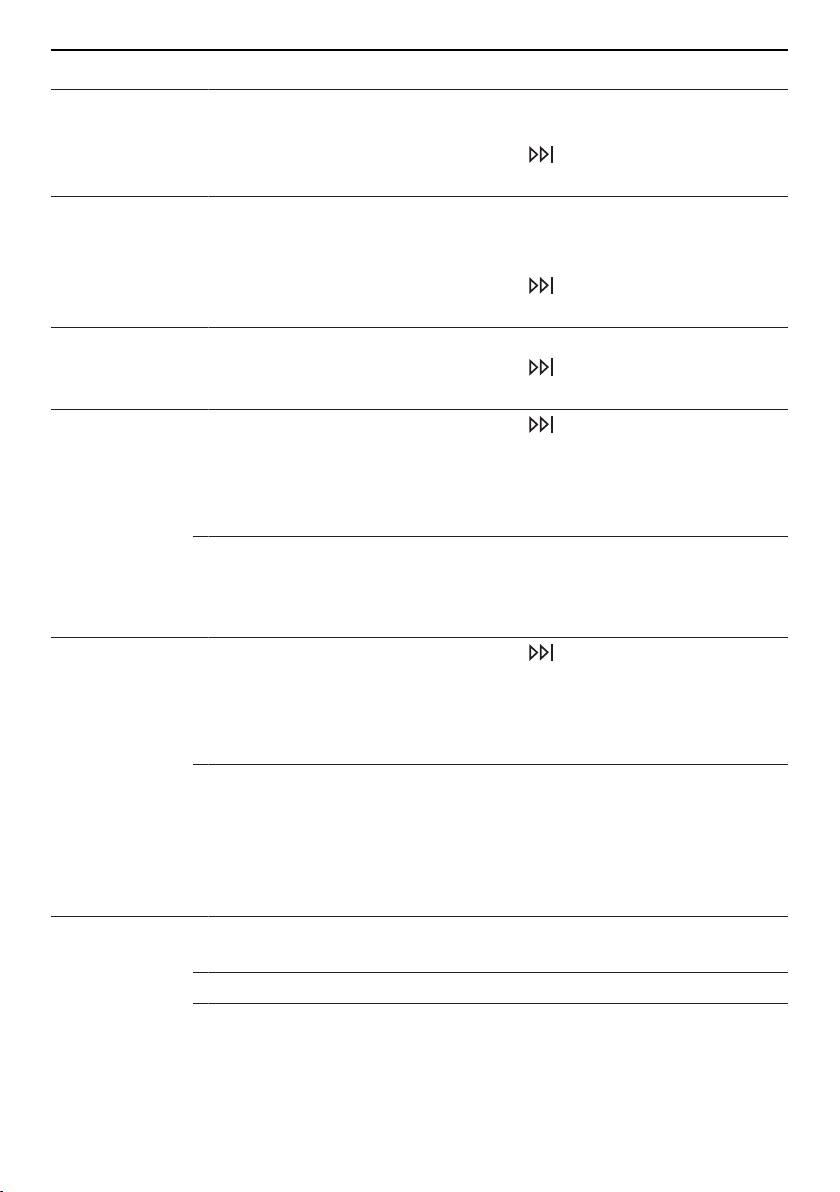
7 Trouble-shooting
Display Possible cause Solution
A9 Clean filter
and mats
▪ Door filter, door filter
mat or front filter mat
are blocked.
▸ Check and
clean (see page 21) parts.
▸ Press the button.
▸ Restart the programme.
Insert door filter /
close appliance
door
▪ The door filter is miss-
ing.
▪ The appliance door is
open.
▸ Insert door filter (ensure it is positioned cor-
rectly).
▸ Close the appliance door.
▸ Press the button.
▸ Restart the programme.
Insert front mat ▪ The front filter mat is
not inserted correctly.
▸ Insert front filter mat correctly.
▸ Press the button.
▸ Restart the programme.
FXX/EXX see in-
structions
FN XXXXX
XXXXXX
▪ Various situations can
lead to this error mes-
sage.
▸ Press the button.
▸ Switch off the power supply for about
1 minute.
▸ Switch the power supply back on again
and select a new programme.
▪ If the error appears
again:
▸ Note down error message in full and appli-
ance's FN.
▸ Switch off the power supply.
▸ Call Customer Services.
UXX/EXX see in-
structions
FN XXXXX
XXXXXX
▪ Overvoltage (U1)
▪ Undervoltage (U2)
▸ Press the button.
▸ Switch off the power supply for about
1 minute.
▸ Switch the power supply back on again
and select a new programme.
▪ If the error appears
again:
▸ Disconnect from the power supply.
▸ Have an electrician check the house install-
ation.
7.2 Other possible problems
Problem Possible cause Solution
The programme
takes signific-
antly longer than
indicated.
▪ Door filter and/or door
filter mat are blocked.
▸ Clean (see page 21) door filter and/or
door filter mat.
▪ Very wet washing.
▸ Spin washing at higher speed.
▪ The ambient temperat-
ure is too high or too
low.
▸ Improve circulation and ventilation of air in
room.
▸ Ensure that the temperature of the room is
between 5 and 35°C.
24
Loading ...
Loading ...
Loading ...