Loading ...
Loading ...
Loading ...
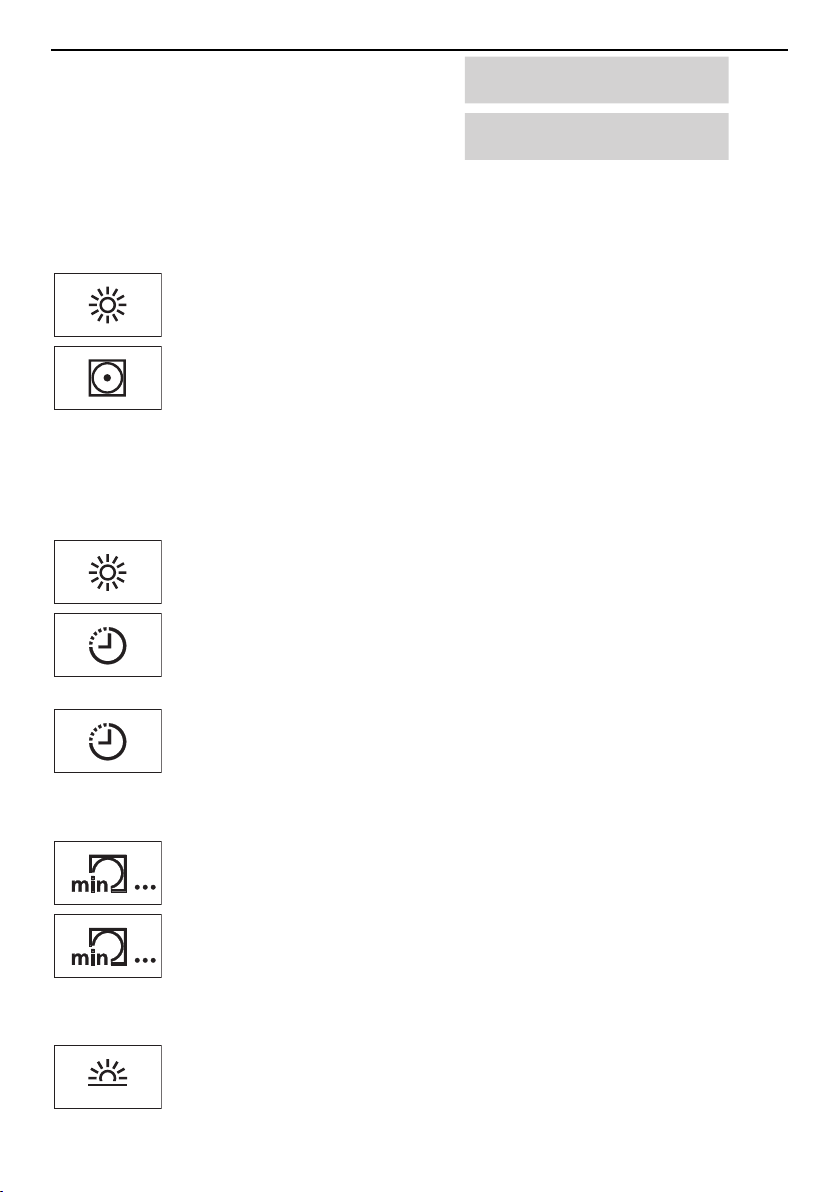
4 Operating the appliance
The expected duration remaining is sub-
sequently displayed.
Drying 1h24
The programme may possibly take longer than
initially calculated. In this case, the duration re-
maining freezes while the programme runs. The
letter «h» flashes again.
Calculating time
remaining
0h15
4.3 Selecting additional functions
▸ Press the button for the desired programme.
▸ Press the button for the desired additional function.
If the programme needs to be changed, it is possible to select a new pro-
gramme within 20 seconds. Additional functions must also be reselected.
If no button is pressed within the next 20seconds, the programme selected starts automatic-
ally.
4.4 Delayed start
▸ Press the button for the desired programme.
▸ Press the button repeatedly until the time by which the start should be
delayed (max. 24hours) appears in the display.
The display goes dark. The programme starts when the set start time is
reached.
▸ To reduce the remaining time delay in hourly intervals, press the button re-
peatedly again.
Laundry can be added at any time.
4.5 Timed drying
▸ Press button.
The set duration appears in the display.
▸ Press the button repeatedly until the desired duration is displayed.
4.6 Changing selection
▸ Press another programme button during programme selection.
All selected settings are cleared. No changes can be made once a pro-
gramme has started. The programme must be aborted.
15
Loading ...
Loading ...
Loading ...