Loading ...
Loading ...
Loading ...
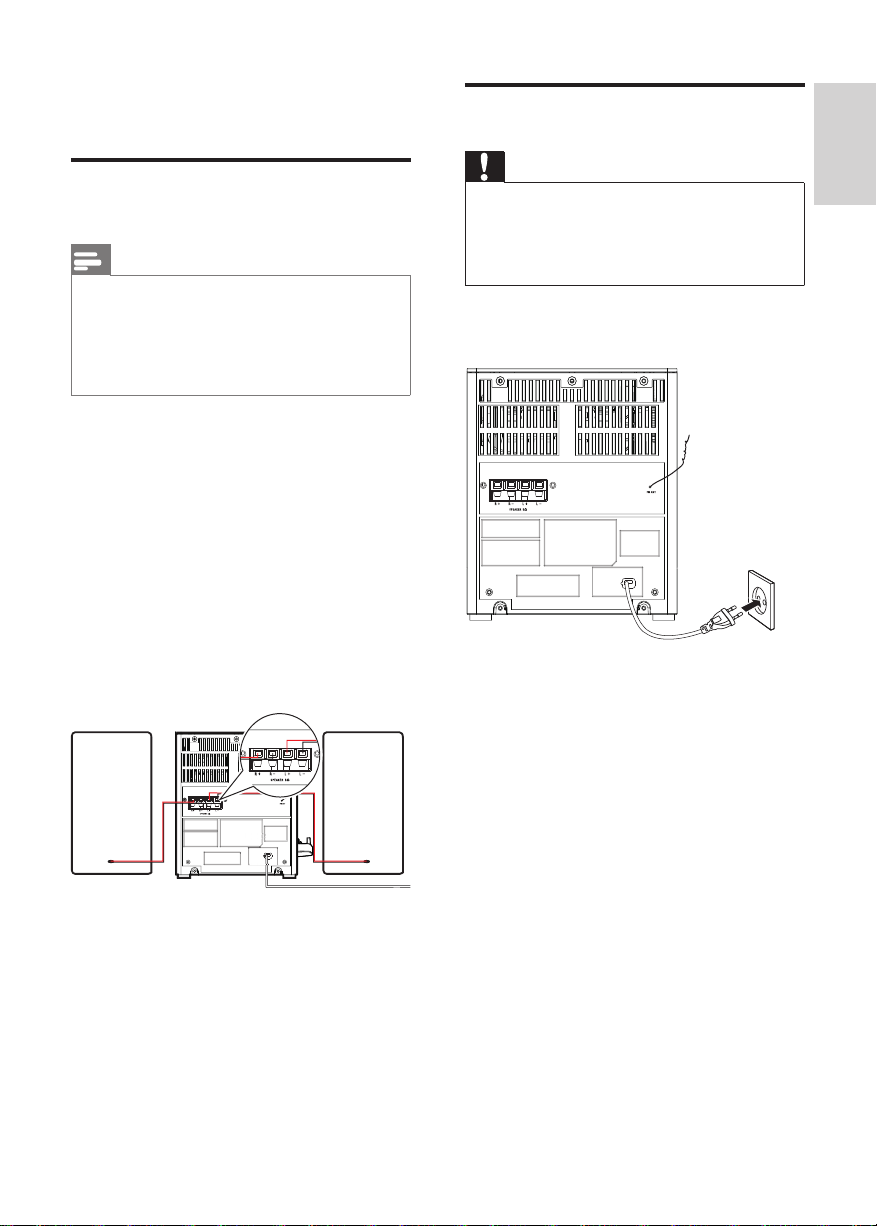
Connect power
Caution
• Risk of product damage! Make sure that the power
supply voltage corresponds to the voltage printed on the
backortheundersideoftheMicroHi-Fisystem.
• BeforeconnectingtheACpowercord,makesurethat
you have completed all other connections.
Connect the AC power cable to the power
outlet.
3 Connect
Connect speakers
Note
• Insert the stripped portion of each speaker wire into the
socket completely.
• Foroptimalsound,usethesuppliedspeakersonly.
• Connect only speakers with impedance that is the
same or higher than the supplied speakers. Refer to the
Specicationssectionofthismanual.
1 Foronespeaker,inserttheredwiretothe
red(R+)socketonthebackofthemain
unit,andtheblackwireintotheblack(R-)
socket.
2 Foranotherspeaker,repeatstep1to
insertthewiresintothered(L+)andthe
black(L-)socket.
To insert each speaker wire:
1 Holddownthesocketap.
2 Insert the speaker wire fully.
3 Releasethesocketap.
English
EN
9
Loading ...
Loading ...
Loading ...
