Loading ...
Loading ...
Loading ...
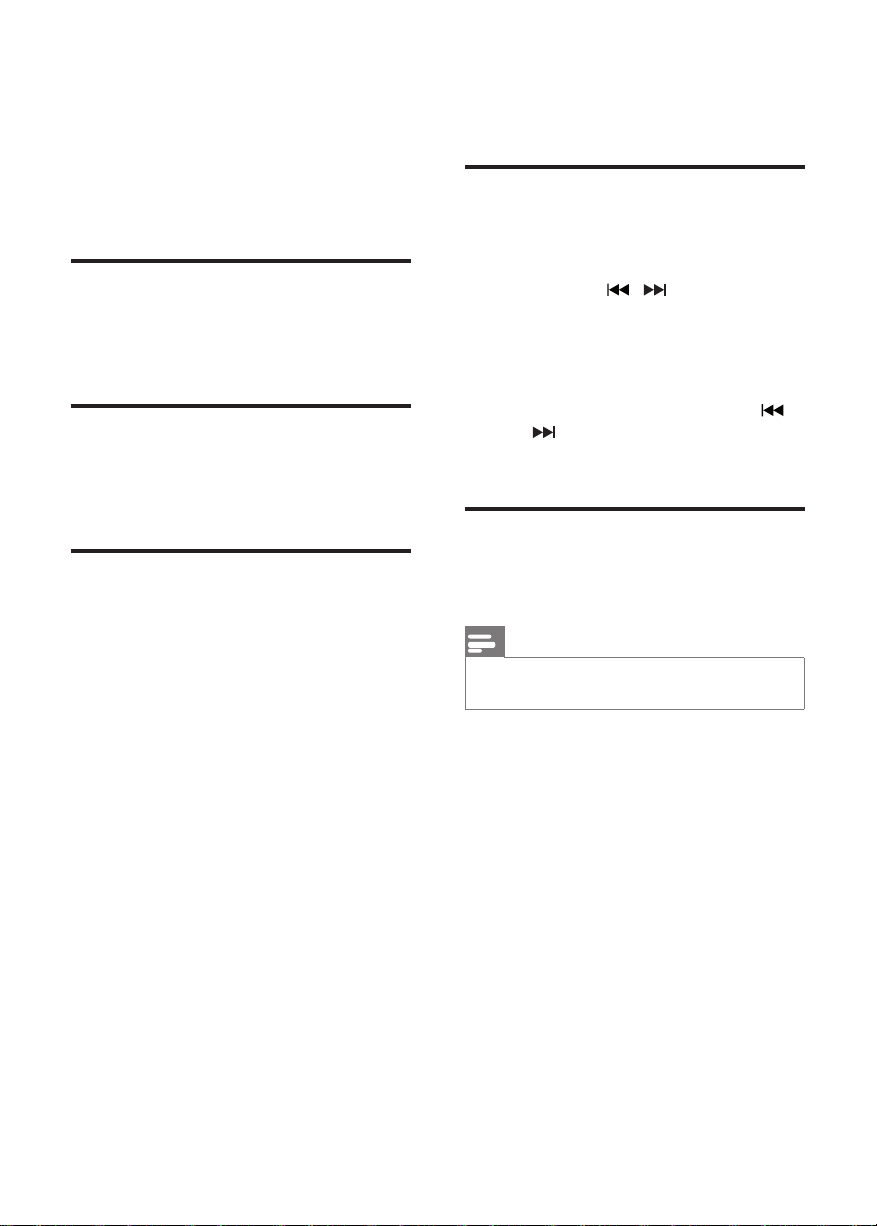
7 Listen to radio
Tune to a radio station
1 Press SOURCE repeatedly to select FM
source.
2 Press and hold / for more than 2
seconds.
» The radio tunes to a station with
strong reception automatically.
3 Repeat step 2 to tune to more stations.
• Totunetoaweakstation,press /
repeatedlyuntilyoundoptimal
reception.
Program radio stations
automatically
Note
• You can program a maximum of 20 preset FM radio
stations.
Intunermode,pressandholdPROG for more
than 2 seconds to activate automatic program
mode.
» [AUTO] (auto) is displayed.
» All available stations are programmed in
the order of waveband reception strength.
» Therstprogrammedradiostationis
broadcast automatically.
6 Adjust volume
level and sound
effect
Adjust volume level
Duringplay,pressVOL +/- to increase/decrease
the volume level.
Enhance bass
Duringplay,pressDBB to turn on or off
dynamic bass enhancement.
Mute sound
Duringplay,pressMUTE to mute or restore
the volume.
EN
12
Loading ...
Loading ...
Loading ...
