Loading ...
Loading ...
Loading ...
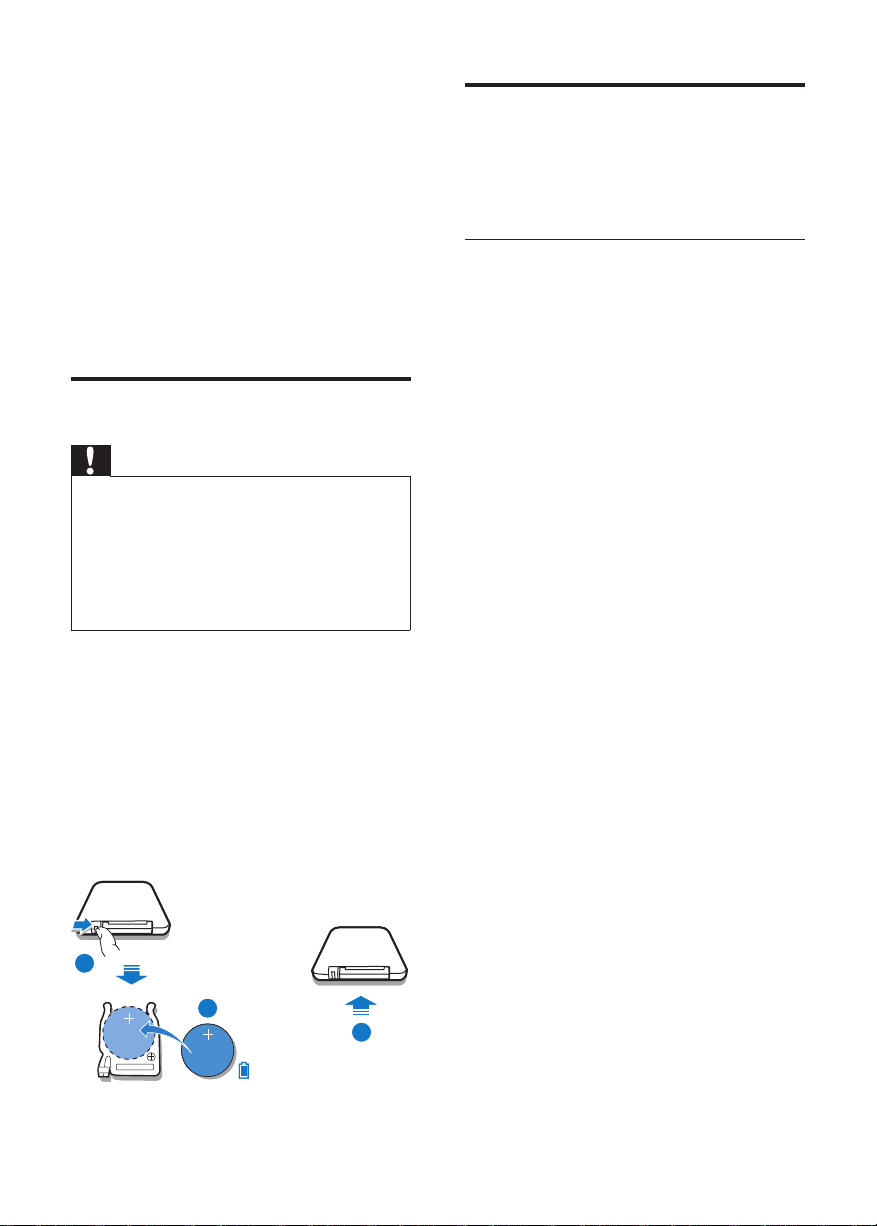
Turn on
Press POWER.
» The unit switches to the last selected
source.
Switch to standby
Press POWER again to switch the unit to
standby mode.
» The red standby indicator turns on.
» The backlight on the display panel turns off.
4 Get started
Always follow the instructions in this chapter in
sequence.
IfyoucontactPhilips,youwillbeaskedforthe
model and serial number of this apparatus. The
model number and serial number are on the rear
of the apparatus. Write the numbers here:
Model No. _____________________________
Serial No. ______________________________
Prepare the remote control
Caution
• Riskofexplosion!Keepbatteriesawayfromheat,
sunshineorre.Neverdiscardbatteriesinre.
• Risk of decreased battery life! Never mix different brands
or types of batteries.
• Risk of product damage! When the remote control is not
usedforlongperiods,removethebatteries.
• Danger of explosion if battery is incorrectly replaced.
Replace only with the same or equivalent type.
For rst-time use:
1 Remove the protective tab to activate the
remote control battery.
To replace the remote control battery:
1 Open the battery compartment.
2 Insert one CR2025 battery with correct
polarity(+/-)asindicated.
3 Close the battery compartment.
1
2
3
1
2
3
EN
10
Loading ...
Loading ...
Loading ...
