Loading ...
Loading ...
Loading ...
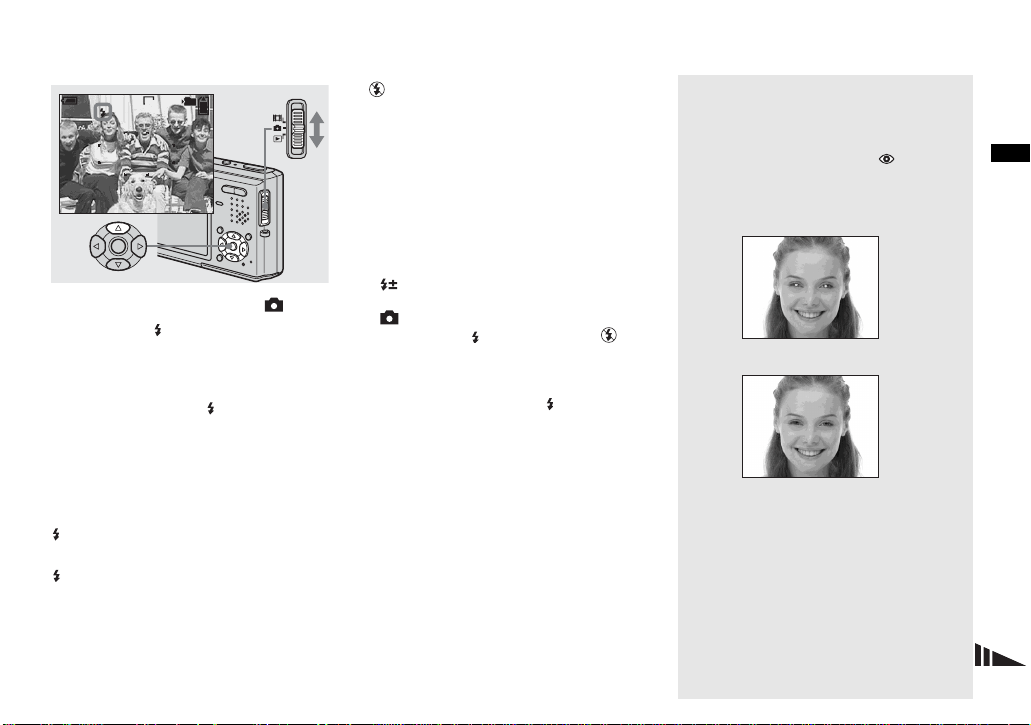
29
Shooting still images
Selecting a flash mode
, Set the mode switch to , and
press v ( ) on the control
button repeatedly to select a
flash mode.
Each time you press v ( ), the indicator
changes as follows.
No indicator (Auto): The flash
automatically strobes when shooting
images in a dark place. The factory setting
is Auto.
(Forced flash): The flash strobes
regardless of the surrounding brightness.
(Slow synchro): The flash strobes
regardless of the surrounding brightness.
The shutter speed is slow in a dark place, so
you can clearly shoot the background that is
out of flash light.
(No flash): The flash does not strobe
regardless of the surrounding brightness.
• If the menu is currently displayed, press MENU
first so that the menu disappears.
• When [ISO] is set to [Auto] in the menu, the
recommended shooting distance using the flash
is approx. 0.3 m to 1.5 m (11 7/8 inches to
59 1/8 inches) (W)/0.5 m to 1.5 m (19 3/4
inches to 59 1/8 inches) (T).
• You can change the brightness of the flash with
(Flash Level) in the menu (page 55). (You
cannot change the brightness of the flash while
(Camera) is set to [Auto] in the menu.)
• When using the (Slow synchro) or (No
flash) mode, the shutter speed becomes slower
in dark places. Be careful not to allow your
hand to shake while holding the camera.
• While charging the flash, the /CHG lamp
flashes. After the charging is complete, the
lamp goes out.
• This setting is maintained even when the power
is turned off.
To prevent subjects’ eyes from
appearing red
Set [Red Eye Reduction] to [On] on the
Setup screen (page 106). The indicator
appears on the LCD screen, and the flash
pre-strobes before shooting to reduce the
red-eye phenomenon.
• Red-eye reduction may not produce the desired
effects depending on individual differences, the
distance to the subject, if the subject does not
see the pre-strobe, or other conditions.
60min
VGA
101
96
S
AF
SL
SL
m
Loading ...
Loading ...
Loading ...