Loading ...
Loading ...
Loading ...
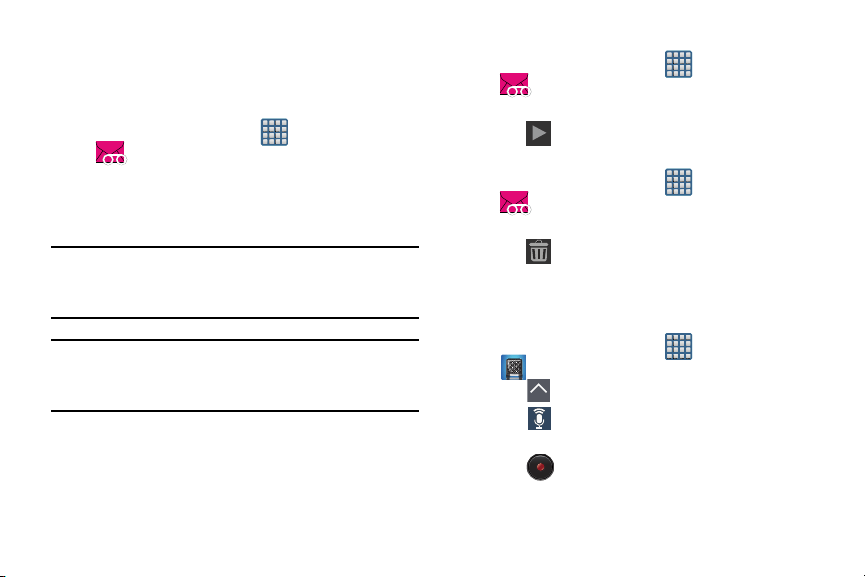
Visual Voicemail
Visual Voicemail enables users to view a list of people who
left a voicemail message, and listen to the any message they
want without being limited to chronological order.
1. From the Home screen, tap (
Apps
)
(
Visual Voicemail
).
2. Read the on-screen infor
mation and tap
Next.
3. Read the on-screen infor
mation and tap
Done
. A list of
the voicemail messages displays.
Important!
If this is your first time to access Visual Voicemail,
you may be prompted to enter a new PIN code and
tap
Next
to activate Visual Voicemail.
Note:
You must subscribe to Visual Voicemail service to use
this feature. Charges may apply. Please contact your
service provider for further details.
4. Tap an on-screen voic
email message to play it back.
To check Visual Voicemail messages:
1. From the Home screen, tap (
Apps
)
(
Visual Voicemail
).
2. Tap the voicemail messa
ge you want to play.
To delete Visual Voicemail messages:
3. Tap
(
Play
).
1. From the Home
screen, tap
(
Apps
)
(
Visual Voicemail
).
2. Tap the voicemail messa
ge you want to delete.
3. Tap (
Delete
)
OK
.
Voice Recorder
The Voice Recorder allows you to record an audio file up to
one minute long and then immediately send it as a message.
1. From the Hom
e screen, tap (
Apps
)
(
Voice Recorder
).
2. Tap (
List
) to display a list of current recordings.
3. Tap (
Recording quality
) to adjust the recording
quality. Choose from: Normal or High quality recording.
4. Tap (
Record
) to record an audio file.
211
Loading ...
Loading ...
Loading ...