Loading ...
Loading ...
Loading ...
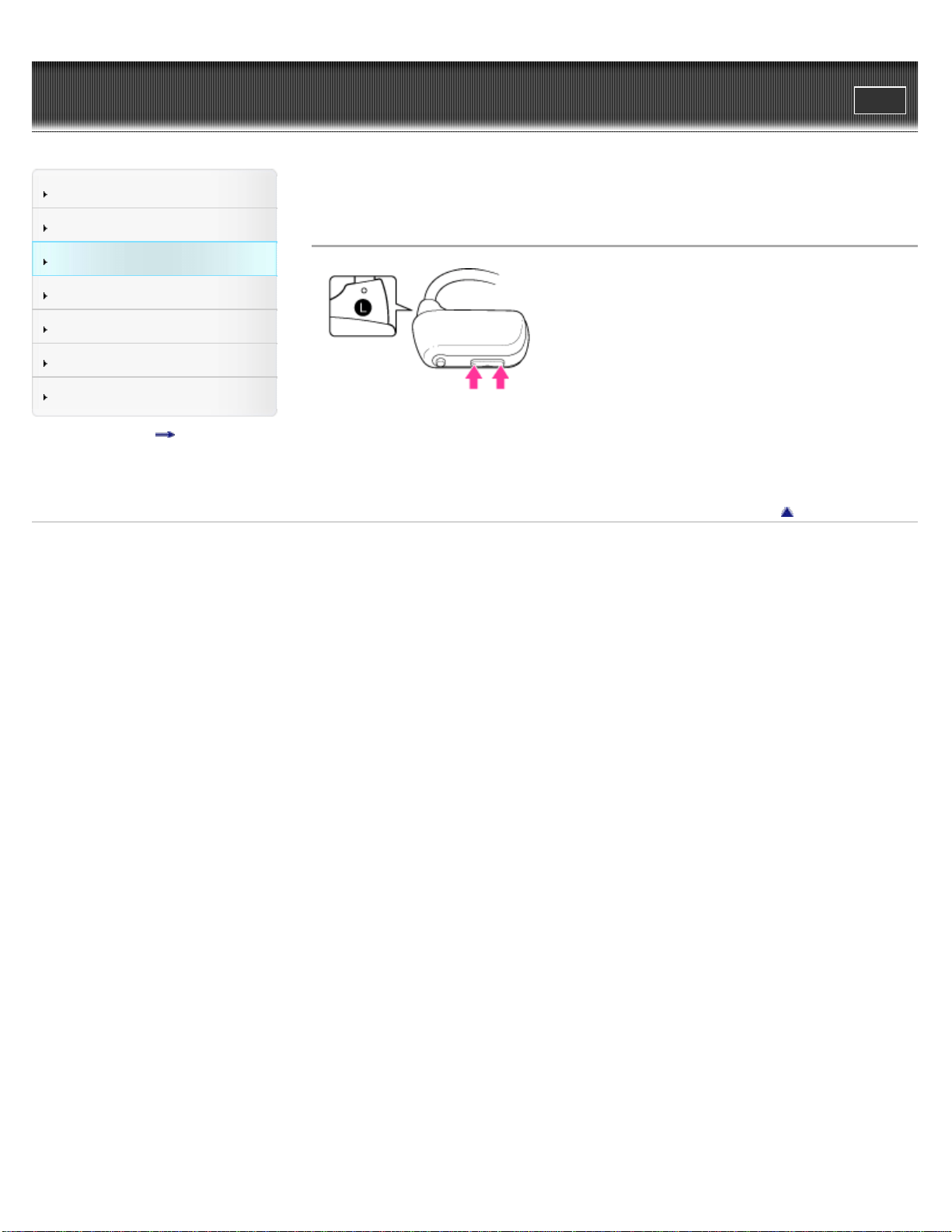
WALKMAN Help guide
Print
Search
Getting Started
Transferring Content
Music
Settings
Troubleshooting
Important Information
Specifications
Contents list
Top page > Music > Playing Music > Adjusting the volume
Adjusting the volume
Adjust the volume with the VOL+/- button. The volume can be adjusted in 31
steps: from 0 to 30. “10” is set by default.
If you turn off your Walkman with the volume set to “0,” the volume will be
automatically set to “1” when you start playback next time.
Go to page top
Copyright 2013 Sony Corporation
64
Loading ...
Loading ...
Loading ...