Loading ...
Loading ...
Loading ...
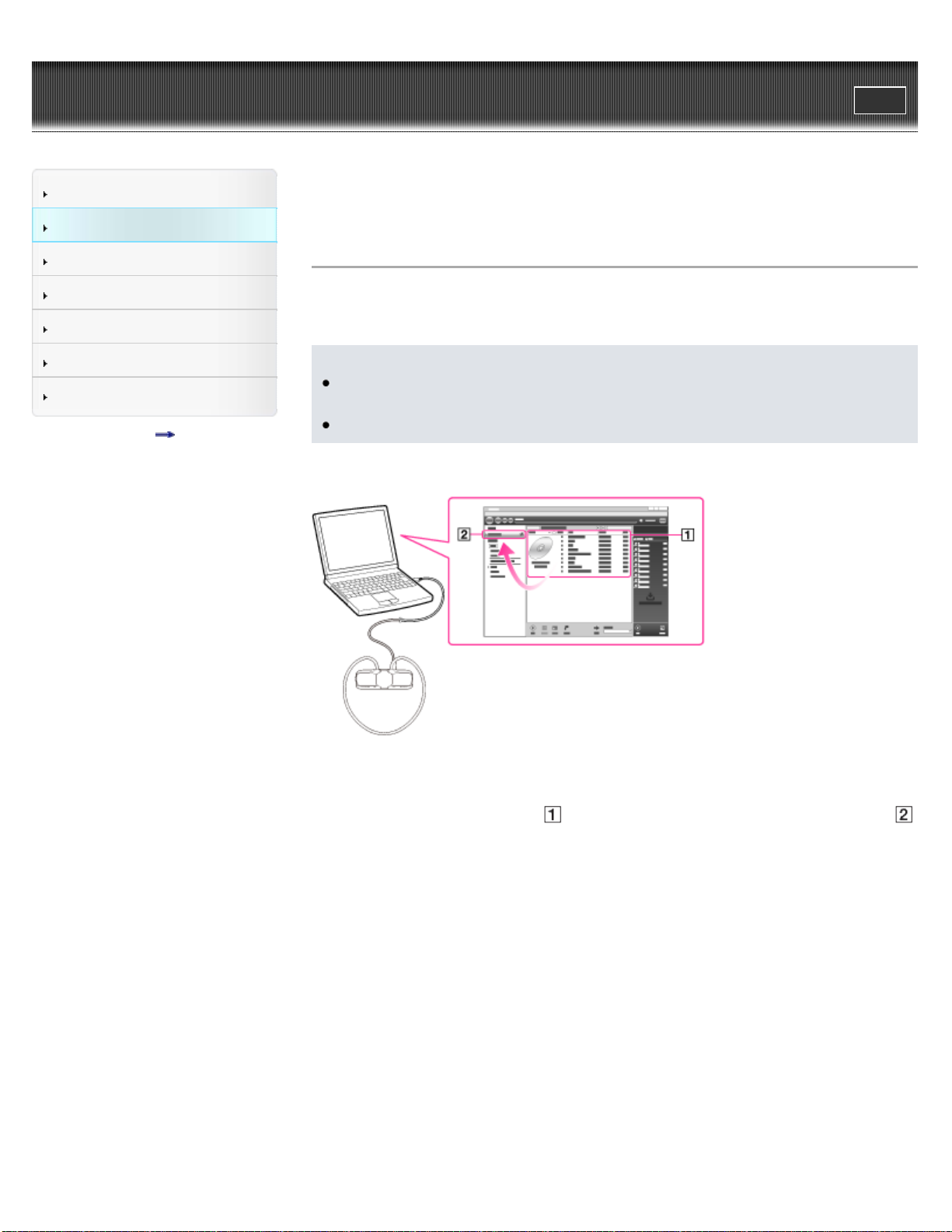
WALKMAN Help guide
Print
Search
Getting Started
Transferring Content
Music
Settings
Troubleshooting
Important Information
Specifications
Contents list
Top page > Transferring Content > Media Go (Windows Only) > Transferring
music using Media Go
Transferring music using Media Go
You can use Media Go to transfer music from your computer to your
Walkman.
Note
Media Go does not support content that uses digital rights management
technology (“WM-DRM”) for Windows Media.
Music with copyright protection cannot be transferred.
Transferring music managed with Media Go
1. Connect your Walkman and your computer using the USB cradle
(supplied), and then start Media Go.
2. Select the desired music (
), and drag-and-drop it to your Walkman (
).
Media Go recognizes the type of data by filename extension, and sends it
to the appropriate folder of your Walkman.
Transferring music managed with iTunes
47
Loading ...
Loading ...
Loading ...