Loading ...
Loading ...
Loading ...
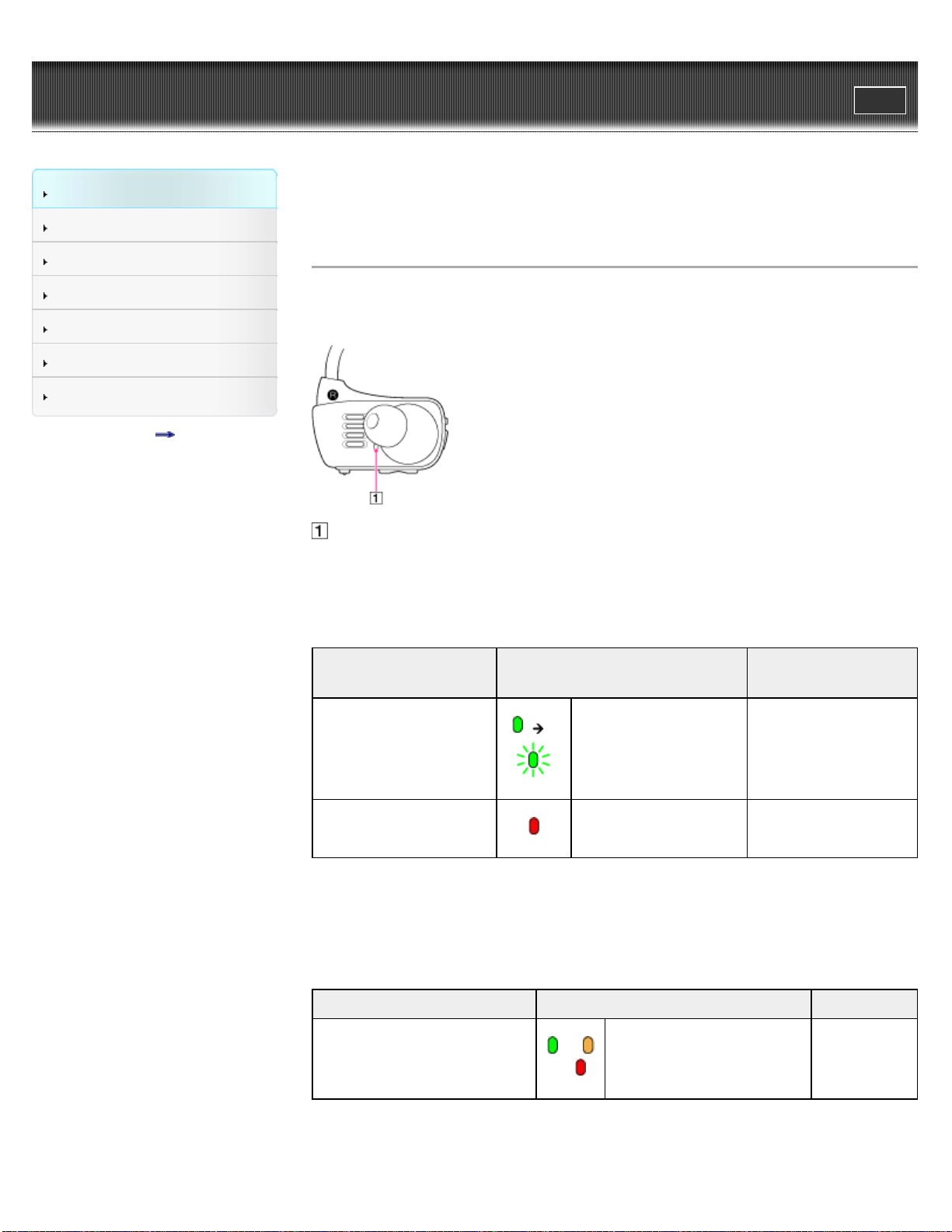
WALKMAN Help guide
Print
Search
Getting Started
Transferring Content
Music
Settings
Troubleshooting
Important Information
Specifications
Contents list
Top page > Getting Started > Parts and Controls > About the status of the
OPR lamp
About the status of the OPR lamp
The OPR lamp indicates the following conditions in addition to charging
status and remaining battery power.
OPR lamp
When you turn on your “WALKMAN”
Condition
indicated
Status of OPR lamp Sound
Starting up and
initializing.
Lights up and then
blinks
Repeated startup
sound
An error has
occurred.
Lights up Error sound
When you turn off your “WALKMAN”
Condition indicated Status of OPR lamp Sound
Current remaining battery
power. (*1)
or
or
Lights up and then turns
off slowly
Shutdown
sound
(*1) When you turn off your Walkman, the OPR lamp turns off slowly by
36
Loading ...
Loading ...
Loading ...