Loading ...
Loading ...
Loading ...
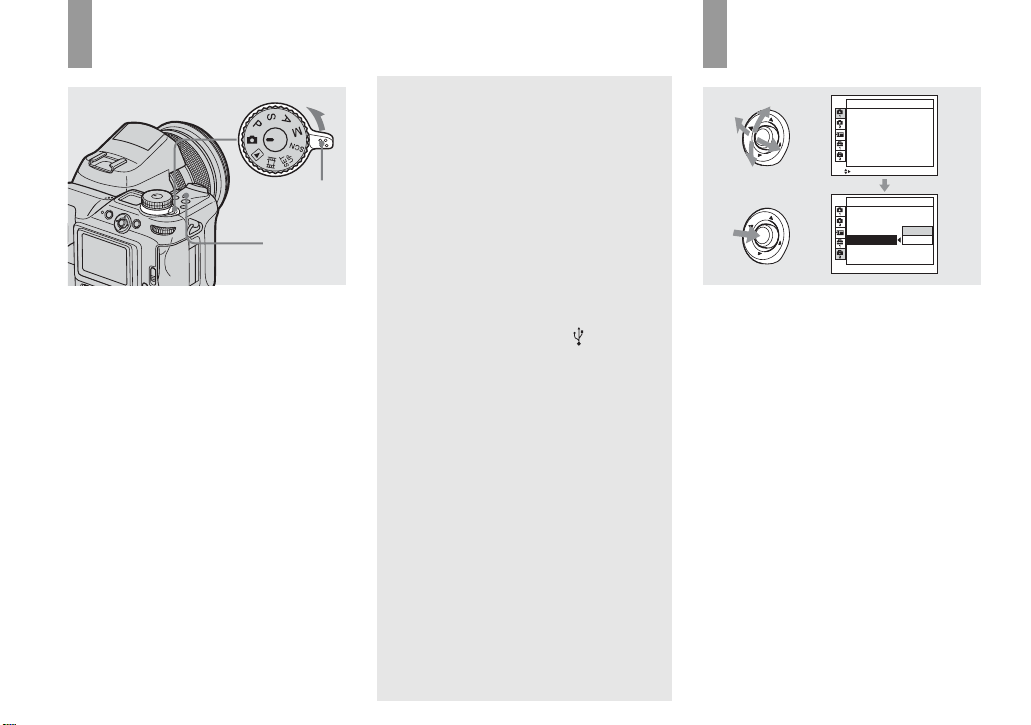
18
Turning your camera on/off
, Slide the POWER switch in the
direction of the arrow.
The POWER lamp lights in green and the
power is on. When you turn on the camera
for the first time, the Clock Set screen
appears (page 19).
To turn off the power
Slide the POWER switch in the direction of
the arrow again, the POWER lamp goes out,
and the camera turns off.
POWER
switch
POWER
lamp
The Auto Power Off function
If no tasks are performed for about three
minutes when shooting, viewing images, or
setting up the camera while using the
battery pack, power is automatically shut
off to preserve battery power.
However, in the following circumstances,
even if the battery pack is being used to
power the camera, the Auto Power Off
function will not work.
• Movies are being played back
• A slide show is being shown
• A cable is connected to the (USB) jack
or the A/V OUT (MONO) jack
How to use the
multi-selector
To change the current settings of the
camera, bring up the menu or the SET UP
screen (pages 47, 48), and use the multi-
selector to make the changes.
When setting up the menu, move the multi-
selector to v/V/b/B to select the item or
the setting and make the setting.
When setting up the SET UP, move the
multi-selector to v/V/b/B to select the
item or the setting and press the center of
the multi-selector to make the setting.
SELECT
Camera 1
AF Mode:
Digital Zoom:
Date/Time:
Red Eye Reduction
:
Hologram AF:
Monitor
Precision
Off
Off
Auto Review: Off
Auto
Cancel
OK
Setup 2
File Number:
USB Connect:
Video Out:
Clock Set:
Loading ...
Loading ...
Loading ...
