Loading ...
Loading ...
Loading ...
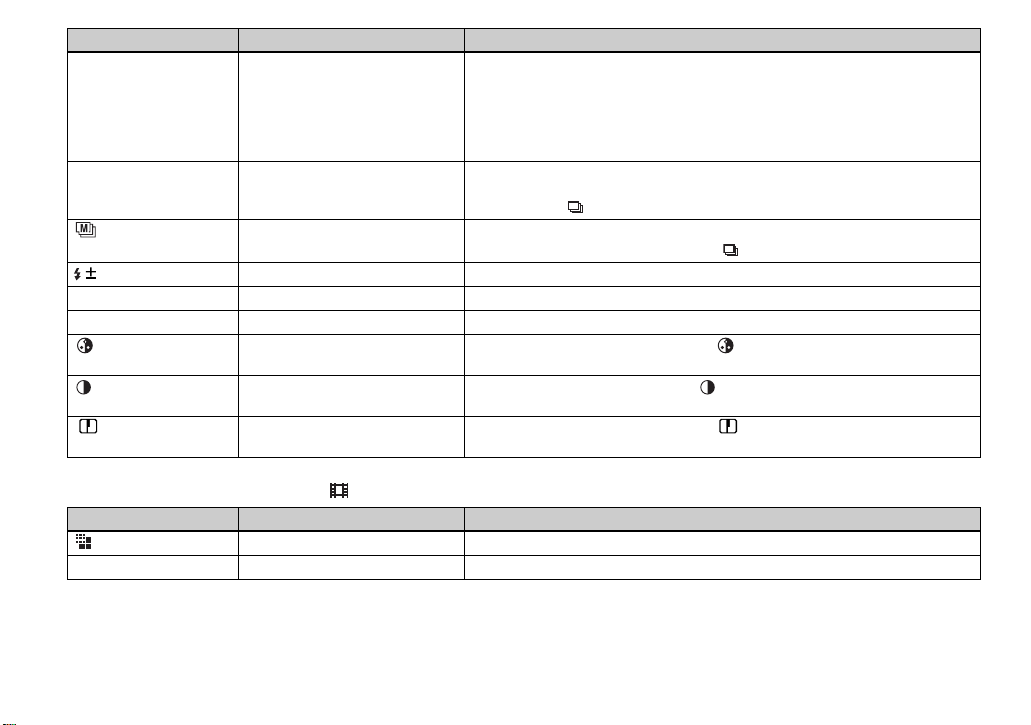
138
When the mode dial is set to
Mode (REC Mode) RAW
TIFF
Voice
E-Mail
xNormal
– Records RAW data file in addition to the JPEG file (page 79).
– Records uncompressed (TIFF) file in addition to the JPEG file (page 80).
– Records an audio file (with a still image) in addition to the JPEG file (page 81).
– Records a small-size (320×240) JPEG file in addition to the selected image size
(page 81).
– Records an image using the normal recording mode.
BRK (Bracket Step) ±1.0EV/x±0.7EV/±0.3EV Sets the exposure compensation value when recording three images with each
exposure value shifted (page 63). (This setting can be made only in Exposure Bracket
mode using the /BRK button.)
(Interval) 1/7.5 / 1/15 / x1/30 Selects the Multi Burst between-frame shutter interval (page 76). (This setting can be
made only in Multi Burst mode using the /BRK button.)
(Flash Level) High / xNormal / Low Selects the amount of flash light (page 70).
PFX (P.Effect) Solarize / Sepia /Neg.Art / xOff Sets the special effects for the image (page 79).
COLOR (Color) Real/ xStandard Selects the color reproduction mode (page 74).
(Saturation) + / xNormal / – Adjusts the saturation of the image. The indicator appears (except when the
setting is Normal.) (This setting cannot be made in SCN mode.)
(Contrast) + / xNormal / – Adjusts the contrast of the image. The indicator appears (except when the setting
is Normal.) (This setting cannot be made in SCN mode.)
(Sharpness) + / xNormal / – Adjusts the sharpness of the image. The indicator appears (except when the
setting is Normal.) (This setting cannot be made in SCN mode.)
Item Setting Description
(Image Size) 640 (Fine)
/ x 640 (Standard)/160 Selects the image size when shooting movies (page 100).
PFX (P.Effect) Solarize / Sepia /Neg.Art / xOff Sets the special effects for the image (page 79).
Item Setting Description
Loading ...
Loading ...
Loading ...
