Loading ...
Loading ...
Loading ...
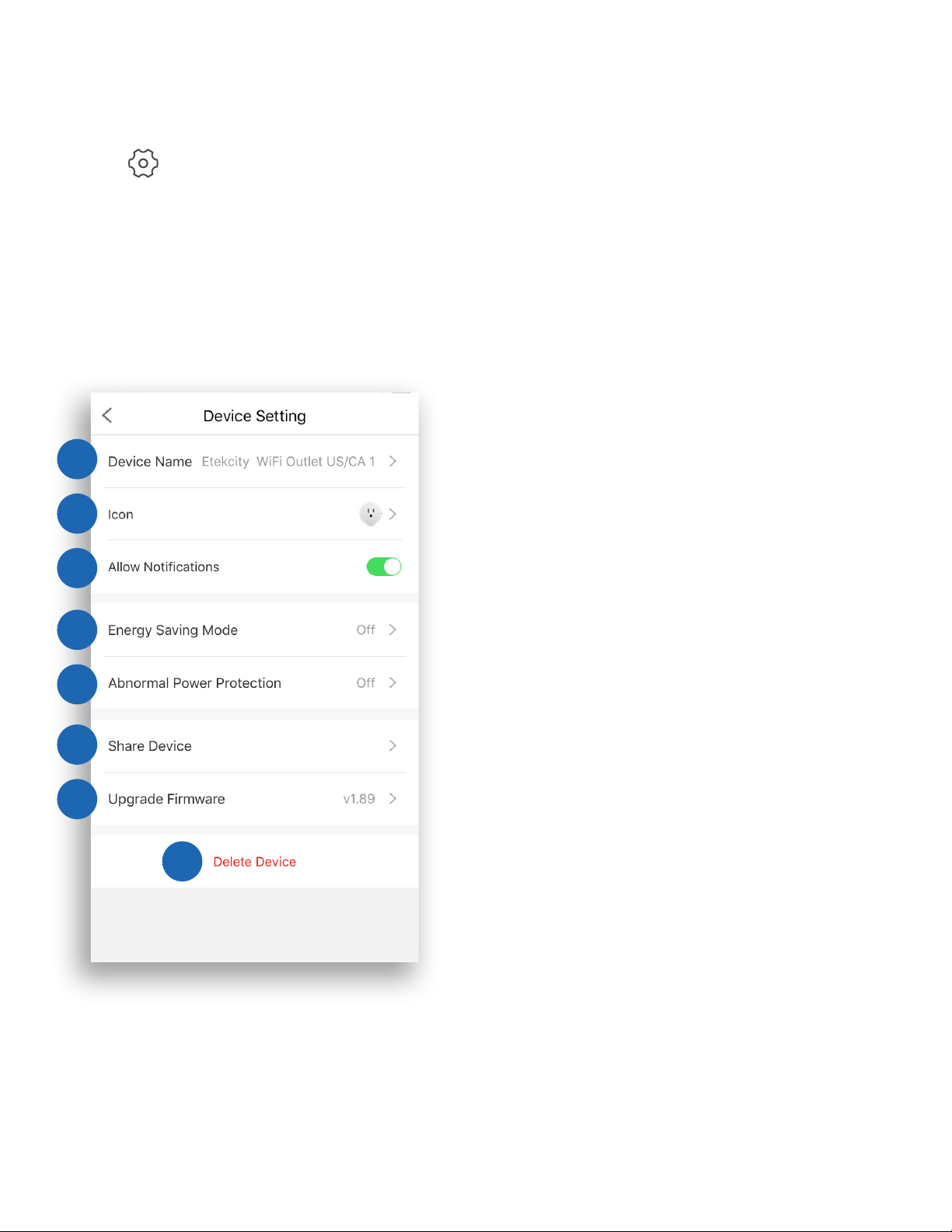
30
Smart Outlet Settings
Tap to see Device Settings. The Device Settings menu
allows you to:
A. Edit your smart outlet name
by tapping on the current
name next to “Device
Name”.
B. Edit your smart outlet
picture by tapping on the
current image next to
“Icon”.
C. Turn smart outlet
notifications on/off
by tapping the toggle
button next to “Allow
Notifications”.
D. Turn on/off Energy Saving
Mode (see page 31).
E. Turn on/off Abnormal Power
Protection (see page 32).
F. Share your smart outlet
(see page 33).
G. Tap to update firmware.
H. Delete your smart outlet
(see page 34).
A
B
C
D
E
F
G
H
Loading ...
Loading ...
Loading ...
