Loading ...
Loading ...
Loading ...
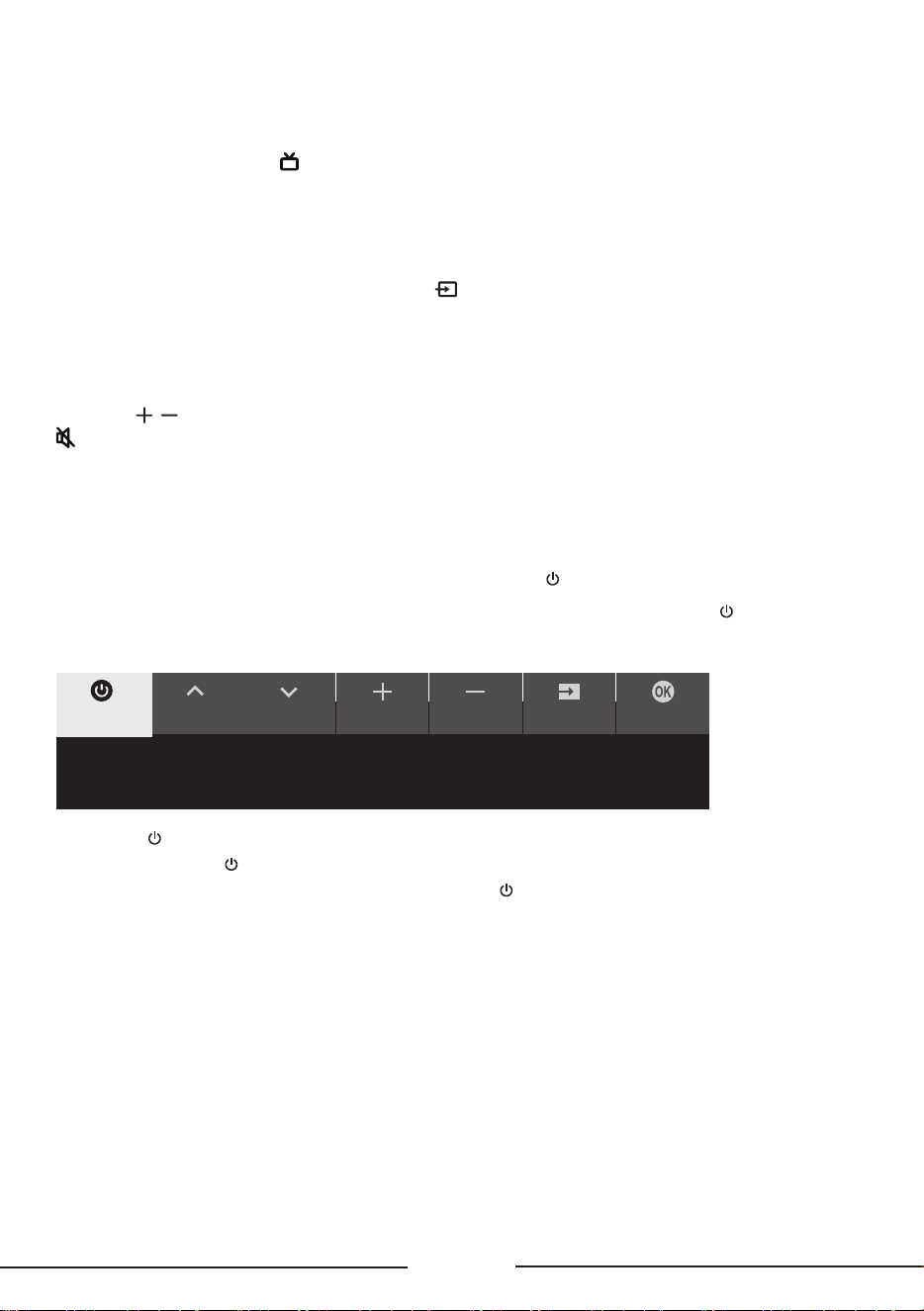
EN
15
Basic TV operations
Accessing channels
In TV homepage, press the button on the remote control to display the live antenna TV channels
and select Search to scan channels.
Watching connected devices
In TV homepage, use remote control to select on screen to display the source list. Press
Up/
Down
button to select TV or other input sources and press OK to confirm.
Adjusting volume
Press the / buttons on the remote control side to increase or decrease the volume. Press the
button on the side of the remote control to mute the sound.
Using the power button on your TV
In addition to using the remote control to control your TV, you can also use the button on your TV.
You can turn on the TV from standby mode by pressing the button on your TV.
While the TV is on, the multi-function menu appears by pressing and holding the button on your
TV about 3 seconds. For more information on how to use the multi-function menu, please refer to
the figure below.
• Press the button to move the highlight to the next function selection.
• Press and hold the button for more than 2 seconds to confirm your selection.
Note: Please refer to the Quick Start Guide to find the button on your TV set.
CH+ CH- Volume+ Source OKVolume-
Standby
Tips: Short click to change, long click to select.
Loading ...
Loading ...
Loading ...