Loading ...
Loading ...
Loading ...
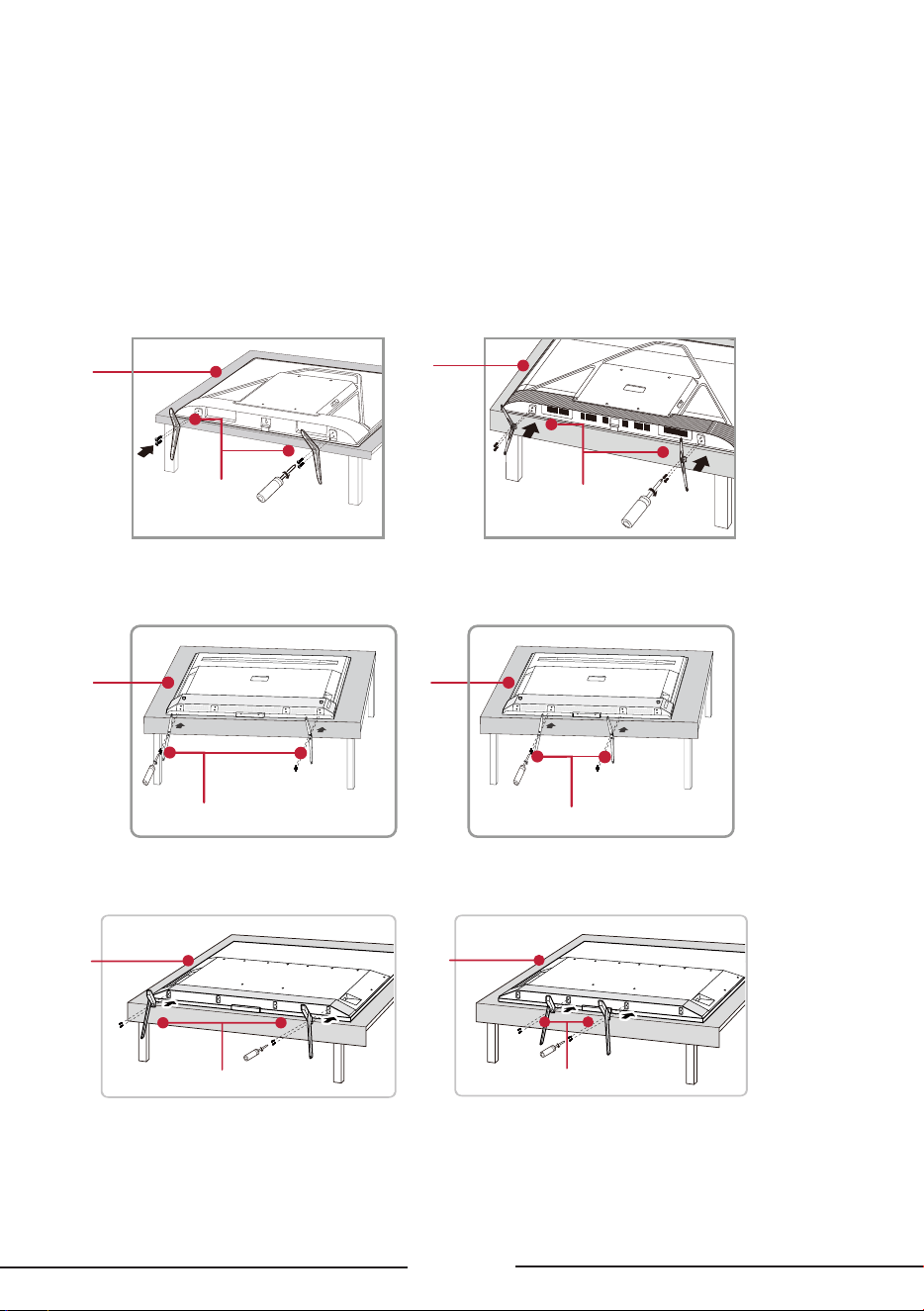
EN
11
To use the stand
A — To prevent damage to the screen, carefully place your TV on a soft, cushioned surface.
B — Put the column of the stands into the TV
,
align the stands with the screw holes located on the
TV. Secure the stands to the TV with four (4) screws.
Note: Make sure the installation direction of the stand is the same as illustrated.
For S446 models:
For S546 models:
Screws
(50’’/55’’/65’’: M4x30mm 75’’: M5X25mm)
50’’/55’’/65’’/75’’
AA
B
55’’/65’’/75’’
A
B
For R646 models:
Screws
(43’’: ST4x25mm 50’’/55’’/65’’: M4x30mm 70’’/75’’: M5X25mm)
A
B
B
70’’/75’’ installations43’’/50’’/55’’/65’’ installations
A
55’’/65’’/75’’ 65’’/75’’
A
B
AA
B
Loading ...
Loading ...
Loading ...