Loading ...
Loading ...
Loading ...
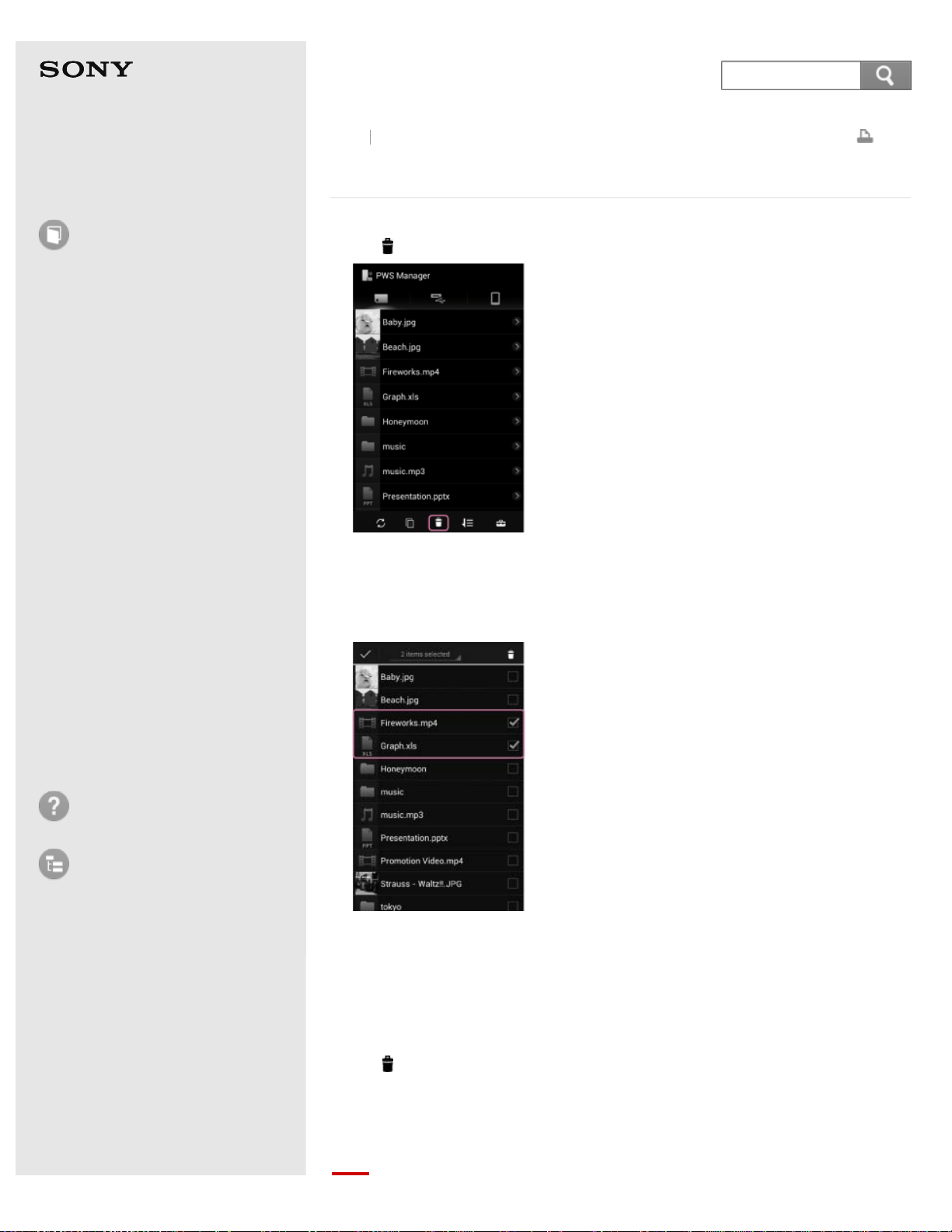
Help Guide
How to use
Read this first
Product overview
Getting started
How to use "PWS Manager"
(Android)
How to use "PWS Manager"
(iOS)
How to use with a computer
Supplying power
LED status indications
Precautions
Specifications
Compatible device
Trademarks
Troubleshooting
List of Topics
Print
Portable Wireless Server
WG-C10
Deleting data (Android device)
1. Tap (Delete) on the file/folder list screen.
At this point, if the currently-selected storage device is an external storage
attached to your smartphone, a dedicated screen may open to prompt you to
select a file and delete it from that screen.
2. Tap the file/folder you want to delete.
The check mark is displayed to the right of the file or folder.
You can select several files/folders.
To select all displayed files/folders, operate as follows:
(1) Tap the spinner (triangle) to the lower right of the selected item number
displayed in the upper part of the screen.
(2) Tap [Select all] from the dropdown list.
3. Tap
(Delete).
4. Tap [OK].
Deletion of the file/folder starts.
When deletion is complete, tap [OK] to return to the file/folder list screen.
Back Back to Top
148
Search
Loading ...
Loading ...
Loading ...
