Loading ...
Loading ...
Loading ...
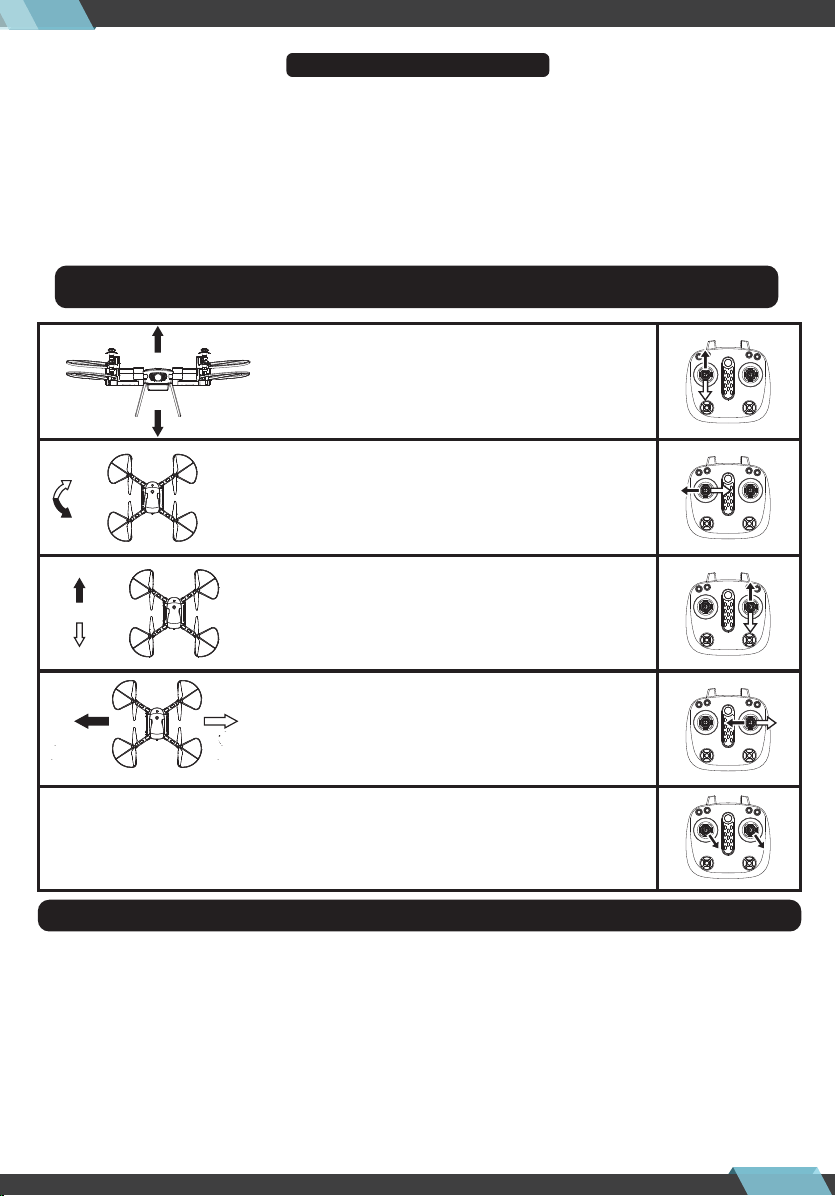
www.PyleUSA.com
4
NOTICE: If the drone is moving while hovering without being controlled, adjust the movement with the trimming
buttons on the remote control until the drone is hovering properly.
Ascending
Descending
Push up the throttle stick, and the spinning speed
of the main blades will increase and the aerocraft
begins to ascend.
Pull down the throttle stick, and the spinning speed
of the main blades will decrease. The aerocraft
begins to descend.
Turn
right
Push the rudder stick to the left, and the aerocraft
will go left.
Push the rudder stick to the right, and the aerocraft
will go right.
Turn
left
If the aircraft cant rise up vertically, you need to re-set it, press the throttle
lever and direction of operation joystick to the bottom right corner of the controller
for 3 seconds , indicator will ash quickly, after it stops ashing, loosen all
remote control button and the calibration is completely.
Forward
Backward
When pushing the right lever (steering rudder) to
the right, the aerocraft will y to the right.
When pushing the right lever (steering rudder) to
the left, the aerocraft will y to the left.
When the rudder stick is pushed upward, the
aerocraft swashplate will downtilt and advances.
When the rudder stick is pushed downward, the
aerocraft will uptilt and it recedes.
Left
sideward
fly
Left
sideward
y
Right
sideward
fly
Right
sideward
y
FLIGHT PREPARATION
1. Operate in wide open spacious areas. Do not operate in bad weather, or windy
conditions. Avoid ying close to people, animals, and obstacles.
2. Make sure the battery is installed correctly and that the battery cover closes properly.
Turn on the drone by pressing the power button at the top, which will cause the lights to
ash. Now place the drone on a at surface and it is ready to be synced with the controller.
3. Turn on the remote control and move the joysticks all the way up then all the way down
to sync the controller with the drone. The lights will ash then turn solid, letting you
know the drone paired successfully with the remote control.
The drone is now ready for ight.
1. The distance the remote control will work at reduces as the power gets lower and lower
on both the drone and the remote control. Make sure to keep fresh batteries in the
remote and use caution when ying too high/far for long periods of time.
2. When the drone's power is low, it becomes more dicult to take o and y high.
3. If the drone becomes damaged, stop ying it immediately and repair it.
This is to prevent further damage or causing injury.
4. If you are not going to use the remote control for a long time, please remove the
batteries to avoid battery leaking/corrosion.
5. Do not drop or throw the remote control. Doing so can damage the components and
cause it to stop working.
PRECAUTIONS:
Loading ...
