Loading ...
Loading ...
Loading ...
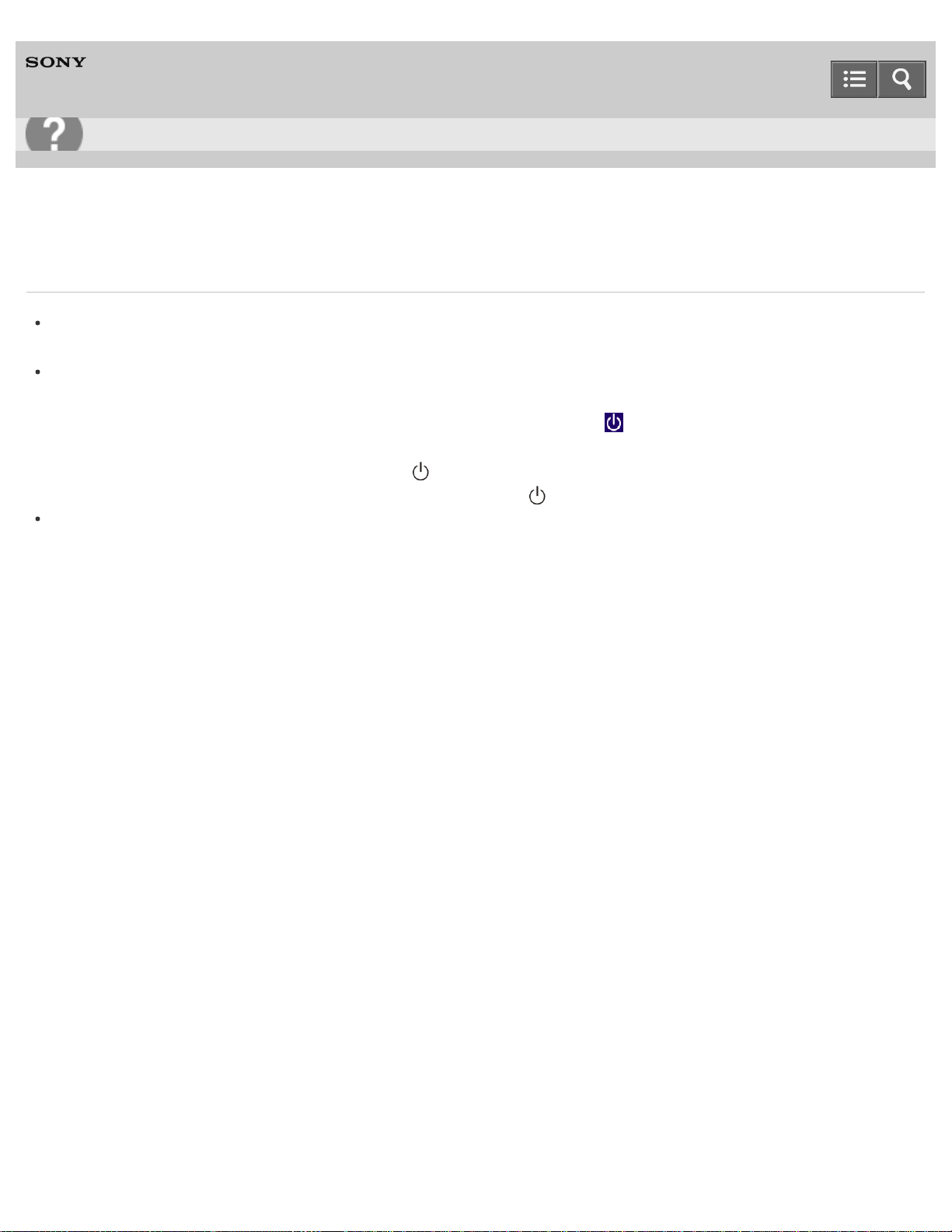
Personal Computer
VAIO Fit 13A/14A/15A SVF13N1/SVF14N1/SVF15N1
What should I do if the pointer does not move?
If your finger reaches an edge of the touch pad, the pointer will not move. You will need to lift your finger, and then
place it back on the center of the touch pad.
The pointer may not move temporarily as expected depending on the condition of your VAIO computer.
In such a case, wait for a while before moving the pointer again.
If the pointer still does not move, press the Ctrl+Alt+Delete keys, select (Shut down) in the lower right corner
of the computer screen, and then select Shut down.
If the problem persists, press and hold down the (Power) button for more than 4 or 10 seconds.
Turning off the computer with the Ctrl+Alt+Delete keys or the (Power) button may cause loss of unsaved data.
The touch pad may be disabled. See Why can't I use the touch pad? for more information.
Notes on use
Copyright 2013 Sony Corporation
User Guide
Troubleshooting
423
Loading ...
Loading ...
Loading ...