Loading ...
Loading ...
Loading ...
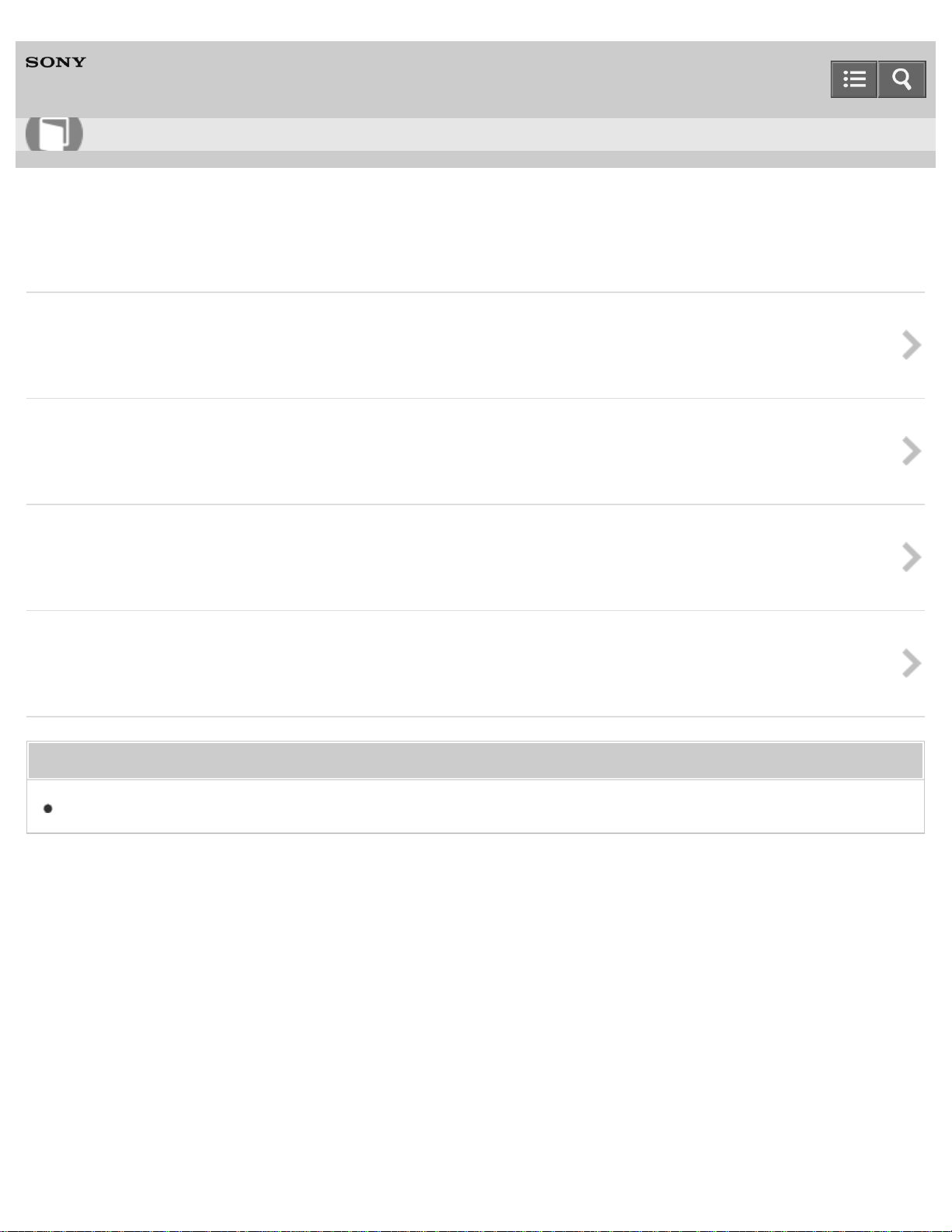
Personal Computer
VAIO Fit 13A/14A/15A SVF13N1/SVF14N1/SVF15N1
BIOS
Booting Your VAIO Computer from External Devices
You can boot your VAIO computer from external devices, such as an optical disc drive, a USB floppy disk drive, or a USB flash
drive by using the BIOS function.
Setting/Changing the Power-on Password
You can set a password (power-on password) for booting up your VAIO computer, using the BIOS function. Entry of the
power-on password will be prompted after the VAIO logo appears to start the computer.
About the ASSIST Button
Press the ASSIST button to perform regular maintenance of your VAIO computer or to solve problems you might encounter
when using the computer.
Removing the Power-on Password
If power-on password input for booting up your VAIO computer is no longer necessary, follow these steps to remove the
machine password and user password.
You might be looking for the following topics:
What should I do if I forget the power-on password to start my VAIO computer?
Notes on use
Copyright 2013 Sony Corporation
User Guide
How to Use
116
Loading ...
Loading ...
Loading ...