Loading ...
Loading ...
Loading ...
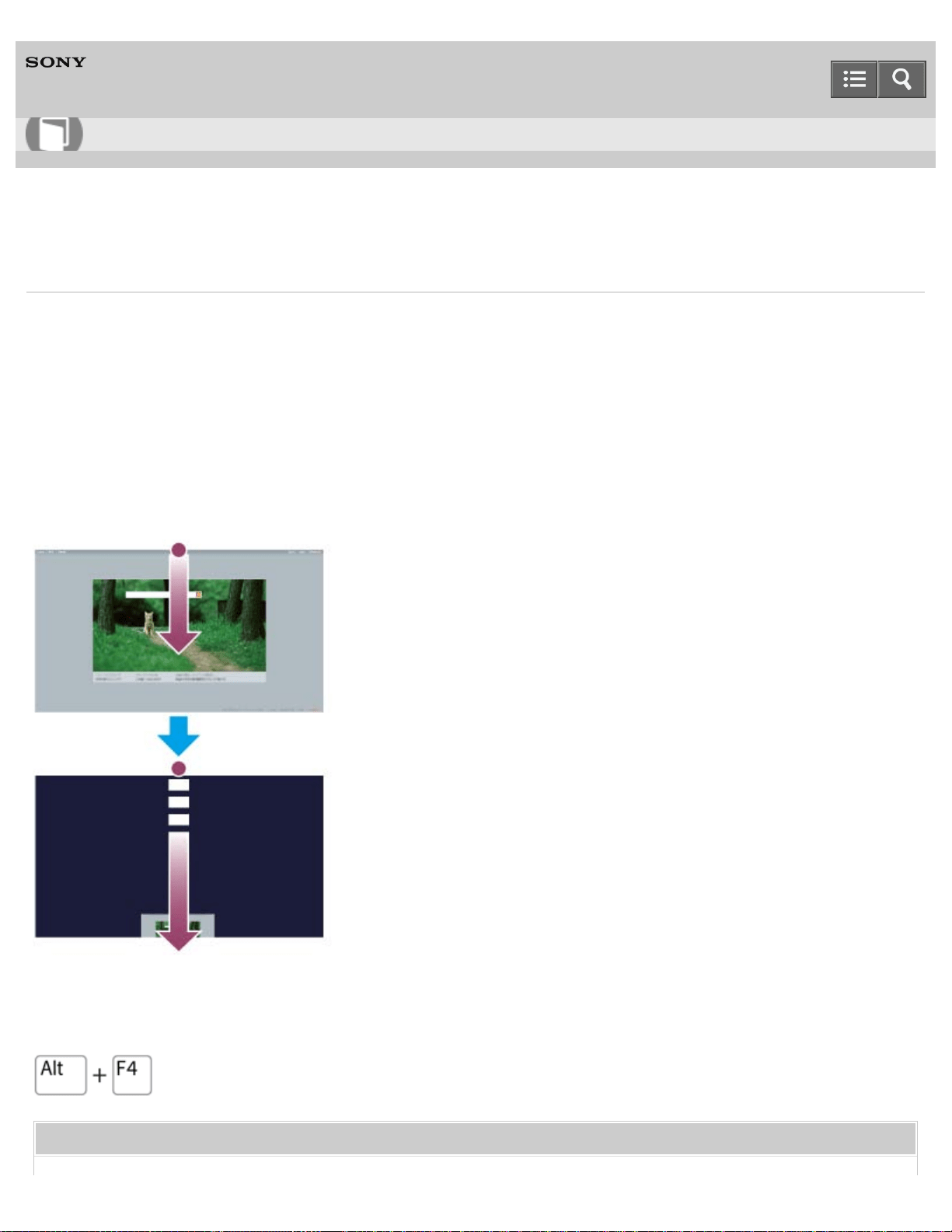
Personal Computer
VAIO Fit 13A/14A/15A SVF13N1/SVF14N1/SVF15N1
Closing Apps
You can close currently running apps by following the instruction below.
Touch operation (Touch screen equipped models)
1. When an app is open, point to the top-center of the screen.
2. Drag the app to the bottom of the screen until the app disappears from the screen.
Mouse/Touch pad operation
1. When an app is open, move the cursor to the top-center of the screen until the hand icon appears.
2. Drag the app to the bottom of the screen until the app disappears from the screen.
Keyboard operation
Press the Alt key and the F4 key at the same time.
Related Topic
User Guide
How to Use
234
Loading ...
Loading ...
Loading ...