Loading ...
Loading ...
Loading ...
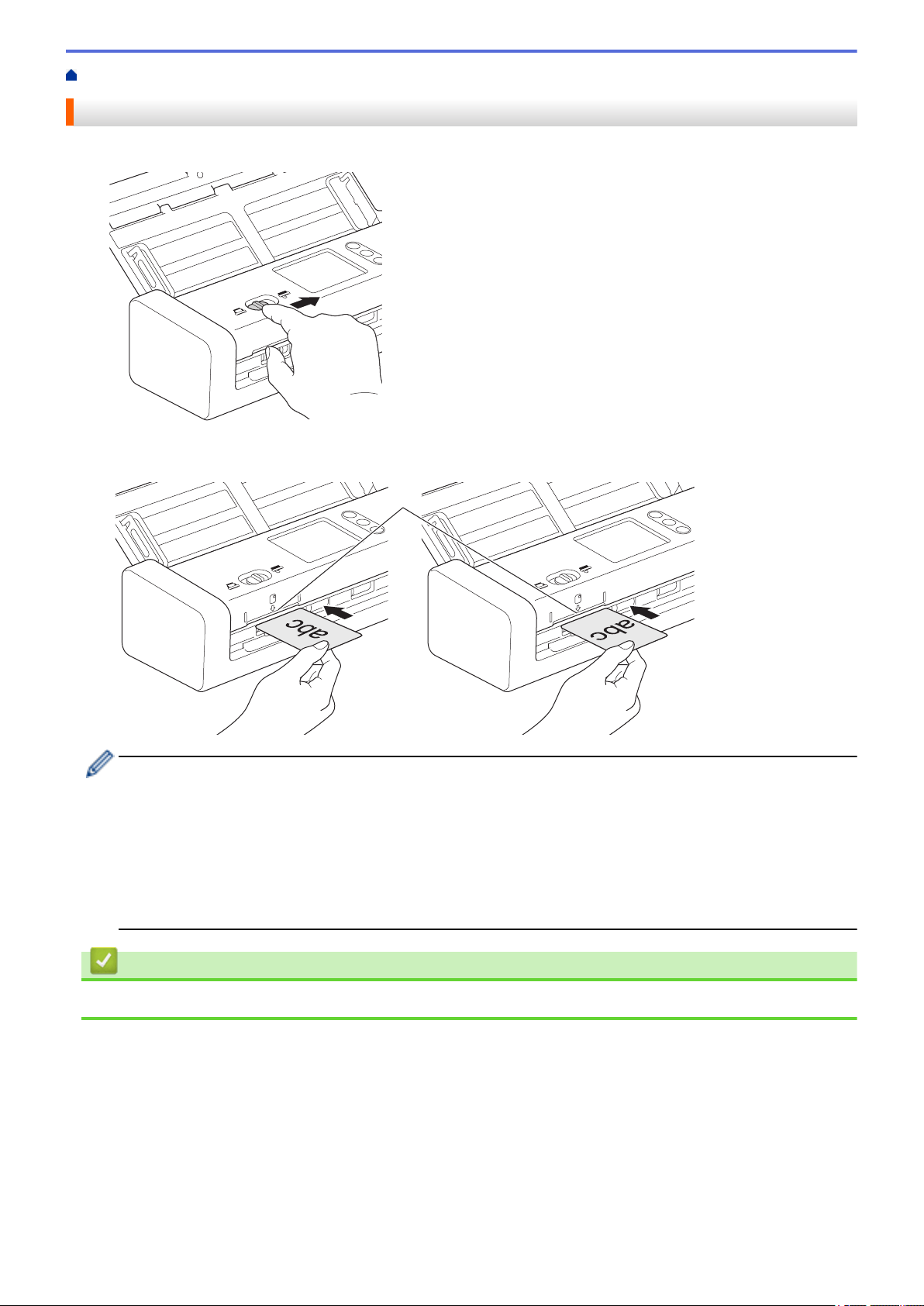
Home > Paper Handling > Load Documents > Load a Plastic Card
Load a Plastic Card
1. Open the Top Cover and slide the Feed Selector to the right.
2. Insert the plastic card into the Card Slot (1) face up and bottom edge first, according to the guidelines. The
card is fed into the machine.
1
• Do not load plastic cards into the ADF.
• Load plastic card lengthwise or short edge first.
• Load only one plastic card at a time.
• Certain types of plastic cards may be scratched when scanned.
• If the surface of the card is dirty with grease marks (for example, fingerprints) or similar, wipe the dirt off
before scanning.
• Certain types of embossed cards may not scan correctly.
Related Information
• Load Documents
25
Loading ...
Loading ...
Loading ...