Loading ...
Loading ...
Loading ...
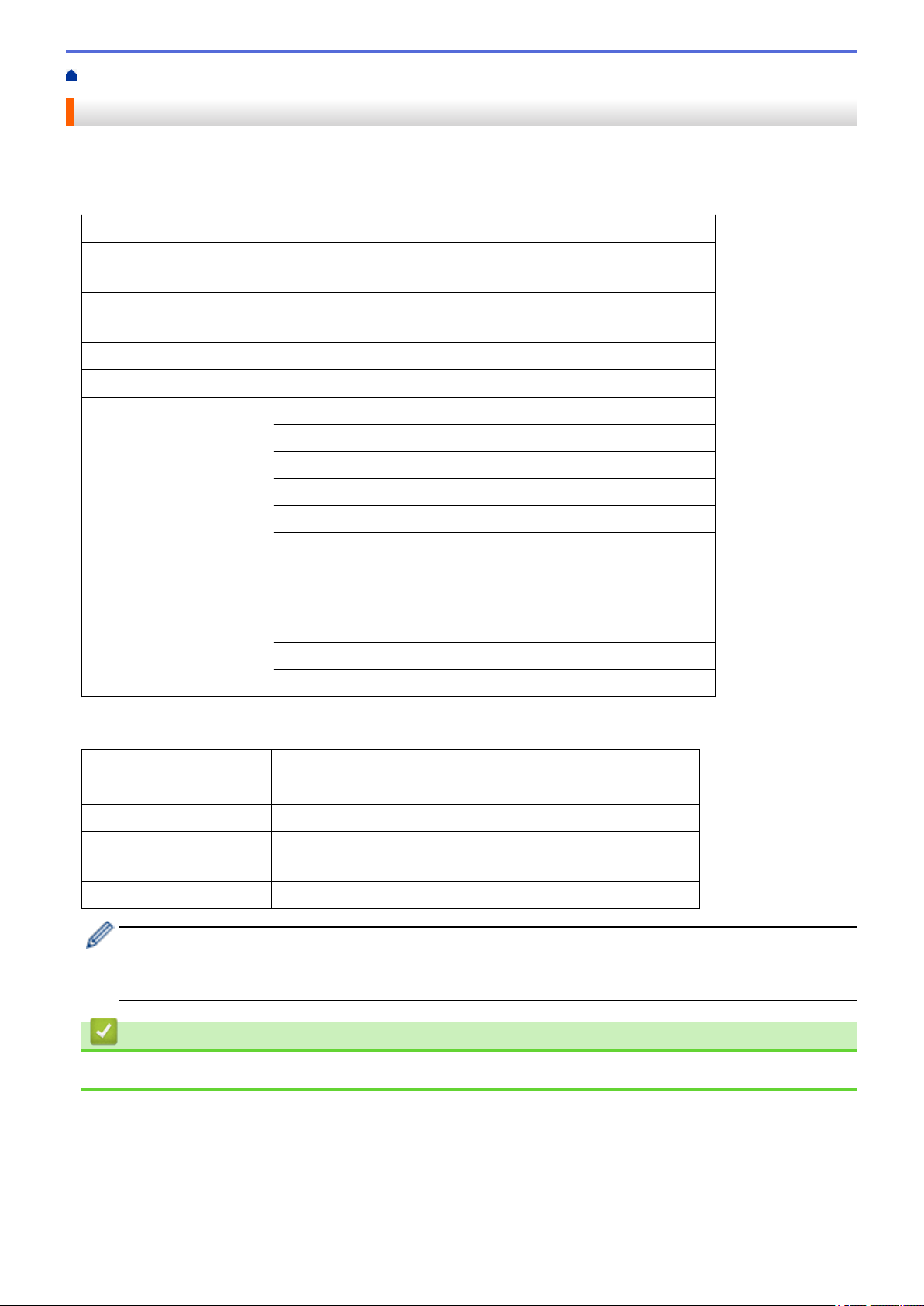
Home > Paper Handling > Document Specifications > Acceptable Documents
Acceptable Documents
Do not load documents of varying page thickness or paper quality at the same time.
Standard Paper
Width
2 in. to 8.5 in. (51 mm to 215.9 mm)
Length Single Paper: 2 in. to 34 in. (51 mm to 863 mm)
Multiple Paper: 2.76 in. to 11.7 in. (70 mm to 297 mm)
Weight 13.8 lb to 34.1 lb (51.8 g/㎡ to 128 g/㎡) (Plain Paper, Long Paper)
34.1 lb to 53.3 lb (128 g/㎡ to 200 g/㎡) (Thick Paper)
Thickness 3.15 mil to 5.51 mil (0.08 mm to 0.14 mm)
Maximum Number of Pages Up to 20 pages
Standard Paper Size A4 8.3 in. x 11.7 in. (210 mm x 297 mm)
A5 5.8 in. x 8.3 in. (148 mm x 210 mm)
A6 4.1 in. x 5.8 in. (105 mm x 148 mm)
B5 7.2 in. x 10.1 in. (182 mm x 257 mm)
B6 5 in. x 7.2 in. (128 mm x 182 mm)
Legal 8.5 in. x 14 in. (215.9 mm x 355.6 mm)
Mexican Legal 8.5 in. x 13.38 in. (215.9 mm x 339.9 mm)
India Legal 8.46 in. x 13.58 in. (215 mm x 345 mm)
Letter 8.5 in. x 11 in. (215.9 mm x 279.4 mm)
Executive 7 1/4 in. x 10 1/2 in. (184.1 mm x 266.7 mm)
Folio 8 1/2 in. x 13 in. (215.9 mm x 330.2 mm)
Plastic Card
Size (ISO)
3.37 in. x 2.13 in. (85.6 mm x 54 mm)
Material Plastic (PET)
Type Plastic card such as a store card.
Thickness 29.92 mil (0.76 mm) to 48.81 mil (1.24 mm) (with embossing)
29.92 mil (0.76 mm) to 40.16 mil (1.02 mm) (without embossing)
Maximum Number of Cards One card
• A plastic card can be scanned and saved to your computer as an image file. Configure the scanning
application settings and then enable Plastic Card Mode.
• Certain types of embossed cards may not scan correctly.
Related Information
• Document Specifications
18
Loading ...
Loading ...
Loading ...