Loading ...
Loading ...
Loading ...
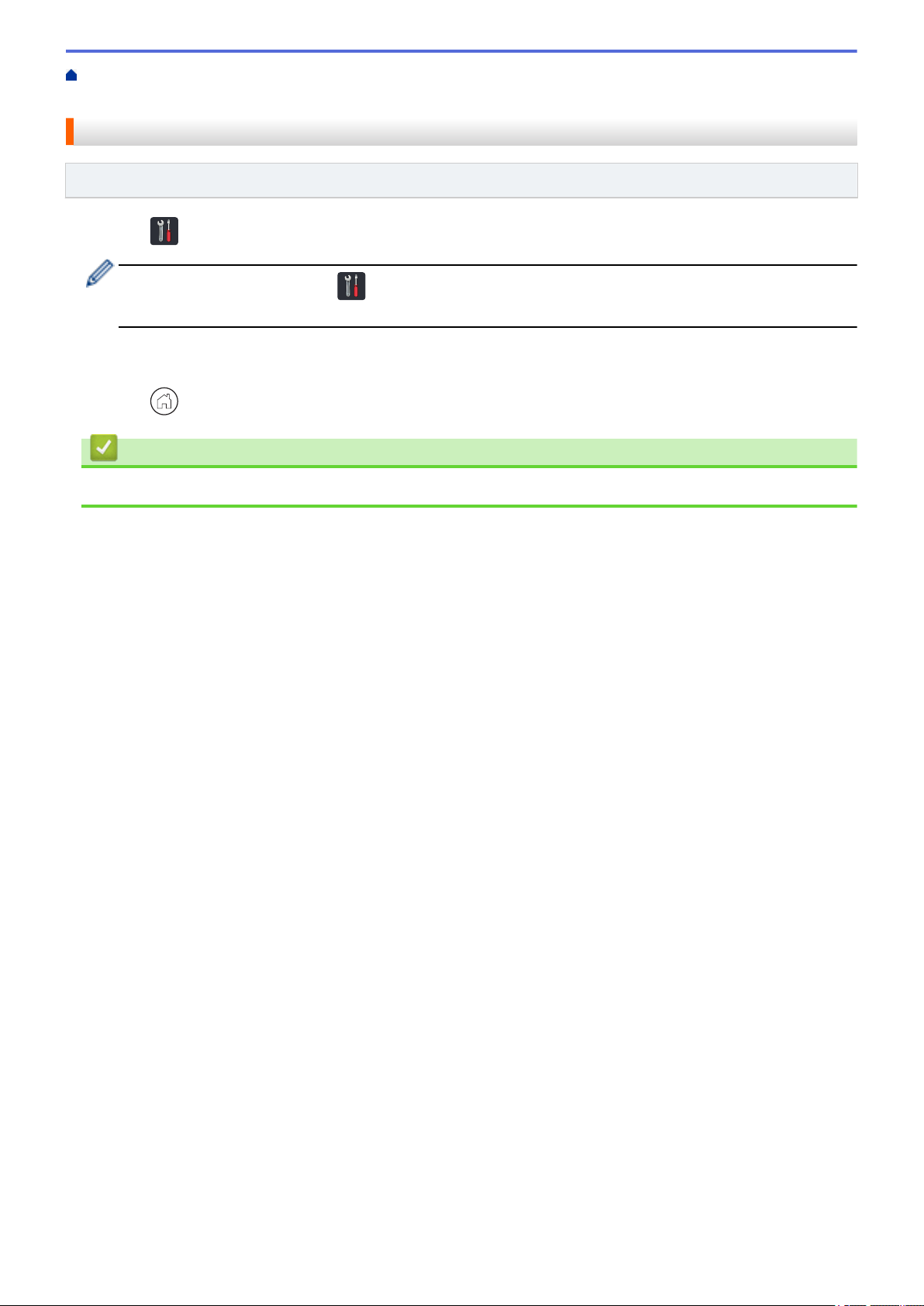
Home > Security > Lock the Machine Settings > Setting Lock Overview > Set or Change the Setting Lock
Password
Set or Change the Setting Lock Password
Related Models: ADS-1700W
1. Press [Settings] > [General Setup] > [Setting Lock].
To change the password, press [Settings] > [General Setup] > [Setting Lock] > [Set
Password], and then enter your existing four-digit password.
2. Enter a four-digit number for the password using numbers 0-9. Press [OK].
3. When the touchscreen displays [Verify:], re-enter the new password. Press [OK].
4. Press
.
Related Information
• Setting Lock Overview
115
Loading ...
Loading ...
Loading ...