Documents: Go to download!
User Manual
- User Manual - (English, French, Spanish)
Instruction Manual Inverter Generator
GENERAL INFORMATION AND SETUP
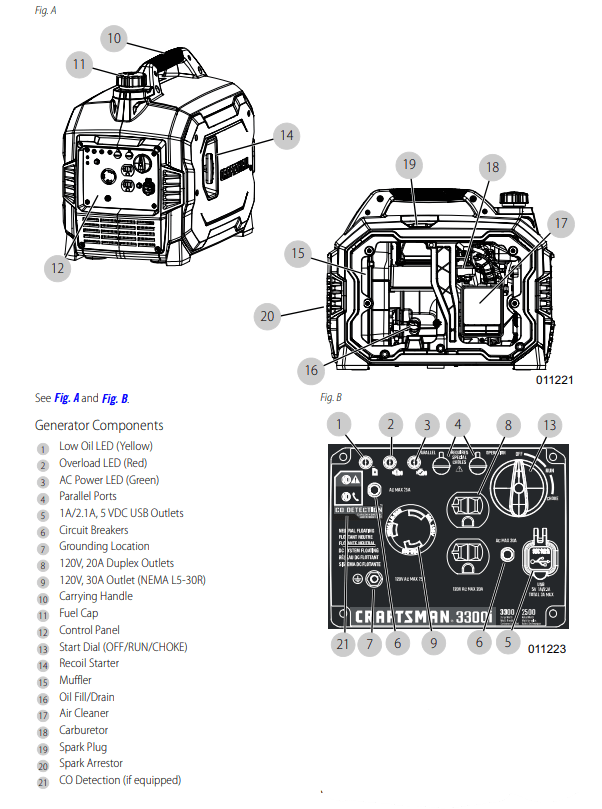
Know Your Generator
- WARNING: Consult Manual. Read and understand manual completely before using product. Failure to completely understand manual and product could result in death or serious injury. (000100a)
Emissions
- The United States Environmental Protection Agency (US EPA) (and California Air Resources Board (CARB), for engines/equipment certified to California standards) requires that this engine/equipment complies with exhaust and evaporative emissions standards. Locate the emissions compliance decal on the engine to determine applicable standards. For emissions warranty information, please reference the included emissions warranty. It is important to follow the maintenance specifications in the manual to ensure that the engine complies with the applicable emissions standards for the duration of the product’s lif
Product Specifications
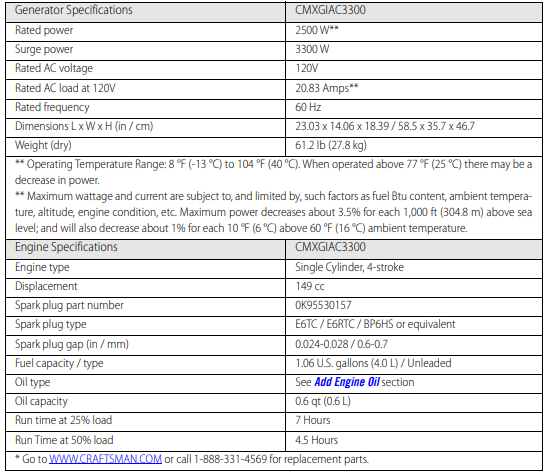
Outlets
120 VAC, Duplex Outlet
- The 120 volt outlet is overload protected by the 20 amp push button circuit protecto
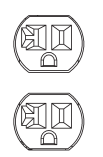
120 VAC, 30 Amp Outlet
- Use a NEMA L5-30R plug with this outlet. Connect a suitable 3-wire cord set to the plug and to desired load. The cord set should be rated for 125 volts AC at 30 amps (or greater)
- Use this outlet to operate 120 volts AC, 60 Hz, singlephase loads requiring up to 3300 Watts, 27.5 amps starting power and 2500 Watts of continuous power at 20.83 amps. The outlet is protected by a 20 amp push-to-reset circuit breaker.
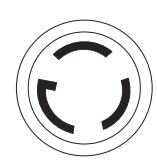
Start Dial (OFF/RUN/CHOKE)
This controls the ON/OFF functions, choke, and fuel valve operation
- The OFF position 1 stops the engine and shuts off fuel flow.
- The RUN position 2 is for normal operation and to gradually reduce the use of the choke.
- The CHOKE position 3 switches the fuel valve on to start the engine.
NOTE: CHOKE is not required to start a warm engine.
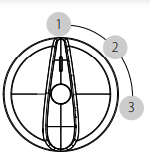
USB Outlets: The 1A/2.1A, 5 VDC USB outlets allow charging of compatible electronic devices.
Generator Status Lights
- Overload LED (red): Indicates system overload 2 . During motor starting, it is normal for the overload LED to illuminate for a few seconds. If LED stays illuminated and the ready LED turns off, the engine will continue to run without output power. Remove all applied loads and determine if attached devices exceed recommended output power. Inspect for faulty or shorted connections. To restore electrical output, rotate Start Dial OFF to reset. Start engine. If condition was corrected, the red LED will not illuminate and electrical output will be restored. Loads can be applied once the green LED illuminates. If the red LED returns, contact a Service Dealer.
- Low Oil Level LED (yellow): Illuminates when oil level is below safe operating level. Engine shuts down 1 .
- Power LED (green): Indicates output from generator 3 (unless there is a low oil or overload condition).
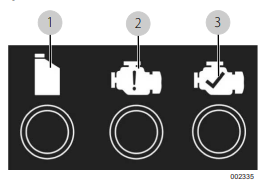
Circuit Breakers
- The AC receptacles are protected by an AC circuit breaker. If the generator is overloaded or an external short circuit occurs, the circuit breaker will trip. If this occurs, disconnect all electrical loads to determine the cause of the problem before using the generator again. Reduce the load if the circuit breaker is tripped.
- NOTE: Continuous tripping of the circuit breaker may cause damage to generator or equipment.
- Push the button of the breaker to reset circuit breaker.
CO Detection
Carbon Monoxide (CO) Detection and Shutoff System (if equipped)
- DANGER: Asphyxiation. Running engines produce carbon monoxide, a colorless, odorless, poisonous gas. Carbon monoxide, if not avoided, will result in death or serious injury. (000103)
- WARNING: Asphyxiation. Always use a battery operated carbon monoxide alarm indoors and installed according to the manufacturer’s instructions. Failure to do so could result in death or serious injury. (000178a)
- The CO Detection module monitors for the accumulation of poisonous CO gas found in engine exhaust when the generator is running. CO Detection automatically shuts off the engine if it detects increasing levels of CO gas. CO Detection only monitors when the engine is running. Generators are intended to be used outdoors, far from occupied buildings, with the exhaust pointed away from personnel and buildings. However, if misused and operated in a location which results in the accumulation of CO—like indoors or in a partially enclosed area—CO Detection shuts off the engine, notifies the user of what has happened, and directs the user to read the instruction action label for steps to take (Fig. H). CO Detection is not a substitute for an indoor carbon monoxide alarm.
- As the user approaches the generator to investigate a shutoff, a blinking RED light in the CO Detection badge on the side of the generator notifies the user the generator was shutoff due to an accumulating CO hazard. The RED light will blink for at least five minutes after a CO shutoff. Move the generator to an open, outdoor area and point the exhaust away from people and occupied buildings. Once relocated to a safe area, the generator can be restarted and the correct electrical connections made to supply electrical power. The RED light will stop blinking automatically upon engine start. Introduce fresh air and ventilate the location where the generator had shut down.
- If a CO Detection system fault has occurred and no longer provides protection, the portable generator shuts off automatically, and the YELLOW light in the CO Detection badge will blink for at least five minutes to notify the user of the fault. The CO Detection module can only be diagnosed and repaired by a trained technician at the dealer. The generator can be started, but may continue to shutoff.
- CO Detection will detect the accumulation of CO from other fuel burning sources such as engine powered tools or propane heaters used in the area of operation. For example, if another generator is used and the exhaust is pointed at a CO Detection equipped generator, CO Detection may initiate a shutoff due to rising CO levels. This is not an error as hazardous CO has been detected. The user must take action to move and redirect these devices to better dissipate CO far away from personnel and occupied buildings.
- See Fig. G. IF red LED A is flashing, a CO Shutoff has occurred.
- IF yellow LED B is flashing, a CO System Fault has occurred.
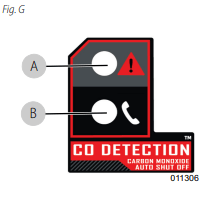

Remove Contents from Carton
- Open carton completely by cutting each corner from top to bottom.
- Remove and verify carton contents prior to assembly. Carton contents should contain the following:
Accessories
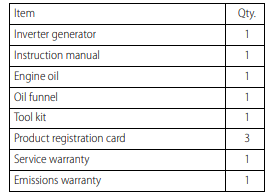
3. Call Customer Service at 1-888-331-4569 with the unit model and serial number for any missing car- ton contents.
4. Record model, serial number, and date of purchase on front cover of this manual.
Add Engine Oil
CAUTION: Engine damage. Verify proper type and quantity of engine oil prior to starting the engine. Failure to do so could result in engine damage. (000135)
NOTE: The generator is shipped without oil in the engine. Add oil slowly and verify oil level often during filling process to prevent overfilling.
See Fig. I and Fig. J
1. Place generator on a level surface
. 2. Remove screws and side cover.
3. Verify oil fill area is clean.
4. Remove oil fill cap/oil dipstick and wipe oil dipstick clean.
5. Insert funnel into oil fill opening. Add recom- mended engine oil as necessary. Climate deter- mines required engine oil viscosity. See chart below to select correct viscosity.
NOTE: Use petroleum based oil (supplied) for engine break-in before using synthetic oil.
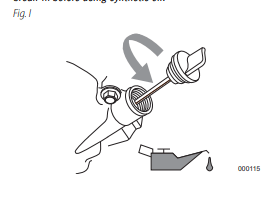
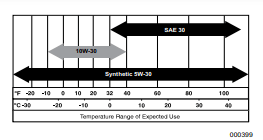
6. Remove funnel and insert oil dipstick into oil filler neck. Do not screw in.
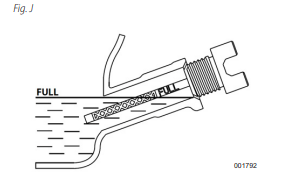
7. Remove oil dipstick and verify oil level is within safe operating range. NOTE: Verify oil level often during filling process to prevent overfilling.
8. Install oil fill cap/oil dipstick and hand-tighten.
9. Install side cover and screws.
Fuel
- DANGER: Explosion and Fire. Fuel and vapors are extremely flammable and explosive. Add fuel in a well ventilated area. Keep fire and spark away. Failure to do so will result in death or serious injury. (000105)
- DANGER: Explosion and Fire. Do not fill fuel tank past full line. Allow for fuel expansion. Overfilling may cause fuel to spill onto engine causing fire or explosion, which will result in death or serious injury. (000214)
- Fuel requirements are as follows:
- Clean, fresh, unleaded gasoline.
- Minimum rating of 87 octane/87 AKI (91 RON).
- Up to 10% ethanol (gasohol) is acceptable (where available; non-ethanol fuel is recommended).
- DO NOT use E85.
- DO NOT use a gas oil mix.
- DO NOT modify engine to run on alternate fuels. Stabi - lize fuel prior to storage.
- Verify unit is OFF and cooled entirely prior to fueling
- Place unit on level ground in a well ventilated area.
- Clean area around fuel cap.
- Turn fuel cap slowly to remove
- Slowly add recommended fuel. Do not overfill.
- Install fuel cap.
- NOTE: Allow spilled fuel to evaporate before starting unit.
- IMPORTANT NOTE: It is important to prevent gum depos - its from forming in fuel system parts such as the carbu - retor, fuel hose or tank during storage. Alcohol-blended fuels (called gasohol, ethanol, or methanol) can attract moisture, which leads to separation and formation of acids during storage. Acidic gas can damage the fuel system of an engine while in storage. To avoid engine problems, the fuel system should be emptied before storage of 30 days or longer. See the Storage section. Never use engine or carburetor cleaner products in the fuel tank as permanent damage may occu
OPERATION
Operation and Use Questions
- Call Customer Service at 1-888-331-4569 with questions or concerns about equipment operation and maintenance.
Before Starting Engine
- Verify engine oil level is correct.
- Verify fuel level is correct.
- Verify unit is secure on level ground, with correct clearance, and is in a well ventilated area.
Prepare Generator for Use
- DANGER: Asphyxiation. Running engines produce carbon monoxide, a colorless, odorless, poisonous gas. Carbon monoxide, if not avoided, will result in death or serious injury. (000103)
- DANGER: Asphyxiation. The exhaust system must be properly maintained. Do not alter or modify the exhaust system as to render it unsafe or make it noncompliant with local codes and/or standards. Failure to do so will result in death or serious injury. (000179b)
- WARNING: Risk of fire. Do not use generator without spark arrestor installed. Failure to do so could result in death or serious injury. (000118a)
- WARNING: Asphyxiation. Always use a battery operated carbon monoxide alarm indoors and installed according to the manufacturer’s instructions. Failure to do so could result in death or serious injury. (000178a)
- WARNING: Risk of Fire. Hot surfaces could ignite combustibles, resulting in fire. Fire could result in death or serious injury. (000110)
- WARNING: Hot surfaces. When operating machine, do not touch hot surfaces. Keep machine away from combustibles during use. Hot surfaces could result in severe burns or fire. (000108)
- CAUTION: Equipment and property damage. Disconnect electrical loads prior to starting or stopping unit. Failure to do so could result in equipment and property damage. (000136)
Grounding Generator
- When In Use See Fig. K. The generator is equipped with an equipment ground connecting the generator frame and the ground terminals on the AC output outlets (see NEC 250.34) A . This allows the generator to be used as a portable generator without grounding the frame of the generator as specified in NEC 250.34.
- Neutral Floating
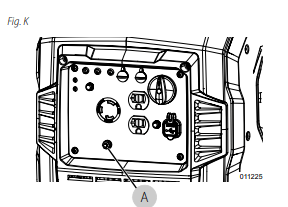
- The generator (stator winding) is isolated from the frame and from the AC outlet ground pin. Electrical devices requiring a grounded outlet pin connection will not function if the outlet ground pin is not functional.
Know Generator Limits
Overloading a generator can result in damage to the generator and connected electrical devices. Observe the following to prevent overload:
- Add the total wattage of all electrical devices to be connected at one time. This total should NOT be greater than the generator's wattage capacity.
- The rated wattage of lights can be taken from light bulbs. The rated wattage of tools, appliances, and motors can be found on a data label or decal affixed to the device.
- If the appliance, tool, or motor does not give wattage, multiply volts times ampere rating to determine watts (volts x amps = Watts).
- Some electric motors, such as induction types, require approximately three times more Watts of power for starting than for running. This surge of power lasts only a few seconds when starting such motors. Allow for higher starting wattage when selecting electrical devices to connect to the generator:
- Calculate wattage needed to start the largest motor.
- Add the running Watts of all other connected loads to that figure.
The Wattage Reference Guide is provided to assist in determining how many items the generator can operate at one time.
NOTE: All figures are approximate. See data label on appliance for wattage requirements.
Wattage Reference Guide
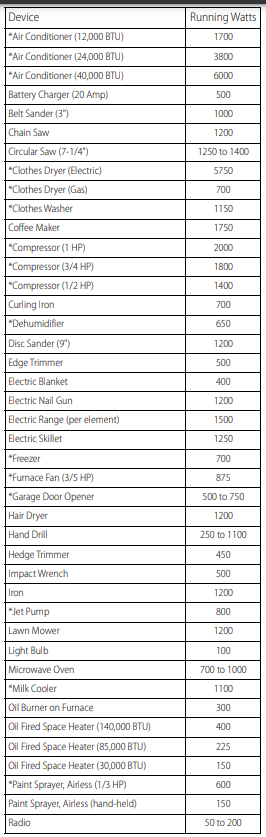
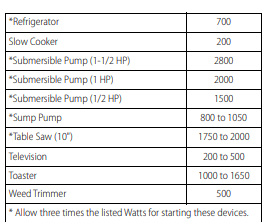
Transporting/Tipping of the Unit
- Do not store or transport the unit at an angle greater than 15 degrees.
Starting Pull Start Engines
- WARNING: Recoil hazard. Recoil could retract unexpectedly. Kickback could result in death or serious injury. (000183)
- CAUTION: Equipment and property damage. Disconnect electrical loads prior to starting or stopping unit. Failure to do so could result in equipment and property damage. (000136)
See Fig. L and Fig. M.
- Rotate Start Dial to CHOKE 1 .
- Firmly grasp recoil handle and pull slowly until increased resistance is felt. Pull rapidly up and away
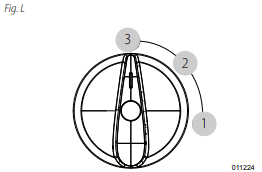
3. When engine starts, rotate Start Dial to RUN 2 . Choke operation is reduced as Start Dial is rotated towards RUN
NOTE: If engine fires, but does not continue to run, rotate the Start Dial to OFF and repeat starting instructions. IMPORTANT NOTE: Do not overload generator or individual panel outlets. If an overload occurs, the overload LED A will illuminate and AC output ceases. To correct, see Generator Status Lights. Read Know Generator Limits carefully
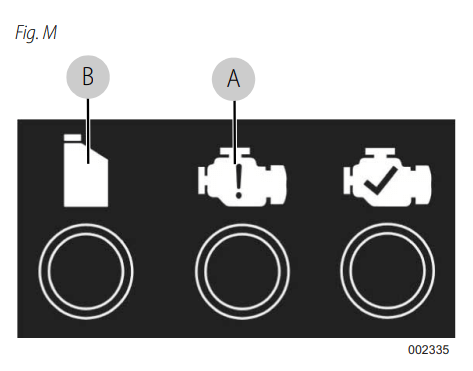
Generator Shut Down
CAUTION: Equipment and property damage. Disconnect electrical loads prior to starting or stopping unit. Failure to do so could result in equipment and property damage. (000136)
- Shut off all loads and unplug electrical loads from generator panel outlets.
- Let engine run at no-load for several minutes to stabilize internal temperatures of engine and generator.
- Rotate Start Dial to OFF 3 . See Fig. L.
Starting Hot Engines
CAUTION: Equipment and property damage. Disconnect electrical loads prior to starting or stopping unit. Failure to do so could result in equipment and property damage. (000136)
- Rotate Start Dial from OFF to RUN. This will open the fuel valve and permit starting. See Fig. L.
- Firmly grasp recoil handle and pull slowly until increased resistance is felt. Pull rapidly up and away.
Low Oil Level Shutdown System
- The engine is equipped with a low oil level sensor that shuts down the engine automatically when the oil level drops below a specified level to prevent engine damage B . The engine will not run until the oil has been filled to the correct level. See Fig. M.
- IMPORTANT NOTE: Verify correct engine oil and fuel levels before use.
Parallel Operation
For output power up to 5000 running Watts, two inverters can operate in parallel using Parallel Kit (optional). See the Parallel Kit Operator’s Manual or contact Customer Service at 1-888-331-4569.
NOTE: All connections to the parallel kit should be made while both inverters are turned off and all loads disconnected.
- Make appropriate parallel connections to the outlets on each inverter as outlined in the owner’s manual supplied with the kit. NOTE: Do not disconnect any parallel kit connections once the units are running.
- Start both units per starting instructions. Once the green output indicator illuminates, devices can be connected and turned on using the parallel kit outlet.
- Follow Generator Shut Down instructions. NOTE: Only use approved parallel kit
MAINTENANCE AND TROUBLESHOOTING
Maintenance Schedule
- Follow maintenance schedule intervals, whichever occurs first according to use.
- NOTE: Adverse conditions will require more frequent service.
- NOTE: All required service and adjustments should be completed as detailed in the following chart.
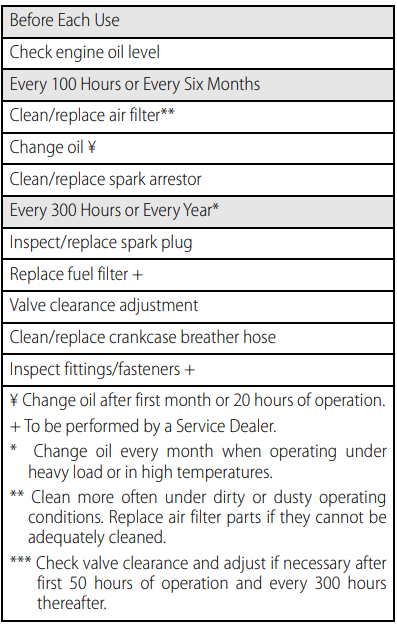
Preventive Maintenance
- WARNING: Personal injury. Do not insert any object through the air cooling slots. Generator can start at any time and could result in death, serious injury, and unit damage. (000142a)
- Dirt or debris can cause incorrect operation and equipment damage. Clean generator daily or before each use. Keep area around and behind muffler free from combustible debris. Inspect all cooling air openings on generator.
- Use a damp cloth to wipe exterior surfaces clean.
- Use a soft bristle brush to loosen caked on dirt, oil, etc.
- Use a vacuum to pick up loose dirt and debris.
- Low pressure air (not to exceed 25 psi) may be used to blow away dirt. Inspect cooling air slots and openings on generator. These openings must be kept clean and unobstructed.
- NOTE: DO NOT use a garden hose to clean generator. Water can enter engine fuel system and cause problems. If water enters generator through cooling air slots, some water will be retained in voids and crevices of rotor and stator winding insulation. Water and dirt buildup on generator internal windings will decrease insulation resistance of windings
Engine Maintenance
- WARNING: Personal injury. Do not insert any object through the air cooling slots. Generator can start at any time and could result in death, serious injury, and unit damage. (000142a)
- WARNING: Accidental start-up. Disconnect spark plug wires when working on unit. Failure to do so could result in death or serious injury. (000141)
Engine Oil Recommendations
- To maintain the product warranty, the engine oil should be serviced in accordance with the recommendations of this manual. For your convenience, service items designed and intended for use on this product are available from the manufacturer including engine oil, spark plug(s), a shop towel, and a funnel. These items can be obtained by contacting Customer Service at 1-888-331- 4569.
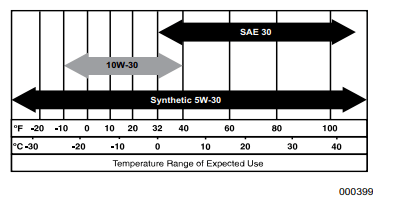
Inspect Engine Oil Level
WARNING: Risk of burns. Allow engine to cool before draining oil or coolant. Failure to do so could result in death or serious injury. (000139)
Inspect engine oil level prior to each use, or every eight hours of operation.
1. Place generator on a level surface.
2. Remove screws and side cover.
3. Clean area around oil fill.
4. Remove oil fill cap/oil dipstick and wipe oil dipstick clean (Fig. N).
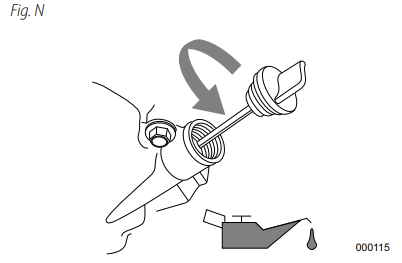
5. Insert oil dipstick into oil filler neck. Do not screw it in (Fig. O).
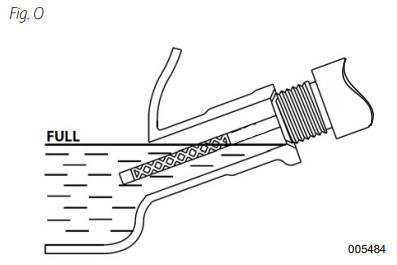
6. Remove oil dipstick and verify oil level is within safe operating range.
7. Add recommended engine oil as necessary. NOTE: Verify oil level often during filling process to prevent overfilling.
8. Install oil fill cap/oil dipstick and hand-tighten. NOTE: Some units have more than one oil fill location. It is only necessary to use one oil fill point.
9. Install side panel and screws.
Change Engine Oil
- WARNING: Accidental start-up. Disconnect spark plug wires when working on unit. Failure to do so could result in death or serious injury. (000141)
- When using generator under extreme, dirty, or dusty conditions, or in extremely hot weather, change oil more frequently.
- NOTE: Don’t pollute. Conserve resources. Return used oil to collection centers.
- Change oil while engine is still warm from running, as follows:
1. Place generator on a level surface.
2. Remove screws, side cover, and spark plug cover.
3. Disconnect the spark plug wire from the spark plug and place spark plug wire where it cannot contact spark plug.
4. Clean area around oil fill and oil drain plug.
5. Remove oil fill cap/oil dipstick and wipe oil dipstick clean.
6. Tip unit and drain oil completely into a suitable container.
7. Install oil drain plug and tighten securely.
8. Insert funnel into oil fill opening (Fig. P). Add rec- ommended engine oil as necessary.
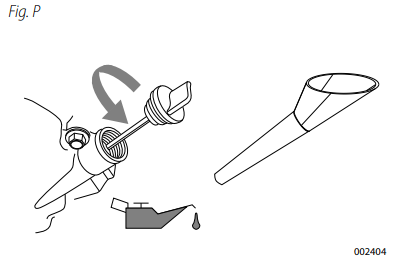
9. Remove funnel and insert oil dipstick into oil filler neck. Do not screw in. (Fig. O)
10. Remove oil dipstick and verify oil level is within safe operating range. NOTE: Verify oil level often during filling process to prevent overfilling.
11. Install oil fill cap/oil dipstick and hand-tighten.
12. Wipe up any spilled oil.
13. Connect spark plug wire.
14. Install side panel, screws, and spark plug cover.
15. Dispose of used engine oil in accordance with all applicable regulations.
Air Filter
Engine will not run correctly and may be damaged if run with a dirty air filter. Service air filter more frequently in dirty or dusty conditions. To service air filter (Fig. Q):
- Remove bolt A and remove air filter cover.
- Wash filter B in soapy water. Squeeze dry in clean cloth (DO NOT TWIST).
- Clean air filter cover before installation.
- Install side cover and screws. NOTE: To order a new air filter, contact the nearest Service Center
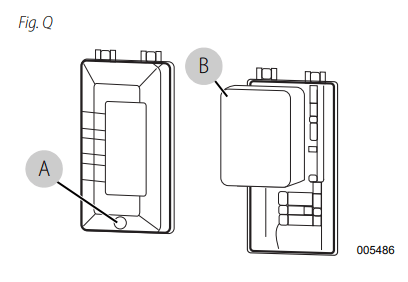
Service Spark Plug
To service spark plug:
- Remove spark plug cover and disconnect spark plug wire. Place spark plug wire where it cannot contact spark plug.
- Clean area around spark plug.
- Remove and inspect spark plug.
- Inspect electrode gap with feeler gauge and set spark plug gap to 0.6–0.7 mm (0.024–0.028 in) (Fig. R).
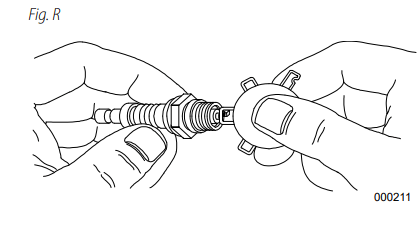
NOTE: Replace spark plug if electrodes are pitted, burned, or porcelain is cracked. Use ONLY recommended replacement plug. See Product Specifications.
5. Install spark plug finger tight, and tighten an additional 3/8 to one-half turn using spark plug wrench.
6. Connect spark plug wire and install spark plug cover.
Inspect Muffler and Spark Arrester
- NOTE: It is a violation of California Public Resource Code, Section 4442, to use or operate the engine on any forestcovered, brush-covered, or grass-covered land unless the exhaust system is equipped with a spark arrester, as defined in Section 4442, maintained in effective working order. Other states or federal jurisdictions may have similar laws.
- Contact original equipment manufacturer, retailer, or dealer to obtain a spark arrester designed for exhaust system installed on this engine.
- NOTE: Use ONLY original equipment replacement parts.
- Inspect muffler for cracks, corrosion, or other damage. Remove spark arrester, if equipped, and inspect for damage or carbon blockage. Replace parts as required.
Inspect Spark Arrester Screen
- WARNING: Hot surfaces. When operating machine, do not touch hot surfaces. Keep machine away from combustibles during use. Hot surfaces could result in severe burns or fire. (000108)
Clean Spark Arrestor Screen
The engine exhaust muffler has a spark arrestor screen. Inspect and clean the screen every 100 hours of operation or every six months, whichever comes first.
To service spark arrestor (Fig. S):
- Remove the clamp to remove retainer.
- Slide spark arrestor screens out from the muffler outlet tube.
- Inspect spark arrestor screens and replace if torn, perforated, or otherwise damaged. Do NOT use a faulty spark arrestor screen. If spark arrestor screen is not damaged, clean with a commercial solvent.
- Replace spark arrestor screens and retainer, and secure with clamp.
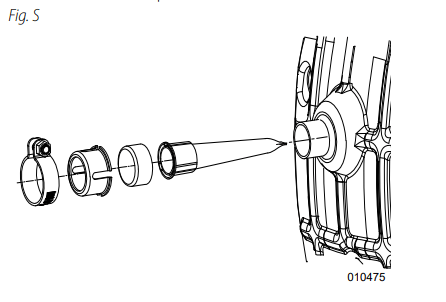
Valve Clearance
IMPORTANT NOTE: If uncomfortable about doing this procedure, or the correct tools are not available, take generator to the nearest service center to have valve clearance adjusted.
Inspect valve clearance after the first 50 hours of operation. Adjust as necessary.
- Intake — 0.10 ± 0.02 mm (cold) (0.004 ± 0.001 in)
- Exhaust — 0.10 ± 0.02 mm (cold) (0.004 ± 0.001 in)
Storage
General
- DANGER: Explosion and Fire. Fuel and vapors are extremely flammable and explosive. Store fuel in a well ventilated area. Keep fire and spark away. Failure to do so will result in death or serious injury. (000143)
- WARNING: Risk of Fire. Verify machine has correctly cooled before installing cover and storing machine. Hot surfaces could result in fire. (000109) It is recommended to start and run the generator for 30 minutes every 30 days.
- If this is not possible, see the following list to prepare unit for storage.
- DO NOT place a storage cover on a hot generator. Allow unit to cool to room temperature before storage.
- DO NOT store fuel from one season to another unless correctly treated.
- Replace fuel container if rust is present. Rust in fuel will cause fuel system problems.
- Cover unit with a suitable protective, moisture resistant cover.
- Store unit in a clean, dry area.
- Always store generator and fuel away from heat and ignition sources
Prepare Fuel System/Engine for Storage
WARNING: Vision Loss. Eye protection is required to avoid spray from spark plug hole when cranking engine. Failure to do so could result in vision loss. (000181)
Fuel stored over 30 days can go bad and damage fuel system components. Keep fuel fresh, use fuel stabilizer. If fuel stabilizer is added to fuel system, prepare and run engine for long term storage. Run engine for 10–15 minutes to circulate stabilizer throughout fuel system. Adequately prepared fuel can be stored up to 24 months.
NOTE: If fuel has not been treated with fuel stabilizer, it must be drained into an approved container. Run engine until it stops from lack of fuel. Use of fuel stabilizer in fuel storage container is recommended to keep fuel fresh.
- Change engine oil.
- Remove spark plug.
- Pour 1 tablespoon (5–10cc) of clean engine oil or spray a suitable fogging agent into cylinder.
- Pull starter recoil several times to distribute oil in cylinder.
- Install spark plug.
- Pull recoil slowly until resistance is felt. This will close valves so moisture cannot enter engine cylinder. Gently release recoil.
Change Oil
- Change engine oil before storage. See Change Engine Oil.
Troubleshooting
1. Engine won't start.
- Start Dial turned off.
- Turn on Start Dial
- Out of fuel.
- Fill fuel tank
- Faulty spark plug.
- Replace spark plug.
- Plugged fuel filter.
- Replace fuel and fuel filter
- . Faulty or stuck Start Dial assembly.
- Contact Customer Service at 1-888- 331-4569
- Incorrect engine oil level.
- Check/fill engine oil.
- Faulty ignition coil.
- Contact Customer Service at 1-888- 331-4569.
- Carb is flooded.
- Drain carb
- Throttle plate closed.
- Open throttle plate (push toward back of unit).
2. Engine shuts down during operation.
- Out of fuel.
- Fill fuel tank
- Incorrect engine oil level.
- Check engine oil level.
- Contaminated fuel.
- Contact Customer Service at 1-888- 331-4569
- Faulty low oil level switch.
- Contact Customer Service at 1-888- 331-4569
- CO Detection shutoff due to accumulating carbon monoxide if a RED light blinks on side panel badge.
- Follow all safety instructions and relocate generator to an open area outside, far away from windows, doors, or vents.
- CO Detection shutoff due to system fault if YELLOW light blinks on side panel badge.
- Start unit to confirm YELLOW light blinks when/if generator shuts off. If CO Detection continues to fault and shutoff, contact Customer Service
3. Engine starts and shuts down immediately
- CO Detection shutoff due to accumulating carbon monoxide if a RED light blinks on side panel badge.
- Follow all safety instructions and relocate generator to an open area outside, far away from windows, doors, or vents.
- CO Detection shutoff due to system fault if YELLOW light blinks on side panel badge.
- Start unit to confirm YELLOW light blinks when/if generator shuts off. If CO Detection continues to fault and shutoff, contact Customer Service
- Contaminated fuel.
- Contact Customer Service at 1-888- 331-4569.
- Faulty low oil level switch.
- Contact Customer Service at 1-888- 331-4569.
4. Engine will not start; or starts and runs rough.*
- Choke is stuck or left on.
- Turn Start Dial to RUN
- Dirty or clogged air filter.
- Clean or replace air filter
- Faulty or dirty spark plug.
- Replace spark plug
- Dirty fuel filter.
- Replace fuel and fuel filter
- Dirty or gummed up carburettor.
- Clean carburetor
- Unit not warmed up.
- Gradually adjust Start Dial until engine runs smoothly in RUN position
- Spark arrestor clogged.
- Clean spark arrestor.
5. No AC output.
- Generator is overloaded.
- Disconnect all loads. Shut down generator to reset module. Reduce loads, restart generator.
- Inverter module is overheated.
- Verify service door is ON. Let cool 15 minutes by running engine without AC output. Press and hold Reset button on control panel, restart generator.
- Short circuit in electrical device.
- Verify condition of extension cords and items being powered. Press and hold Reset button on control panel.
- Faulty inverter assembly
- Contact Customer Service at 1-888- 331-4569.
5. Fuel leaks from drain hoses.
- Carburetor drain in bowl is not closed.
- Turn valve clockwise to close.
See other models: CMXGGASO30731 CMXGIAC2500 CMCBL760E1 CMCBL720M1 CMXGAAM1359134

