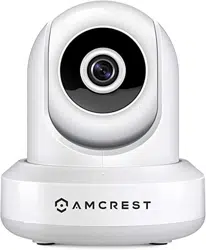Loading ...
Loading ...
Loading ...
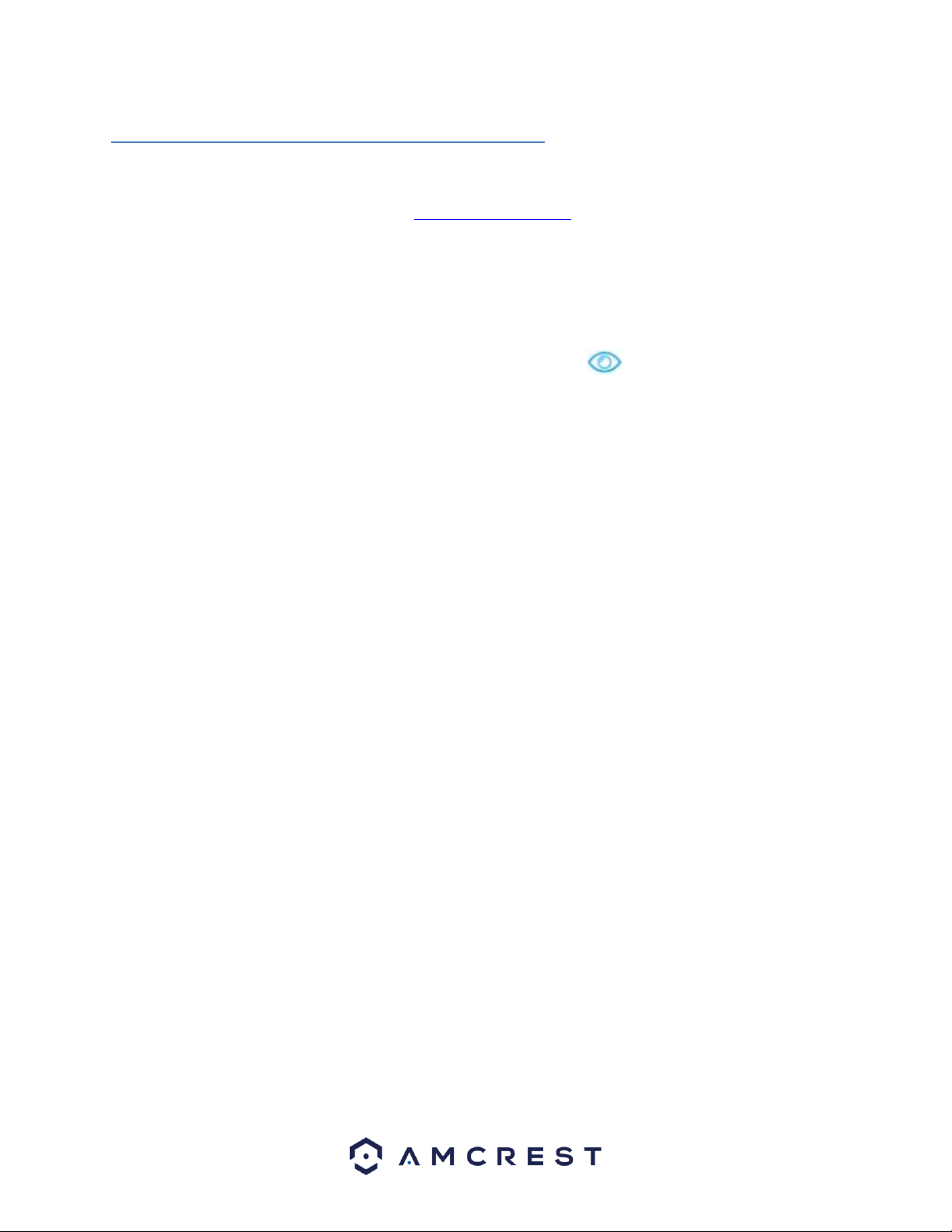
17
4.7 Web Access Setup (AmcrestView.com)
1. Connect the camera to a Power Over Ethernet (POE) jack on your router or switch using an ethernet cable
(1 cable included in the box). Wait 30 seconds for the camera to start-up and initialize.
2. Using Internet Explorer or Safari, go to www.AmcrestView.com and register an account. You will be
required to activate your account by e-mail (double-check your spam folder).
3. Once activated, download and install the plugin for your web browser. The installation of the plugin will
require all web browsers to close.
4. Log in to your account. To add a camera, click the “Add Device” button. Give the camera a name, enter
the UID (found on the bottom of your camera), then enter the login details for the camera. The default
username and password for the camera is admin.
5. Once added, the camera should appear in the device list. Click the icon next to the camera’s UID to
open the live viewing and playback interface.
6. The device is now successfully setup for live viewing and playback!
7. For additional assistance, please contact us at www.amcrest.com or give us a call at 1-888-212-7538. Step
by step video tutorials available at www.amcrest.com/videos
Loading ...
Loading ...
Loading ...