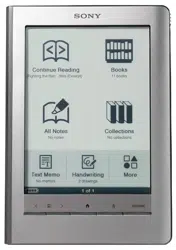Loading ...
Loading ...
Loading ...
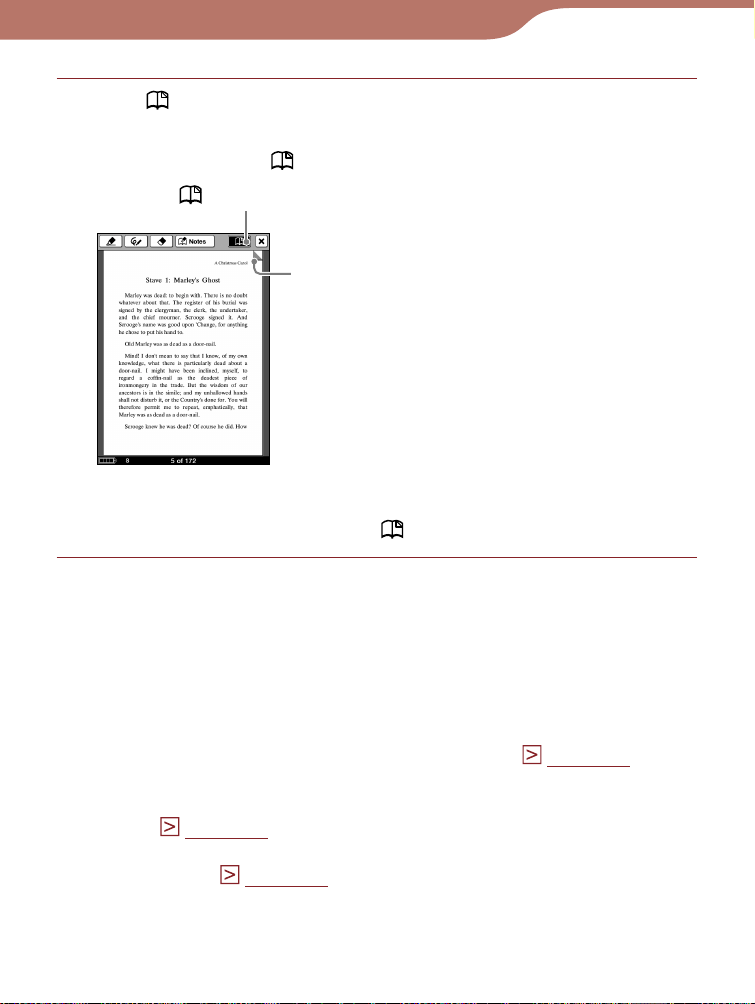
PRS-600.GB.4-153-621-14(1)
96
Reading Books
Tap (Bookmark).
The upper right corner of the page is shown as folded,
and the color of
in the tool bar is shaded.
(Bookmark)
Bookmark
Hint
To delete the bookmark, tap
(Bookmark).
To close the tool bar
Tap .
Hints
You can add a comment to a bookmark. For details, refer to
“Adding a comment to a bookmark or highlight” (
page 104
).
While you are viewing a comment of a bookmark in the Comment
viewer, you can delete both the bookmark and comment by tapping
“Delete” (
page 108
).
You can delete all the notes within a book from the Option menu of
the “Notes” list (
page 110
).
Continued
Loading ...
Loading ...
Loading ...