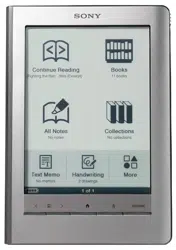Loading ...
Loading ...
Loading ...
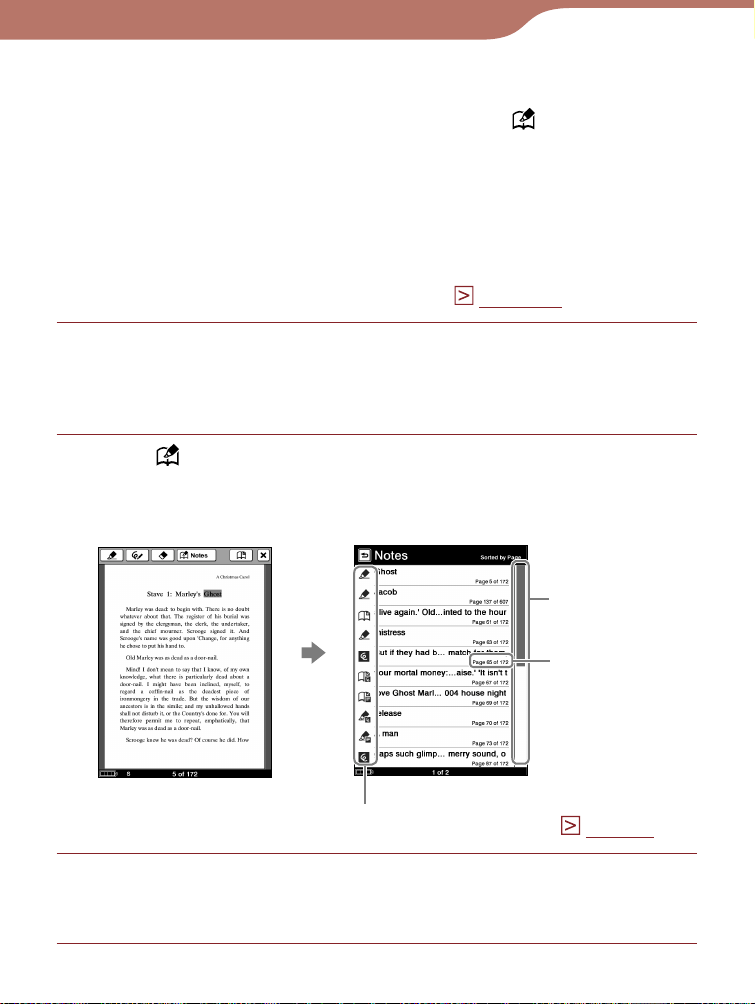
PRS-600.GB.4-153-621-14(1)
109
Reading Books
Selecting a note (“Create/Edit Notes”)
You can display the “Notes” list by tapping “ Notes” in the
tool bar. The “Notes” list includes all the notes of the
currently viewed book. You can jump to a page by tapping
an item in the list.
Hint
You can search the “Notes” list for a note containing a text
comment using the on-screen keyboard (
page 111
).
In the book page, press the OPTIONS button, then
tap “Create/Edit Notes.”
The tool bar appears.
Tap “ Notes.”
The list of all the bookmarks, highlights, and markups in
the current book appears.
Page number
Indicates type of note (
page 27
)
Scroll bar
Tap a note.
The page that includes the note is displayed.
Continued
Loading ...
Loading ...
Loading ...