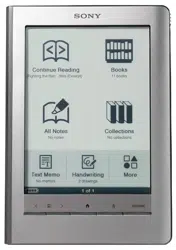Loading ...
Loading ...
Loading ...

PRS-600.GB.4-153-621-14(1)
143
Settings
Setting item Description
Page Turn
Gesture
Changes the drag direction to turn pages.
(default setting): Proceeds to the next
page by dragging from left to right on the
touch screen.
: Proceeds to the next page by dragging
from right to left on the touch screen.
Slideshow
Configures the slideshow settings.
On: Activates the slideshow.
Off (default setting): Deactivates the
slideshow.
Slide Duration: Use the numeric keypad
to input the duration time. The duration
time can be set up to 60 seconds in 1
second increments.
Note
Large size pictures may take more time to
display than is shown in the “Slide Duration.”
Continued
Loading ...
Loading ...
Loading ...