Loading ...
Loading ...
Loading ...
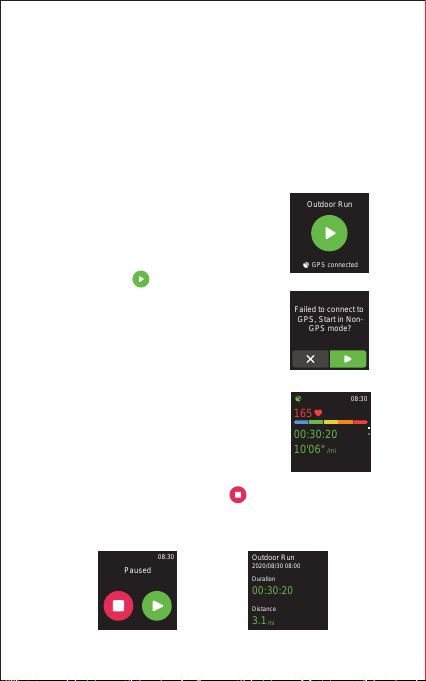
- 14 -
1. Tracking Sports
The watch tracks your exercise data in up to 14 sports modes.
Start a sport
Tap "Workout" → Swipe the screen to select a sports mode
you want to start.
During sports
Swipe the screen up or down to flip through
exercise data. Swipe the screen to the left
so you can control the music playing on
your phone.
End the sport
Press the function button and tap " " to end the sport.
Exercise data is displayed after the exercise has ended. Swipe
up the screen to flip through exercise data:
GPS connecting (Only for Outdoor Run / Outdoor Cycle / Outdoor
Walk modes)
When you start an outdoor sport, the watch
begins searching GPS signal. Please let the
Letsfit app run in the background and allow
the location services on your phone, then
move to an open area and stand still to
better receive the signal. After the GPS is
connected, tap " " to start the exercise.
When the GPS signal is weak, you can start
Outdoor Run, Outdoor Cycle, Outdoor Walk
in non-GPS mode. Your movement route
will not be displayed in your training record
after the exercise is ended.
GPS connected
Outdoor Run
Failed to connect to
GPS, Start in Non-
GPS mode?
165
00:30:20
10'06"
/mi
08:30
mi
3.1
08:30
Paused
Duration
00:30:20
2020/08/30 08:00
Outdoor Run
Distance
3.1
mi
Loading ...
Loading ...
Loading ...
