Loading ...
Loading ...
Loading ...
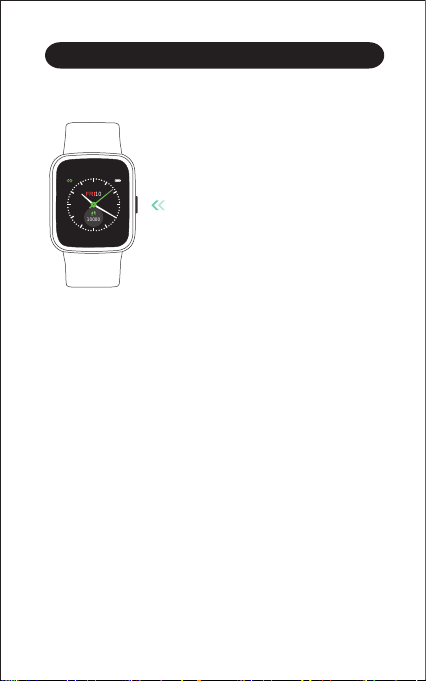
-11 -
Getting to Know Your Watch
Basic Operation
Watch Interfaces
This is a touch screen; swipe the screen to go to different
interfaces, and tap to enter the function.
The home screen is a clock. On the clock:
● Swipe up to see the quick settings bar (do not disturb, wrist
sense, night mode, settings).
● Swipe down to see notifications.
● Swipe left to the function list, including workout, today, heart
rate, blood oxygen, breath, timer, stopwatch, alarm, music
control, and settings.
● Swipe right to view today’s daily activity data (You can
customize this interface in the Letsfit app. Go to the "Setting"
page → "IW1" → "Control Center".)
10000
10
● Turn on / off the watch:
Press and hold the function button for 3
seconds.
● Wake a dimmed screen:
Press the function button or turn your
wrist towards you.
● Return to the previous interface:
Press the function button or swipe the
screen to the right.
Loading ...
Loading ...
Loading ...
