Loading ...
Loading ...
Loading ...
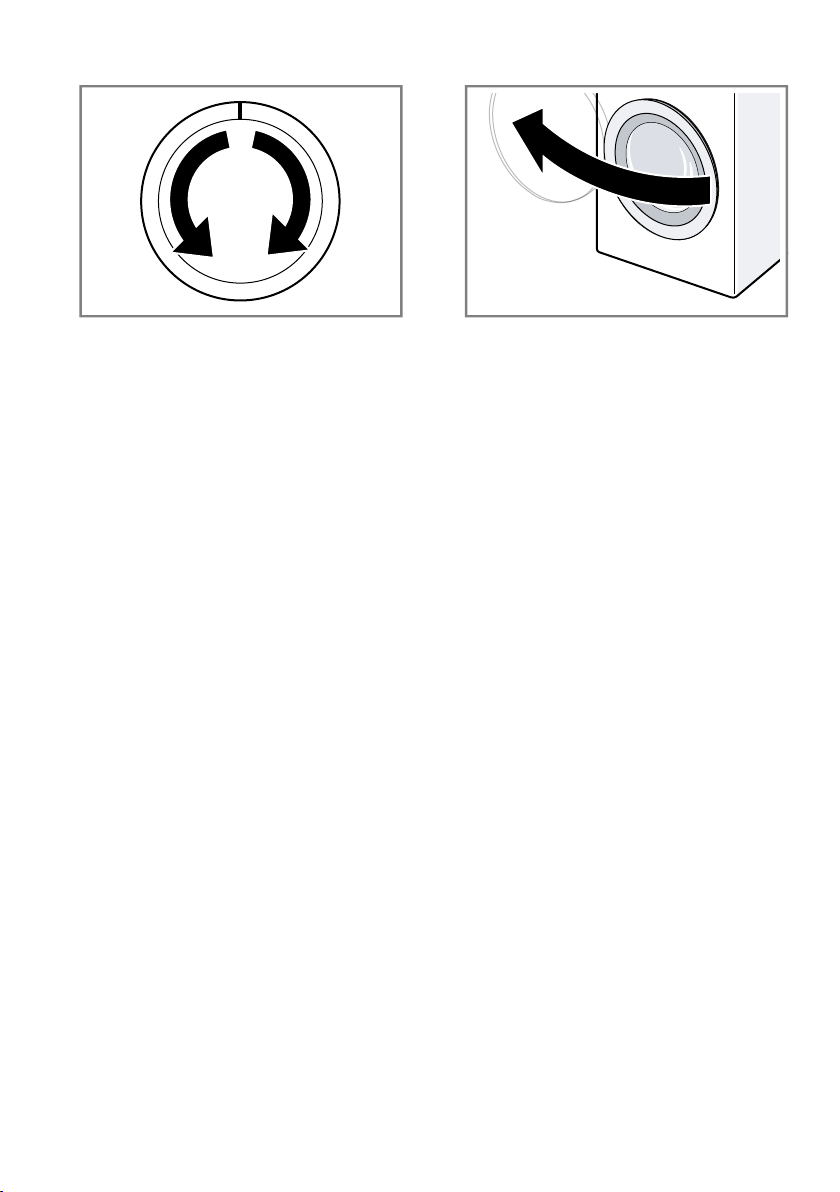
en Basic operation
30
2. If necessary, adjust the pro-
gramme settings →Page30.
Adjusting the programme set-
tings
Depending on the programme and
programme progress, you can adjust
or activate/deactivate the settings.
Note:Overview of all programme set-
tings:
→"Buttons", Page24
Requirement:A programme has
been set.
▶
Adjust the programme settings.
The programme settings are not
saved permanently for the pro-
gramme.
Loading laundry
Notes
¡ Please read the safety information
→Page4 to ensure that you use
the appliance safely.
¡ To prevent creasing, take note of
the maximum load for the relevant
programme →Page22.
Requirement:Prepare and sort the
laundry.
→"Laundry", Page26
1. Open the door.
2. Ensure that the drum is empty.
3. Separate the laundry and place it
in the drum.
4. Note:Ensure that there is no laun-
dry trapped in the door.
Close the door.
Adding detergent and care
product
Note:Please read the safety informa-
tion →Page4 to ensure that you use
the appliance safely.
Requirement:Find out the optimum
dosage for detergent and care
product. →Page28
1. Pull out the detergent drawer.
2. Pour in detergent.
→"Detergent drawer", Page19
3. If required, add the care product.
4. Push in the detergent drawer.
Starting the programme
Note:If you want to change the time
until the programme ends, set the
"Ready in" time first.
▶
Press Start/ Reload .
a The drum rotates and load detec-
tion takes place. This can take up
to 2 minutes, after which water
enters the drum.
a The display shows either the pro-
gramme duration or the "Ready in"
time.
Loading ...
Loading ...
Loading ...